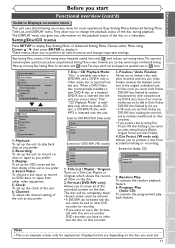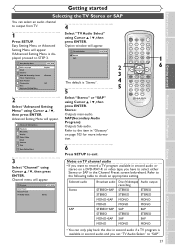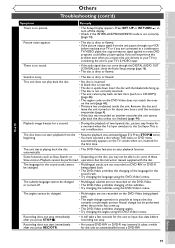Sharp DV-RW550U Support Question
Find answers below for this question about Sharp DV-RW550U.Need a Sharp DV-RW550U manual? We have 1 online manual for this item!
Question posted by loribellcarter1 on February 6th, 2013
How Do I Record From A Vhs Tape To A Dvd Cd?
The person who posted this question about this Sharp product did not include a detailed explanation. Please use the "Request More Information" button to the right if more details would help you to answer this question.
Current Answers
Related Sharp DV-RW550U Manual Pages
Similar Questions
Dvd Won't Eject???
The DVD plays fine, but when I click Eject it won't Eject! Now what??
The DVD plays fine, but when I click Eject it won't Eject! Now what??
(Posted by dmuggins 1 year ago)
Programming Remote Control For A Sharp Model Dv-rw340u Vcr Dvd Combo Recorder
I recently purchased a Sharp remote control for use with a Sharp DV-RW340U combo VCR/DVD recorder. T...
I recently purchased a Sharp remote control for use with a Sharp DV-RW340U combo VCR/DVD recorder. T...
(Posted by rdegeus1 5 years ago)
How Do I Set The Sleep Timer On My Sharp Cd-c2900?
I want to set the sleep timer for 15 minutes so that the radio (FM-AM Stereo) will shut off automati...
I want to set the sleep timer for 15 minutes so that the radio (FM-AM Stereo) will shut off automati...
(Posted by roseoh 8 years ago)
How Do I Change The Regional Code On My Sharp Dvd Player?
The model no is HT-CN9990DVW
The model no is HT-CN9990DVW
(Posted by quimzinhod 9 years ago)
Why Does My Vcr/dvd Combo Plays Then Cuts Off?
I try to play a VHS and it played for a few seconds then it shuts down?? Please help!!
I try to play a VHS and it played for a few seconds then it shuts down?? Please help!!
(Posted by Beatricerobledo 10 years ago)