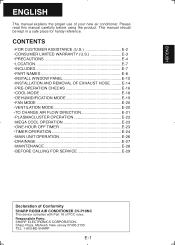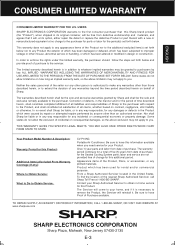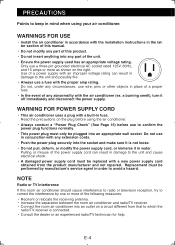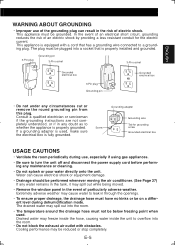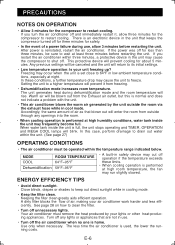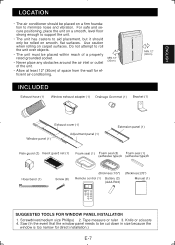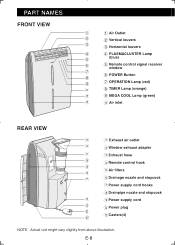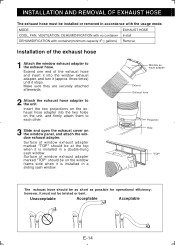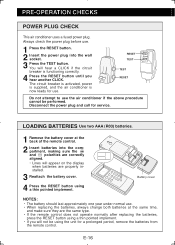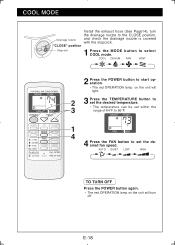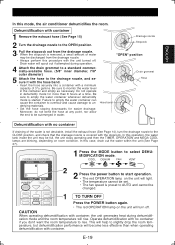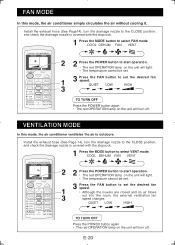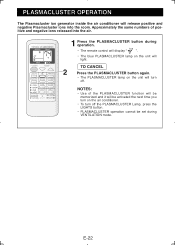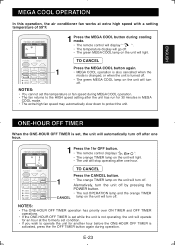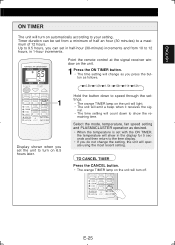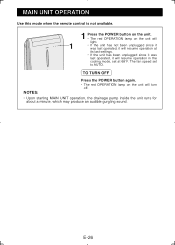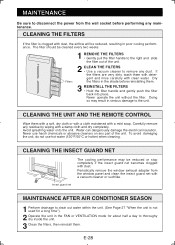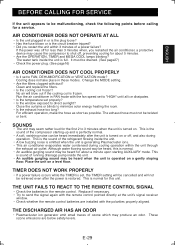Sharp CV-P10MC Support Question
Find answers below for this question about Sharp CV-P10MC.Need a Sharp CV-P10MC manual? We have 1 online manual for this item!
Question posted by gerdine on September 8th, 2016
A/c Turns Itself Off......
My Sharp A/C unit stopped working, so I emptied the water and I cleaned the screens. It still turns itself off after 2 minutes, with lights blinking as follows: yellow, yellow-red, yellow, yellow-red, yellow-red. According to Sharp this unit now needs a service repair man, whom I cannot find on the Island of Hawaii. They suggest I buy a new one. Anything I can do? We tried to take the unit apart, but that is not possible.
Current Answers
Related Sharp CV-P10MC Manual Pages
Similar Questions
Where Can I Buy A Drain Tube For Sharp Portable Air Conditioner Model Cv-p10mc
(Posted by Tadeunasa 10 years ago)
Sharp Portable Air Conditioner Cv 10nh Compressor Won't Work
(Posted by loBru 10 years ago)
Where Can I Find A Replacement Exhaust Hose For A Sharpportable Air Conditioner
The unit is used but seems to be in good shape except the exhaust howe fell aprt and was thrown away...
The unit is used but seems to be in good shape except the exhaust howe fell aprt and was thrown away...
(Posted by dhawkins4013 10 years ago)
Air Conditioner Cv-10nh Is There A Way To Reset The Compressor.
Can i be able to take apart the air conditioner to see if any more water is lodge inside. The mega c...
Can i be able to take apart the air conditioner to see if any more water is lodge inside. The mega c...
(Posted by estherbugtong 11 years ago)
My Air Conditioner, Model Number Afq60pf, Is Not Cooling
the airconditioner seems to just operate like the fan. I have another model and it works perfectly...
the airconditioner seems to just operate like the fan. I have another model and it works perfectly...
(Posted by stanrosa 11 years ago)