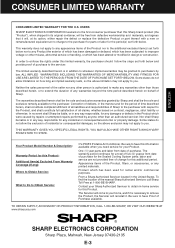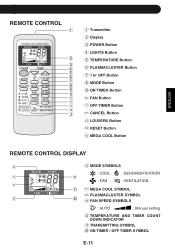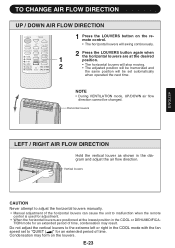Sharp CV-P09FX Support Question
Find answers below for this question about Sharp CV-P09FX.Need a Sharp CV-P09FX manual? We have 1 online manual for this item!
Question posted by sdfireballs2 on November 20th, 2011
Is There A Phisical Reset Button For The Sharp Fx
The person who posted this question about this Sharp product did not include a detailed explanation. Please use the "Request More Information" button to the right if more details would help you to answer this question.
Current Answers
Answer #1: Posted by kcmjr on November 21st, 2011 5:32 PM
The owners manual does not list one.
Get a copy here: http://www.helpowl.com/manuals/Sharp/CVP09FX/114625
Licenses & Certifications: Microsoft, Cisco, VMware, Novell, FCC RF & Amateur Radio licensed.
Related Sharp CV-P09FX Manual Pages
Similar Questions
Sharp Portable Air Conditioner Cv 10nh Compressor Won't Work
(Posted by loBru 10 years ago)
Sharp Portable Ac
how to turn on shrp portable ac without remore model cv-p09FX
how to turn on shrp portable ac without remore model cv-p09FX
(Posted by ec2untalan317 11 years ago)
Air Conditioner Cv-10nh Is There A Way To Reset The Compressor.
Can i be able to take apart the air conditioner to see if any more water is lodge inside. The mega c...
Can i be able to take apart the air conditioner to see if any more water is lodge inside. The mega c...
(Posted by estherbugtong 11 years ago)
Duct Hose For Sharp Portable Air Conditioners
WHERE CAN I FIND A PLACE TO BUY ONE 34639 LOL, FLORIDA CV-P09FX
WHERE CAN I FIND A PLACE TO BUY ONE 34639 LOL, FLORIDA CV-P09FX
(Posted by SIERARDO 11 years ago)