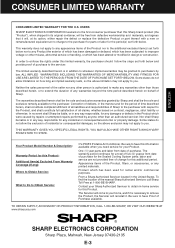Sharp CV-P09FL Support Question
Find answers below for this question about Sharp CV-P09FL.Need a Sharp CV-P09FL manual? We have 1 online manual for this item!
Question posted by ZUNIAS1921 on July 13th, 2014
After A Minute Of Operation Unit Shuts Off Three Blinking Lights On
The person who posted this question about this Sharp product did not include a detailed explanation. Please use the "Request More Information" button to the right if more details would help you to answer this question.
Current Answers
Related Sharp CV-P09FL Manual Pages
Similar Questions
My Unit Is Leaking How Do I Fix It? What Parts Would I Need?
(Posted by ahlauk82 1 year ago)
Replacement Window Exhaust Unit For Sharp Portable Air Conditioner Model Cv-10nh
Do you have a replacement window exhaust kit available for sharp portable air conditioner model cv-1...
Do you have a replacement window exhaust kit available for sharp portable air conditioner model cv-1...
(Posted by jnohner18 2 years ago)
Sharp Portable Air Conditioner Cv-p09fl
Our CV-P09FL is leaking underneath how do I fix it?
Our CV-P09FL is leaking underneath how do I fix it?
(Posted by Lherra 8 years ago)
I Need The Unit Adapter For Sharp Cv-p09fl Part From Round Hose To Rectangular
I Need The Unit Adapter For Sharp Cv-p09fl Part From Round Hose To Rectangular Window Outlet also Kn...
I Need The Unit Adapter For Sharp Cv-p09fl Part From Round Hose To Rectangular Window Outlet also Kn...
(Posted by BOHICA214 9 years ago)
Air Conditioner Cv-10nh Is There A Way To Reset The Compressor.
Can i be able to take apart the air conditioner to see if any more water is lodge inside. The mega c...
Can i be able to take apart the air conditioner to see if any more water is lodge inside. The mega c...
(Posted by estherbugtong 11 years ago)