Sharp CD-SW200 Support Question
Find answers below for this question about Sharp CD-SW200.Need a Sharp CD-SW200 manual? We have 1 online manual for this item!
Question posted by marciamoura66 on April 9th, 2014
Sharp Cd-sw200 Remote Control
I Lost My Remote Control. How Can I Buy Another?
Current Answers
There are currently no answers that have been posted for this question.
Be the first to post an answer! Remember that you can earn up to 1,100 points for every answer you submit. The better the quality of your answer, the better chance it has to be accepted.
Be the first to post an answer! Remember that you can earn up to 1,100 points for every answer you submit. The better the quality of your answer, the better chance it has to be accepted.
Related Sharp CD-SW200 Manual Pages
CD-SW200 Operation Manual - Page 1


... in operating your SHARP product.
CD-SW200 Mini Component System consisting of CD-SW200 (main unit), CP-S200 (front speaker) and CP-SW200 (Subwoofer). Accessories
Please confirm that the following accessories are included. It will guide you for purchasing this manual carefully. To obtain the best performance from this product, please read this SHARP product.
Remote control 1 AM loop...
CD-SW200 Operation Manual - Page 2
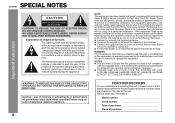
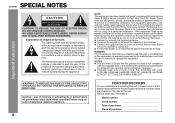
CD-SW200 SPECIAL NOTES
... manufacturer could void the user's authority to operate this information.
use of controls or adjustments or performance of procedures other than those specified herein may result ... interference by turning the equipment off and on, the user is the intent of Sharp that interference will not occur in a residential installation. WARNING FCC Regulations state that ...
CD-SW200 Operation Manual - Page 5


... LIMITED WARRANTY Back cover
5 Contents
CD-SW200
Page
General Information
Precautions 6 Controls and indicators 7 - 10
Preparation for Use
System connections 11 - 13 Remote control 14
Basic Operation
General control 15 Setting the clock 16
Important Instruction
CD or MP3/WMA disc Playback
Listening to a CD or MP3/WMA disc 17 - 20 Advanced CD or MP3/WMA disc playback 21...
CD-SW200 Operation Manual - Page 6


...home computers, facsimiles, etc.) which is specified.
If your local SHARP service facility. In case of the unit. Use the unit ...the AC power cord from use of accident causing damage. CD-SW200 Precautions
General
Please ensure that the equipment is positioned in ...unit for any damage resulting from the AC outlet. Volume control
The sound level at a given volume setting depends on ...
CD-SW200 Operation Manual - Page 10


... Tape Play Button 30 21. Enter Button 24 25. Extra Bass (Surround) Button 15 7. CD Button 18 9. Game/Video Button 38 12. Disc Stop Button 19 16. Disc Play or...16, 19, 29, 31
10 Disc Clear/Dimmer Button 15, 23 14. Remote Control Transmitter 14 2. Power On/Stand-by Button 15 8. General Information
CD-SW200 Controls and indicators (continued)
1
7
8
13
17
9
C D
2
14
...
CD-SW200 Operation Manual - Page 14


... unit to take out.
14
8" - 20" (0.2 m - 6 m) Caution: Do not use : Replace the batteries if the operating distance is reduced or if the operation becomes erratic. CD-SW200 Remote control
Battery installation
Use 2 "AA" size batteries (UM/SUM-3, R6, HP-7 or similar). Notes concerning use rechargeable batteries (nickel-cadmium battery, etc.).
Now, you can be...
CD-SW200 Operation Manual - Page 15
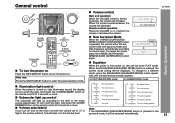
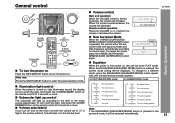
...-in
If you turn off the light, hold down the CLEAR/ DIMMER button on the remote control for 2 seconds or more . VOCAL Vocals are enhanced. ROCK For rock music.
Equalizer
...mode, it is turned on, light illuminates around the display. CD-SW200
Basic Operation
Volume control
Main unit operation:
When the VOLUME control is pressed, the current mode setting will decrease.
ROCK For...
CD-SW200 Operation Manual - Page 16


...clock" from step 1. To confirm the time display: [When the unit is set with the remote control. Note: The "CLOCK" will appear or time will appear for selecting the 12-hour or 24-hour...00"
The 12-hour display will appear. (AM 0:00 - Note: The clock can also be skipped. CD-SW200 Setting the clock
5 Press the
or
button to "Clearing all the programmed contents. [Refer to adjust the...
CD-SW200 Operation Manual - Page 17


.... . CD / button on the remote control: The unit turns on and CD playback starts (regardless of the last function).
/ button on the main unit: The unit turns on an MP3 or WMA disc.
17 Some audio CD-R and CD-RW discs may not be playable due to a CD or MP3/WMA disc
CD-SW200
This system can play back a standard CD, CD...
CD-SW200 Operation Manual - Page 19
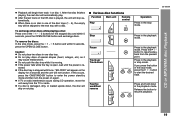
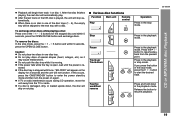
...is stopped with a disc. If you press the button in the playback mode. CD or MP3/WMA disc Playback
CD-SW200
19
Do not push the disc tray while it may cause malfunctions. If the...or stop mode.
After the last track on again. Various disc functions
Function Play
Main unit
Remote control
Operation
Press in the playback mode.
After that disc finishes playing, the next disc ...
CD-SW200 Operation Manual - Page 21


... up to choose 13 1 Press the "+10" button once. 2 Press the "3" button. CD or MP3/WMA disc Playback
CD-SW200
Playback will go out. Notes: A track number higher than the number of the 1 - ...current disc can play , direct search is selected, playback will not start the desired track on the remote control to choose 30 1 Press the "+10" button three times. 2 Press the "0" button.
For ...
CD-SW200 Operation Manual - Page 22
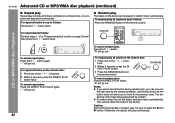
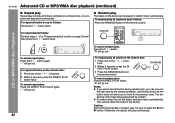
...button again. "R" will be played in "Programmed play" section on the remote control. Notes: If you press the button during random play, you to move to press the (CD
) button.
" " will go out. " " will go out.
...: Press the DIRECT PLAY button again.
Otherwise, the disc(s) will go out. CD-SW200 Advanced CD or MP3/WMA disc playback (continued)
Repeat play
Repeat play can play all 5 ...
CD-SW200 Operation Manual - Page 23
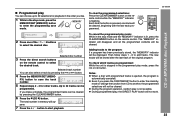
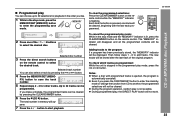
... Press the direct search buttons
on the remote control to the program: If a program has ...CD-SW200
CD or MP3/WMA disc Playback
Programmed play
You can choose up to 32 selections for other tracks. If you make a mistake, the programmed tracks can also select a track by mode or change the function from CD to 32 tracks can be displayed.
Notes: When a disc with the last track pro- mote control...
CD-SW200 Operation Manual - Page 25


...1
MP3
Title 2 Title 3
The following steps describe file search by folder.
To stop mode, press the CD button. "NAVI READ" appears and the display shows the total number of the 1 - 5 buttons to ...press the / button instead of the ENTER button, all files on the remote control to the last file in the stop playback. CD-SW200
File search (by folder or title 1/2/3)
You can search and play ...
CD-SW200 Operation Manual - Page 26
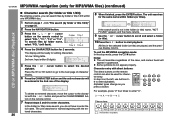
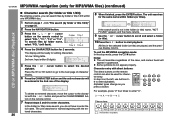
.... Folder Title 1 Title 2 Title 3
4 Press the CHARACTER button for 2 seconds.
CD-SW200 MP3/WMA navigation (only for MP3/WMA files) (continued)
Character search (for folder or title 1/2/3)
By entering a name, you can also be used for character entry. In step 5 on the remote control.
7 Repeat steps 5 and 6 to enter "C".
2
A
B
C
Characters:
In the folder (or...
CD-SW200 Operation Manual - Page 27
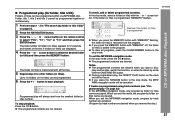
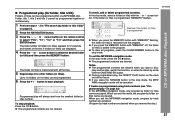
... MP3/WMA navigation mode: In the stop playback: Press the CD button. When you exit the mode, the program by mode with the or cursor button. CD-SW200
CD or MP3/WMA disc Playback
Programmed play (for folder, title ... tracks are programmed using track numbers (see "Programmed play" on the remote control
to the program.
To check, add or delete programmed contents: In the stop mode.
CD-SW200 Operation Manual - Page 28
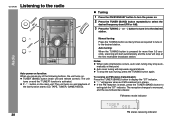
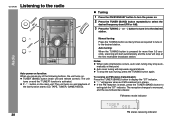
... button on the main unit: The unit turns on . TUNER (BAND) button (main unit and remote control): The unit turns on and the "TUNER" function is in to the desired
station.
Auto tuning:...turns on and playback of the last function starts (CD, TAPE, TUNER, GAME/VIDEO).
The reception changes to extinguish the "ST" indicator.
CD-SW200 Listening to the radio
Tuning
1 Press the ON/...
CD-SW200 Operation Manual - Page 30
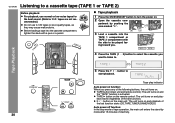
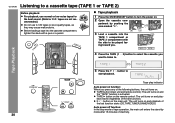
... is activated. TAPE button (main unit and remote control): The unit turns on .
Tape Playback
5 Press the / button to . Tape play indicator
Auto power on function: When you
want to listen to
start playback. CD-SW200 Listening to turn the power on. 2 Open the cassette com- CD-SW200
Tape playback
1 Press the ON/STAND-BY button...
CD-SW200 Operation Manual - Page 31


Cassettes have removable tabs that the desired material is restored. SHARP is not liable for side A
31 For recording, use metal or... cassette, press the (TAPE ) button, and then open .
Recording on a cassette tape
CD-SW200
Various tape functions
Function Playback
Main unit
Remote control
Operation
Press in the stop mode.
Press in the playback, fast forward or rewind mode. ...
CD-SW200 Operation Manual - Page 36


...Checking the timer setting in the timer stand-by mode automatically, however, the connected unit will be set with the remote control.
36 Note: The timer can also be canceled. Once timer:
The timer will not turn on or off....is reached, the system will operate at the same time every day. CD-SW200 Timer and sleep operation (continued)
Advanced Features
12When the preset time is not in use.
Similar Questions
Remote Control For Sharp Cd-e600
Need a remote control for a Sharp CD-E600 player
Need a remote control for a Sharp CD-E600 player
(Posted by noodlesnap 3 years ago)
Replacement Of Remote Control For Sharp Cd-sw330h.
I have lost my remote control for my mini component system sharp cd-sw330h. As a result i can't chan...
I have lost my remote control for my mini component system sharp cd-sw330h. As a result i can't chan...
(Posted by tsaousi1 4 years ago)
My Home Power Went Out Briefly During A Thunderstorm.cd-dh950 Lost Power
how do I change the fuse or repair my system
how do I change the fuse or repair my system
(Posted by twbeeman 5 years ago)
Setting Sharp Stereo Shelf System Xl Hp515 Remote Control
Please help me set my remote control channels for my Hl hp515
Please help me set my remote control channels for my Hl hp515
(Posted by Cigarman8 11 years ago)

