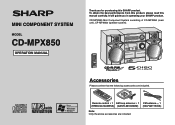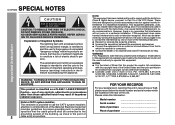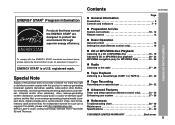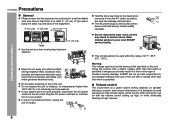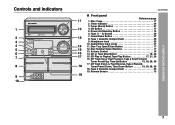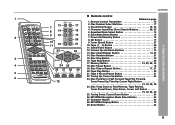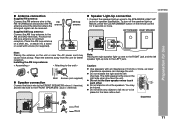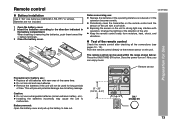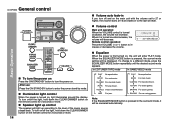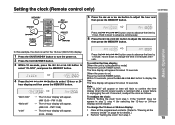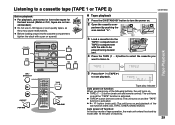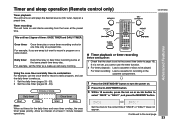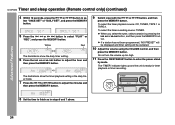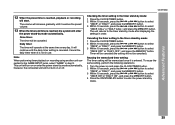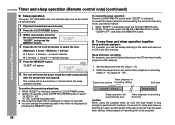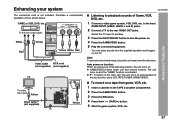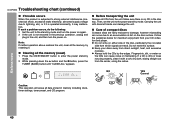Sharp CD-MPX850 Support Question
Find answers below for this question about Sharp CD-MPX850.Need a Sharp CD-MPX850 manual? We have 1 online manual for this item!
Question posted by tbop on January 25th, 2014
The Timer Came On And Now It Wont Turn On What To Do I Lost Remote
The person who posted this question about this Sharp product did not include a detailed explanation. Please use the "Request More Information" button to the right if more details would help you to answer this question.
Current Answers
Related Sharp CD-MPX850 Manual Pages
Similar Questions
My Cd Mpx 850 Will Not Turn On. The Power Light Is Blinking
(Posted by omgnss 3 years ago)
Timer Light Consistently Blinks Why? Aglx
What happens when the "timer light" consistently blinks and won't Power on. The Make & Model is ...
What happens when the "timer light" consistently blinks and won't Power on. The Make & Model is ...
(Posted by mcqueenpamela8969 7 years ago)
Is My System Cooked?
I recently noticed my Sharp mini component CD-MPX850 system's blue lights do not blink as I had been...
I recently noticed my Sharp mini component CD-MPX850 system's blue lights do not blink as I had been...
(Posted by Tripledouble32 10 years ago)
Red Light Wont Turn On
I just set up my new soundbar and it worked great for about four days..Now when it turns on via a sm...
I just set up my new soundbar and it worked great for about four days..Now when it turns on via a sm...
(Posted by PLavin223 10 years ago)
Turning Off My Micro Component System
When I turn off my unit, it shows "Power Off", then shuts off, but within just a second or two, the ...
When I turn off my unit, it shows "Power Off", then shuts off, but within just a second or two, the ...
(Posted by cathycamweb 11 years ago)