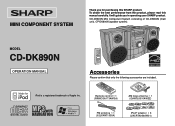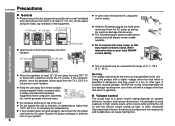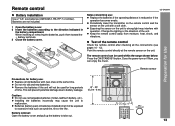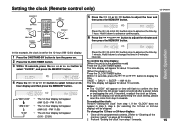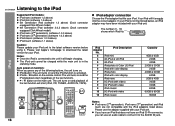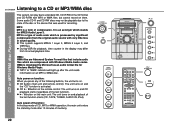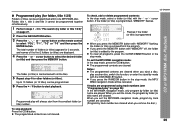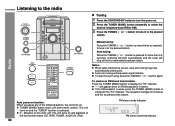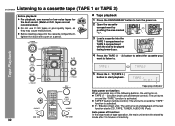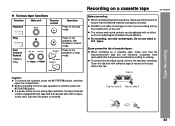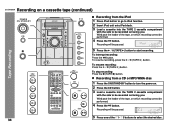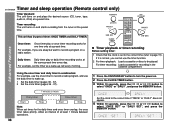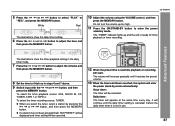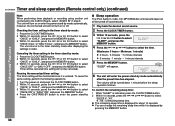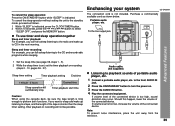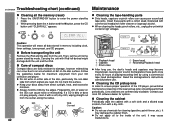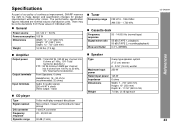Sharp CD-DK890N Support Question
Find answers below for this question about Sharp CD-DK890N.Need a Sharp CD-DK890N manual? We have 1 online manual for this item!
Question posted by hckos on August 2nd, 2011
Problem With Unit Shut Down (off).
After a recent brief power failure we had to reset most of electronic epuipmentin the house. The Sharp CD-DK890N was restarted and all programed item were still in tact. However, we are unable to shut the unit off. When we push the (Power on/stand) by button the unit responds with its usual "Good By" but emmediately comes back with Hello". We have unplugged and plugged to retart, but have no success.
Current Answers
Related Sharp CD-DK890N Manual Pages
Similar Questions
Unit Shuts Off & Immediately Turns Back On
sharp cd-dk899n turns off at unit or with remote but turns itself right back on.
sharp cd-dk899n turns off at unit or with remote but turns itself right back on.
(Posted by Barbb711 2 years ago)
Sharp Cd-dk890n Shuts Off By Itself
when playing cd's the unit shuts off by itself after running for about 1 min 50 seconds also when vo...
when playing cd's the unit shuts off by itself after running for about 1 min 50 seconds also when vo...
(Posted by rbell1248 3 years ago)
Cdg15000 - No Power
i tried turning on my component but only a red, flashing light indicating timer comes on. i tried un...
i tried turning on my component but only a red, flashing light indicating timer comes on. i tried un...
(Posted by kennetha242 8 years ago)
Can I Purchase A New Remote # Rrmcga173awsa? Model # Cd Dk890n?
I need a replacement remote for my mini component system..model#cd dk 890 n. Part# rrmcga173awsa. Pl...
I need a replacement remote for my mini component system..model#cd dk 890 n. Part# rrmcga173awsa. Pl...
(Posted by liserlee78 9 years ago)
Screen Only Says 'good-bye' And Cd Player Won't Work
I have a year old Sharp CD-DH950. Cd player just stopped working, screen says "good-bye". I unplugge...
I have a year old Sharp CD-DH950. Cd player just stopped working, screen says "good-bye". I unplugge...
(Posted by kpstds 11 years ago)