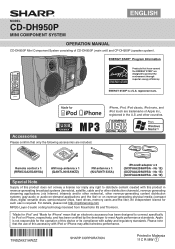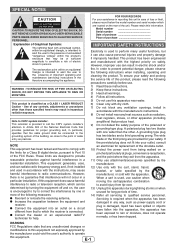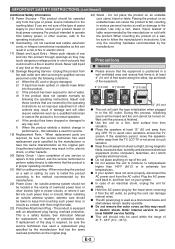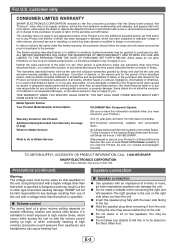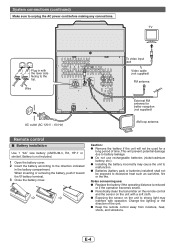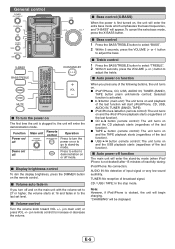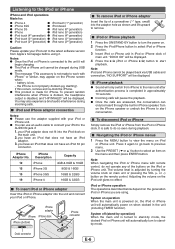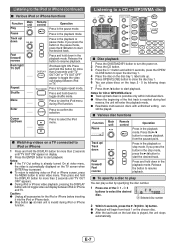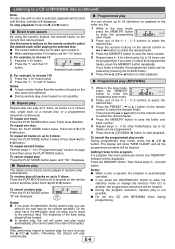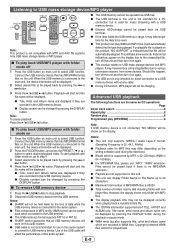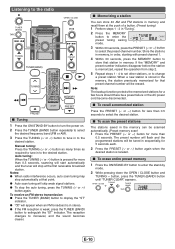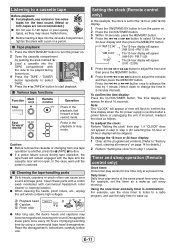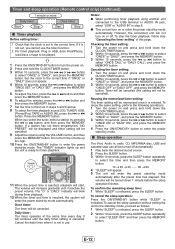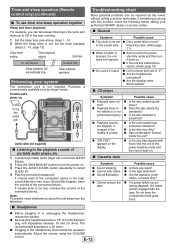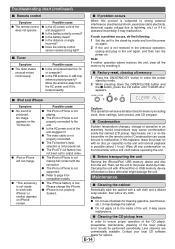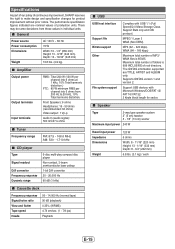Sharp CD-DH950P Support Question
Find answers below for this question about Sharp CD-DH950P.Need a Sharp CD-DH950P manual? We have 1 online manual for this item!
Question posted by cobrachick64 on February 6th, 2013
Had This System For Less Than 2 Yrs. Came Home One Day And Now It Won't Power O
Will not turn on no matter where I plug it in.
Current Answers
Related Sharp CD-DH950P Manual Pages
Similar Questions
Please What Are The Name And Number Of Transistor In Power Side Of The Cd-sw330
i see one burst transistor in power of It couldn't find it number, and I tried to replace it with an...
i see one burst transistor in power of It couldn't find it number, and I tried to replace it with an...
(Posted by Mmaduabuchjude257 1 year ago)
My Home Power Went Out Briefly During A Thunderstorm.cd-dh950 Lost Power
how do I change the fuse or repair my system
how do I change the fuse or repair my system
(Posted by twbeeman 5 years ago)
Wi'll Not Not Power Up.
Was working fine ... went to power off and "Good-bye" was displayed and seemed to lock up and would ...
Was working fine ... went to power off and "Good-bye" was displayed and seemed to lock up and would ...
(Posted by sharonlgleason 7 years ago)
Is My System Cooked?
I recently noticed my Sharp mini component CD-MPX850 system's blue lights do not blink as I had been...
I recently noticed my Sharp mini component CD-MPX850 system's blue lights do not blink as I had been...
(Posted by Tripledouble32 10 years ago)
Powered On But Cant Hear Anything
powered on but cant hear anything
powered on but cant hear anything
(Posted by yngrthnystrdy 10 years ago)