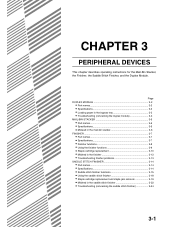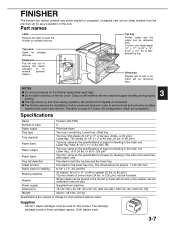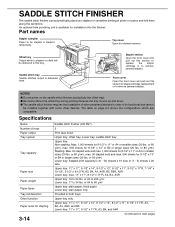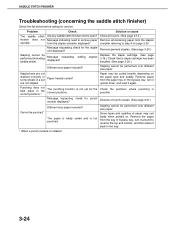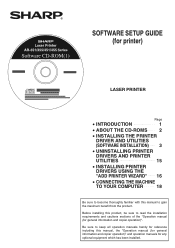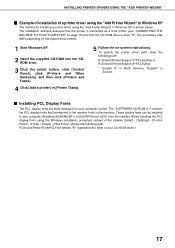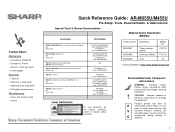Sharp AR-M455U Support Question
Find answers below for this question about Sharp AR-M455U.Need a Sharp AR-M455U manual? We have 2 online manuals for this item!
Question posted by williamthomas on October 24th, 2013
Ar M455u Staple Cartridge Installation
I am attempthing to load the cartridge into staple holder and each time after I believe I have properly installed staples I get an error message stating, "add staples". What am I doing wrong?
Current Answers
Related Sharp AR-M455U Manual Pages
Similar Questions
Changing The Cartridge.
I've never used one of these copiers before. Usually it is easy to tell where the toner cartridge is...
I've never used one of these copiers before. Usually it is easy to tell where the toner cartridge is...
(Posted by KrisConrad 8 years ago)
Sharp Mx-5001n / Multifunction Devices
I want to scan a color print and email to myself. 1) Can this machine scan to TIFF rather than pdf? ...
I want to scan a color print and email to myself. 1) Can this machine scan to TIFF rather than pdf? ...
(Posted by garbagebinz 9 years ago)
Staple Cartridge?
Do you have to purchase a new staple cartridge or can you reload with standard staples?
Do you have to purchase a new staple cartridge or can you reload with standard staples?
(Posted by dawnhaslag24879 11 years ago)
Recall Print Jobs
I have a Sharp AR M445U Copier. I need to recall a print job that was printed last week. I did it on...
I have a Sharp AR M445U Copier. I need to recall a print job that was printed last week. I did it on...
(Posted by floraallen 11 years ago)
Sharp Ar-162s Copier Error Message
I have an old Sharp AR-162S copier. Error message L6. Is this something serious -- I hate to call a ...
I have an old Sharp AR-162S copier. Error message L6. Is this something serious -- I hate to call a ...
(Posted by cseibel 11 years ago)