Sharp AR-M455N Support Question
Find answers below for this question about Sharp AR-M455N.Need a Sharp AR-M455N manual? We have 4 online manuals for this item!
Question posted by Kentovic on December 24th, 2013
How To Change Sharp Ar-m455n Ip Address
The person who posted this question about this Sharp product did not include a detailed explanation. Please use the "Request More Information" button to the right if more details would help you to answer this question.
Current Answers
There are currently no answers that have been posted for this question.
Be the first to post an answer! Remember that you can earn up to 1,100 points for every answer you submit. The better the quality of your answer, the better chance it has to be accepted.
Be the first to post an answer! Remember that you can earn up to 1,100 points for every answer you submit. The better the quality of your answer, the better chance it has to be accepted.
Related Sharp AR-M455N Manual Pages
AR-M355 | AR-M455 Operation Manual Suite - Page 108
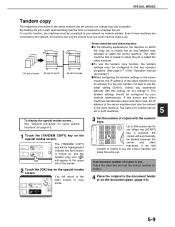
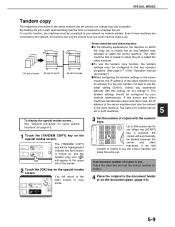
...OK
The [TANDEM COPY]
ERASE
DUAL PAGE COPY
1/3 key will alternate server and client roles, the IP address of the screen.
2 Touch the [OK] key on the special modes screen.
When the [START...settings must be entered. You will automatically be used to the network, this setting, do not change it is turned on the document glass. (page 4-3)
5-9 Up to have one other machine ...
AR-M355 | AR-M455 Operation Manual Suite - Page 187


... programs........ 5-3 G Key operator program menu 5-4
DESCRIPTION OF SETTING PROGRAMS 5-5 G Printer settings 5-5 G Network settings 5-7
CHAPTER 6 TROUBLESHOOTING
TROUBLESHOOTING 6-2 G Checking the IP address 6-4
CHAPTER 7 APPENDIX
PRINTER SPECIFICATIONS 7-2 NOTICE PAGE PRINTING 7-3 PRINT AREA 7-4
CHAPTER 4 PRINTER BASIC SETTINGS
MAKING CONFIGURATION SETTING 4-2 G Operation procedure...
AR-M355 | AR-M455 Operation Manual Suite - Page 189


... PRINTER DRIVER
This section describes the method of selecting SHARP AR-M455N PCL6.
3 Set each item. Printer driver settings in Windows (selecting and setting print conditions)
Change the settings using the document filing function is explained in the [Configuration] tab to automatically set the peripheral device configuration.
For information on viewing Help, see the following...
AR-M355 | AR-M455 Operation Manual Suite - Page 190


....
The document filing function will now be used each time you print a job.
SETTING THE PRINTER DRIVER
I Opening Help in Windows
This window is the SHARP AR-M455N PCL6 Properties in Windows Me.
AR-M355 | AR-M455 Operation Manual Suite - Page 191


...Print] from the WordPad [File]
menu.
4 Click the desired tab and configure settings.
3 Select [SHARP AR-M455N PCL6] from an
application, the settings that can be printed. *1 This is explained as an example...the printer driver properties window.
(2) In Windows 2000/XP/Server 2003 Select the [SHARP AR-M455N PCL6] printer icon in the properties will appear. If you configure in [Select Printer...
AR-M355 | AR-M455 Operation Manual Suite - Page 193


...settings in the following window:
(2) In Windows 2000/XP/Server 2003
In [Select Printer], select the "SHARP AR-M455N PCL6" printer icon. In Windows 2000, the properties consist of five tabs: [Main], [Paper], ...button.
1-6
SETTING THE PRINTER DRIVER
Using options to print
The procedure for using a peripheral device (option) to print is included in Windows as an example. If you do not have...
AR-M355 | AR-M455 Operation Manual Suite - Page 211


...higher (Macintosh) Netscape Navigator: 6.0 or higher (or equivalent)
2 In the Address box in your Web browser, enter the IP address that you wish to configure these steps to access the Web page in the machine... in Help in the menu frame. Only the administrator is allowed to
configure. To check the IP address, see page 5-7. The Web pages include both pages for users and pages for print by ...
AR-M355 | AR-M455 Operation Manual Suite - Page 227
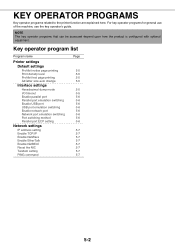
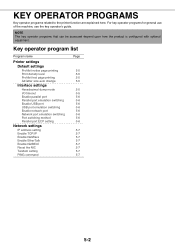
... page printing A4/letter size auto change
Interface settings
Hexadecimal dump mode I/O timeout Enable parallel port Parallel port emulation switching Enable USB port USB port emulation switching Enable network port Network port emulation switching Port switching method Parallel port ECP setting
Network settings
IP address setting Enable TCP/IP Enable NetWare Enable EtherTalk Enable...
AR-M355 | AR-M455 Operation Manual Suite - Page 229
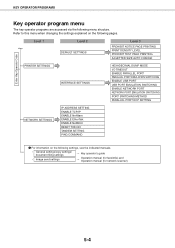
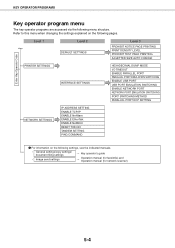
.../LETTER SIZE AUTO CHANGE
Enter Key Operator Code
PRINTER SETTINGS INTERFACE SETTINGS
HEXADECIMAL DUMP MODE I/O TIMEOUT ENABLE PARALLEL PORT PARALLEL PORT EMULATION SWITCHING ENABLE USB PORT USB PORT EMULATION SWITCHING ENABLE NETWORK PORT NETWORK PORT EMULATION SWITCHING PORT SWITCHING METHOD PARALLEL PORT ECP SETTING
NETWORK SETTINGS
IP ADDRESS SETTING ENABLE TCP/IP ENABLE NetWare...
AR-M355 | AR-M455 Operation Manual Suite - Page 232


... the power switch to execution of the [NETWORK SETTINGS] were changed automatically on a TCP/IP network, be changed prior to make the factory default settings take effect. Also set the IP address using this setting, it does not need to set the IP address (IP address, IP subnet mask, and IP gateway) of tandem data from the computer.
5-7 Default setting: Enable...
AR-M355 | AR-M455 Operation Manual Suite - Page 264
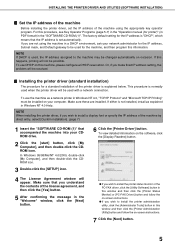
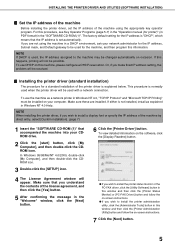
... (for printer)" (in PDF format) in a DHCP environment, ask your network administrator for the IP address, Subnet mask, and Default gateway to be changed automatically on the software, click the [Display Readme] button. NOTE If DHCP is used, the IP address assigned to install the printer status monitor or the PC-FAX driver, click the...
Copier - Page 108
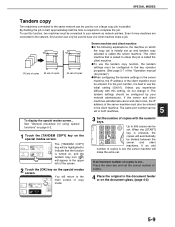
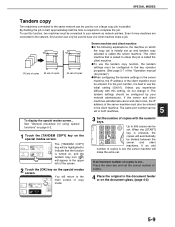
...machine.
When the [START] key is pressed, the copies will alternate server and client roles, the IP address of copy
1/3 mode. If an odd number of copies is required to the
OK
main screen of...your network administrator. Even if more machines are connected to the network, this setting, do not change it is best to use this function, two machines must be configured by your network as ...
Printer - Page 5
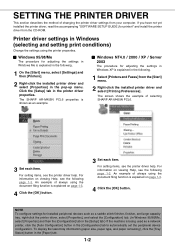
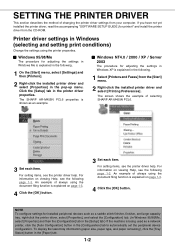
...The procedure for adjusting the settings in Windows (selecting and setting print conditions)
Change the settings using the document filing function is explained on viewing Help, see the...automatically set the peripheral device configuration. NOTE To configure settings for printer)" and install the printer driver from your computer. An example of selecting SHARP AR-M455N PCL6.
3 Set ...
Printer - Page 6
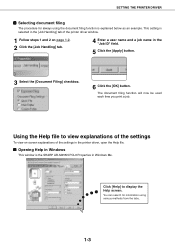
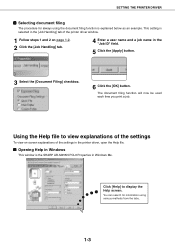
... Handling] tab of the settings in the printer driver, open the Help file. SETTING THE PRINTER DRIVER
I Opening Help in Windows
This window is the SHARP AR-M455N PCL6 Properties in Windows Me.
The document filing function will now be used each time you print a job.
Printer - Page 7
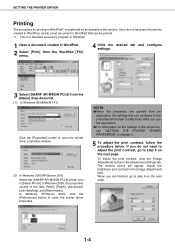
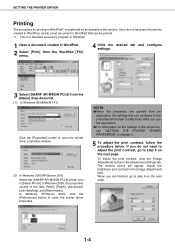
... a standard accessory program in Windows
1 Open a document created in WordPad. 2 Select [Print] from the WordPad [File]
menu.
4 Click the desired tab and configure settings.
3 Select [SHARP AR-M455N PCL6] from an
application, the settings that can be printed. *1 This is explained as an example in this section. To adjust the print contrast, click...
Printer - Page 9
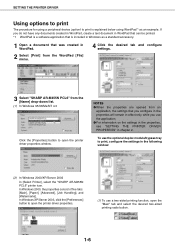
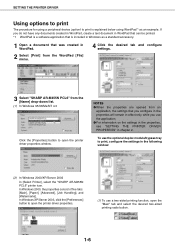
... the settings in the following window:
(2) In Windows 2000/XP/Server 2003
In [Select Printer], select the "SHARP AR-M455N PCL6" printer icon.
NOTES G When the properties are opened from an
application, the settings that you configure in... THE PRINTER DRIVER
Using options to print
The procedure for using a peripheral device (option) to print is included in Windows as an example.
Printer - Page 43
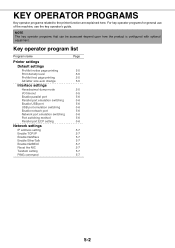
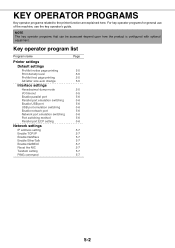
... page printing A4/letter size auto change
Interface settings
Hexadecimal dump mode I/O timeout Enable parallel port Parallel port emulation switching Enable USB port USB port emulation switching Enable network port Network port emulation switching Port switching method Parallel port ECP setting
Network settings
IP address setting Enable TCP/IP Enable NetWare Enable EtherTalk Enable...
Printer - Page 45
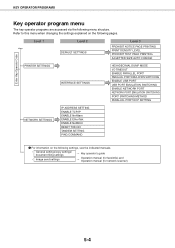
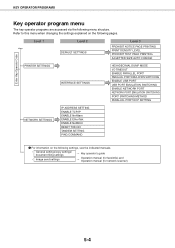
...this menu when changing the settings ...CHANGE
Enter Key Operator Code
PRINTER SETTINGS INTERFACE SETTINGS
HEXADECIMAL DUMP MODE I/O TIMEOUT ENABLE PARALLEL PORT PARALLEL PORT EMULATION SWITCHING ENABLE USB PORT USB PORT EMULATION SWITCHING ENABLE NETWORK PORT NETWORK PORT EMULATION SWITCHING PORT SWITCHING METHOD PARALLEL PORT ECP SETTING
NETWORK SETTINGS
IP ADDRESS SETTING ENABLE TCP/IP...
Printer - Page 48


... this program, you wish to have two machines (which obtains the IP address setting automatically. Tandem printing is not possible if the other machine can be prohibited. (Normally this product on a TCP/IP network, be changed automatically on both machines.
Enable TCP/IP
When using this product in tandem. If the same account number is...
Printer Software - Page 7
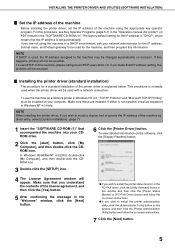
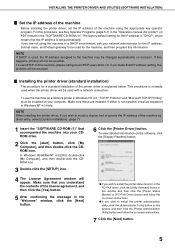
...Key Operator Programs (page 5-7) in a DHCP environment, ask your network administrator for the IP address, Subnet mask, and Default gateway to be used for printer)" (in PDF format) in...NT 4.0, "TCP/IP Protocol" and "Microsoft TCP/IP Printing" must be changed automatically on -screen instructions.
7 Click the [Next] button.
5 If either is normally used , the IP address assigned to install the...
Similar Questions
How To Set Up A Sending Email Address For A Sharp Copier Ar-m455n
(Posted by johnpzoo 9 years ago)
How To Find Sharp Ar-m257 Ip Address
(Posted by leeansi 9 years ago)
How Do I Confirm My Mac And Printer Ip Address Is Correct?
I beleive one of my boss has change the ip address on the printer and now none of the computer is ab...
I beleive one of my boss has change the ip address on the printer and now none of the computer is ab...
(Posted by dao 11 years ago)

