Sharp AR-M257 Support Question
Find answers below for this question about Sharp AR-M257 - Digital Imager B/W Laser.Need a Sharp AR-M257 manual? We have 4 online manuals for this item!
Question posted by lenbo7 on March 3rd, 2011
Cannot Copy
What does code H4-21 mean. I changed print cartridge and this code appeared
Current Answers
There are currently no answers that have been posted for this question.
Be the first to post an answer! Remember that you can earn up to 1,100 points for every answer you submit. The better the quality of your answer, the better chance it has to be accepted.
Be the first to post an answer! Remember that you can earn up to 1,100 points for every answer you submit. The better the quality of your answer, the better chance it has to be accepted.
Related Sharp AR-M257 Manual Pages
AR-M257 | AR-317 Operation Manual Suite - Page 1
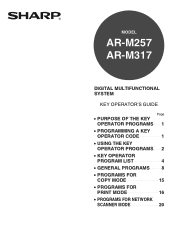
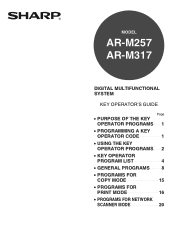
MODEL
AR-M257 AR-M317
DIGITAL MULTIFUNCTIONAL SYSTEM
KEY OPERATOR'S GUIDE
Page
• PURPOSE OF THE KEY OPERATOR PROGRAMS 1
• PROGRAMMING A KEY
OPERATOR CODE
1
• USING THE KEY OPERATOR PROGRAMS 2
• KEY OPERATOR
PROGRAM LIST
4
• GENERAL PROGRAMS 8
• PROGRAMS FOR
COPY MODE
15
• PROGRAMS FOR
PRINT MODE
16
• PROGRAMS FOR NETWORK
SCANNER ...
AR-M257 | AR-317 Operation Manual Suite - Page 25
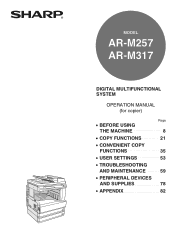
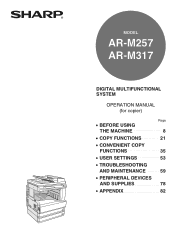
MODEL
AR-M257 AR-M317
DIGITAL MULTIFUNCTIONAL SYSTEM
OPERATION MANUAL (for copier)
Page
• BEFORE USING
THE MACHINE
8
• COPY FUNCTIONS
21
• CONVENIENT COPY
FUNCTIONS
35
• USER SETTINGS
53
• TROUBLESHOOTING
AND MAINTENANCE
59
• PERIPHERAL DEVICES
AND SUPPLIES
78
• APPENDIX
82
AR-M257 | AR-317 Operation Manual Suite - Page 32


..." x 17"), do not contain the "R" in this manual show the AR-M257/AR-M317 with the optional job separator tray kit (AR-TR3)
installed. The appearance of your machine may result if the contents of the warning are not properly followed. RSPF
• For peripheral devices that damage to the Reversing Single Pass Feeder as shown...
AR-M257 | AR-317 Operation Manual Suite - Page 33


High-quality digital image
• In addition to automatic exposure adjustment, three original type modes are available.
Enhanced copying features
• Zoom copies can be reproduced in each function of functions to 5 levels in
a printed or scanned image. AA A A
Erase copy
Margin shift copy
2in1 copy
4 3 2 1
4in1 copy
SHARP
Pamphlet copy
Dual page copy
Cover copy
Card shot...
AR-M257 | AR-317 Operation Manual Suite - Page 52


...
the touch panel, and select the bypass
tray. EXTRA IMAGE ADJUST
0.00 (-0.5 0.5) inch TO FRONT TO REAR
0
OK
26 COPY FUNCTIONS
BYPASS FEED (special paper)
The bypass tray must be used to feed standard copy paper.
1 Place the original(s). (p.22, p.23)
2 Insert the paper (print face down) all the way into the bypass tray...
AR-M257 | AR-317 Operation Manual Suite - Page 108


...copy
Max. 999 copies;
7 Chapter 7 APPENDIX
SPECIFICATIONS
Model
AR-M257
AR-M317
Type
Digital Multifunction System, Desktop
Photoconductive type OPC drum
Document glass type
Fixed
Copy system
Dry, electrostatic transfer
Originals
Sheets, bound documents
Originals size
Max. 11" x 17" (A3)
Copy size
Max. 11" x 17" (A3) Min. 5-1/2" x 8-1/2" (A6) Image...: 256 Printing: 2 value...
AR-M257 | AR-317 Operation Manual Suite - Page 127


.... Your sole remedy, in the USA
BE SURE TO ASK YOUR AUTHORIZED SHARP DEALER ABOUT THE WARRANTY THAT YOUR SELLING DEALER EXTENDS TO YOU. AR-M257 Digital Multifunctional System AR-M317 Digital Multifunctional System
In the event that this authorized dealer does not honor its own warranty to you are no one is against the authorized dealer...
AR-M257 | AR-317 Operation Manual Suite - Page 129


MODEL
AR-M256 AR-M316 AR-M257 AR-M317 AR-M258 AR-M318
DIGITAL MULTIFUNCTIONAL SYSTEM
OPERATION MANUAL (for network scanner)
Page
• INTRODUCTION
1
• BEFORE USING THE NETWORK
SCANNER FUNCTION
3
• HOW TO USE THE NETWORK
SCANNER FUNCTION
20
• TROUBLESHOOTING
32
• METADATA DELIVERY 37
• SPECIFICATIONS
42
AR-M257 | AR-317 Operation Manual Suite - Page 197


... be accepted, an error will appear in the touch panel, or a Notice Page will be printed.
● Memory allocated to the print hold function can be changed in the key operator programs. (See "MEMORY FOR PRINTER" in the key operator's guide.)
CONTENTS
21 When this method is used for "Hold After Print": The PIN number must...
AR-M257 | AR-317 Operation Manual Suite - Page 249


... settings in the "Advanced"
menu in the Print window. (In Mac OS X v10.1.5, change the resolution settings in the paper settings of your application? If a document is physically damaged when it is output or the image is selected.
● For the available resolution settings, see "Printer specifications".
Printing is coarse
■ Have the printer...
AR-M257 | AR-317 Operation Manual Suite - Page 279


... open the printer driver.
Paper Size: Ledger Fit To Paper Size: Letter
3 Check the "Fit To Page" box. 1 PRINT Fitting the printed image to the paper
The printer driver can adjust the size of the printed image to match the size of paper to use this function. CONTENTS
Ledger size document (Paper Size)
Letter size...
AR-M257 | AR-M317 Brochure - Page 1
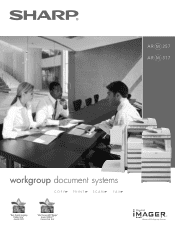
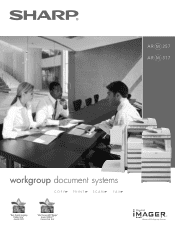
AR M 257 AR M 317
L L L L
workgroup document systems
COPY
PRINT
SCAN
FA X
"Best Digital imaging Product Line" Award 2008
"Most Secure MFP Range" Award 2008-5th Consecutive Year
AR-M257 | AR-M317 Brochure - Page 2


...ahead offering 25/31-ppm copying and printing, convenient networking, and integrated multifunction capabilities. In today's fast-paced business environment, you need to make your workflow and optimize efficiency with the AR-M257 and AR-M317
Digital IMAGER MFPs from Sharp. Standard features include a 100-sheet reversing document feeder, duplexing, 1,200-dpi (enhanced) laser output, and a large...
AR-M257 | AR-M317 Brochure - Page 4


... a fast
25/31-ppm copy/print speed,
standard 100-sheet RSPF, electronic
sorting, and auto-duplex capability,
these versatile systems take the hassle
out of the card in memory and then capturing the reverse side. Job Build can be expanded to 1200 x 600 dpi (enhanced) resolution, the AR-M257/M317 Digital IMAGER MFPs produce incredibly crisp...
AR-M257 | AR-M317 Brochure - Page 5


...documents with LDAP, users only need to send your workflow right from the AR-M257/M317 Digital IMAGER MFPs touch-screen control panel.
When the recipient receives the e-mail, these ...your scanned documents, thereby automating tasks that simple! For added security, the Sharp AR-M257/M317 Digital IMAGER MFPs support User Authentication, so you to add information fields to authorized users. ...
AR-M257 | AR-M317 Brochure - Page 6


..., access and track usage of each device on the network. The AR-M257/M317 Digital IMAGER MFPs double as printing-just select SEND and you to send a fax right from unauthorized viewing, the AR-M257/M317 support IPPS/HTTPS protocol and offer confidential printing that requires users to enter a PIN code in the AR-M257/M317 by overwriting the document data, offering...
AR-M257 | AR-M317 Brochure - Page 7


...the AR-M257/M317 Digital IMAGER MFPs leading-edge features, Sharp developed the Administration Utility Suite, a suite of integrated, easy-to-use interface allows you to view the print queue... integrate scanned documents into your Digital IMAGER MFP.
® The IMAGER Home Page provides centralized, web-based management for maximum productivity.
Device & Document Management
User-Friendly ...
AR-M257 | AR-M317 Brochure - Page 8


.... 5 Requires 128 MB memory upgrade on ITU Test chart #1 in -1 copy, edge erase, center erase, and margin shift
Copy Resolution:
Scan: 400 dpi; AR M 257 AR M 317 specifications
AR-M257/M317 Digital IMAGER MFP Main Specifications
Type:
Digital Multifunction System
Standard Functions: Copy, PC Print
Optional Functions:
Network Printing, Network Scanning, Super G3 Fax, Application Integration...
AR-M257 | AR-M317 Specification Sheet - Page 1


... printing right from the convenience of outsourcing.
Convenient ID Card Shot The Sharp AR-M257/M317 Digital IMAGER MFPs can duplicate both sides are all of which can be managed through improved workflow efficiency. and control of producing professional, high-quality documents-without the cost of your changing business needs. With advanced features including Duplex Scanning, F-Code...
AR-M257 | AR-M317 Specification Sheet - Page 2


... other trademarks are the property of Microsoft Corporation. AR M 257 AR M 317 s p e c i f i c a t i o n s
AR-M257/M317 Digital IMAGER MFP Main Specifications
Type:
Digital Multifunction System
Standard Functions: Copy, PC Print
Optional Functions:
Network Printing, Network Scanning, Super G3 Fax, Application Integration
Copy System:
Dry electrostatic transfer system
Originals:
Sheets...
Similar Questions
Sharp Ar-m257 Black Line When Printing Not When Copying
(Posted by jm86DIAGNO 9 years ago)
Ar-m257 Unable To Access The Server Check Web Device Error When Scanning
(Posted by vglynLyn 10 years ago)
Code C1-00 What Does That Mean And How To Fix
2000 Sharp Ar-287 Digital Imager
2000 sharp ar-287 digital imager
2000 sharp ar-287 digital imager
(Posted by Mikepembroke 10 years ago)
I Am Looking For A Part For Our Sharp Ar-m237 Digital Imager.
I need the upper right side cover. It is broken and in order to copy I have to hold it. i have place...
I need the upper right side cover. It is broken and in order to copy I have to hold it. i have place...
(Posted by dwa1208 11 years ago)
I Put New Toner In And Still Will Not Copy
(Posted by Anonymous-27478 12 years ago)

