Sharp AR-M257 Support Question
Find answers below for this question about Sharp AR-M257 - Digital Imager B/W Laser.Need a Sharp AR-M257 manual? We have 4 online manuals for this item!
Question posted by gavivek on September 16th, 2014
How To Reset Admin Mode Arm257
The person who posted this question about this Sharp product did not include a detailed explanation. Please use the "Request More Information" button to the right if more details would help you to answer this question.
Current Answers
There are currently no answers that have been posted for this question.
Be the first to post an answer! Remember that you can earn up to 1,100 points for every answer you submit. The better the quality of your answer, the better chance it has to be accepted.
Be the first to post an answer! Remember that you can earn up to 1,100 points for every answer you submit. The better the quality of your answer, the better chance it has to be accepted.
Related Sharp AR-M257 Manual Pages
AR-M257 | AR-317 Operation Manual Suite - Page 1
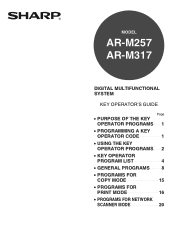
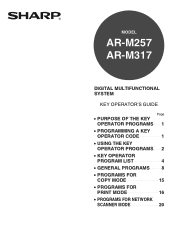
...
AR-M257 AR-M317
DIGITAL MULTIFUNCTIONAL SYSTEM
KEY OPERATOR'S GUIDE
Page
• PURPOSE OF THE KEY OPERATOR PROGRAMS 1
• PROGRAMMING A KEY
OPERATOR CODE
1
• USING THE KEY OPERATOR PROGRAMS 2
• KEY OPERATOR
PROGRAM LIST
4
• GENERAL PROGRAMS 8
• PROGRAMS FOR
COPY MODE
15
• PROGRAMS FOR
PRINT MODE
16
• PROGRAMS FOR NETWORK
SCANNER MODE...
AR-M257 | AR-317 Operation Manual Suite - Page 7
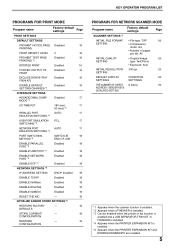
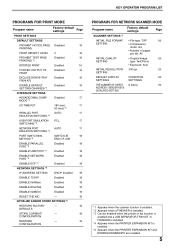
...
18
ENABLE NetWare
Enabled
18
ENABLE EtherTalk
Enabled
19
ENABLE NetBEUI
Enabled
19
RESET THE NIC
-
19
INITIALIZE AND/OR STORE SETTINGS *4
RESTORE FACTORY
-
19
DEFAULTS
STORE CURRENT...SETTING
• File type: TIFF
• Compression mode: G4
• Number of pages per file: All
INITIAL QUALITY SETTING
• Original image type: Text/Photo
• Exposure: Auto
INITIAL ...
AR-M257 | AR-317 Operation Manual Suite - Page 25
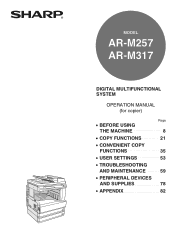
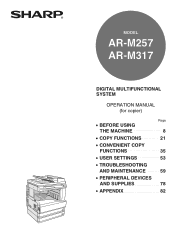
MODEL
AR-M257 AR-M317
DIGITAL MULTIFUNCTIONAL SYSTEM
OPERATION MANUAL (for copier)
Page
• BEFORE USING
THE MACHINE
8
• COPY FUNCTIONS
21
• CONVENIENT COPY
FUNCTIONS
35
• USER SETTINGS
53
• TROUBLESHOOTING
AND MAINTENANCE
59
• PERIPHERAL DEVICES
AND SUPPLIES
78
• APPENDIX
82
AR-M257 | AR-317 Operation Manual Suite - Page 33


... copying of functions to measure resolution.
High-quality digital image
• In addition to operate the machine
•...mode" for text-only originals, "TEXT/PHOTO mode" for mixed text and photo originals, and "PHOTO mode" for each mode. This is ideal for removing paper misfeeds and other operating conditions. *2 "dpi" ("dots per inch") is 25 copies/min. (AR-M257) or 31 copies/min. (AR...
AR-M257 | AR-317 Operation Manual Suite - Page 36
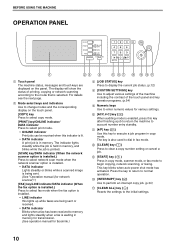
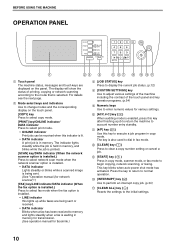
...CLEAR ALL] key ( ) Resets the settings to the mode that is selected. For details see the next page.
2 Mode select keys and indicators
Use to change modes and the corresponding display on ...DATA indicator Lights steadily or blinks while a scanned image is being sent. (See "Operation manual (for various settings.
6 [ACC.#-C] key ( ) When auditing mode is enabled, press this key after finishing a ...
AR-M257 | AR-317 Operation Manual Suite - Page 51


...be disabled in both the auto paper select and auto image modes. Note
When copying is entered and
OK
you return to greater than the copy paper, the original...the originals is the same.
ORIGINAL SIZE
OK
AUTO
MANUAL
MIX SIZE ORIGINAL FEEDING MODE
Automatic copy image rotation (Rotation copying)
If the originals are scanned before copying begins.
2
ORIGINAL C
SIZE
3 Select...
AR-M257 | AR-317 Operation Manual Suite - Page 88
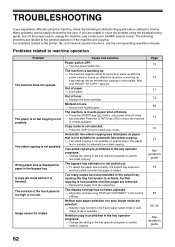
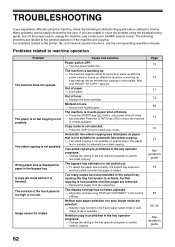
...are selected. → Rotation copy functions only if auto paper select mode or auto
image mode is selected. Problems related to select copy mode. Wrong paper size is displayed for automatic two-sided copying. →... copying is too high or too low. Neither auto paper selection nor auto image mode are related to solve the problem using "DISPLAY CONTRAST" in the output tray, causing the...
AR-M257 | AR-317 Operation Manual Suite - Page 108


...AR-M257
AR-M317
Type
Digital Multifunction System, Desktop
Photoconductive type OPC drum
Document glass type
Fixed
Copy system
Dry, electrostatic transfer
Originals
Sheets, bound documents
Originals size
Max. 11" x 17" (A3)
Copy size
Max. 11" x 17" (A3) Min. 5-1/2" x 8-1/2" (A6) Image...400 dpi
Output: 600 dpi
(AUTO/TEXT/PHOTO mode)
Gradation
Scanning: 256 Printing: 2 value
Power ...
AR-M257 | AR-317 Operation Manual Suite - Page 118


...Exit area 8, 67 Exposure adjustment 29 Exposure display 21 [EXPOSURE] key 21, 29 Exposure value guidelines 29 Extra image adjust 26
F Facsimile expansion kit 78 [FAX JOB] key 12 [FAX] key
- DATA indicator 10 -...10, 58 Account number 58 Adjusting the exposure 29 Auditing mode 58 [AUTO IMAGE] key 30 Auto tray switching 55 Automatic ratio selection 30 Automatic two-sided copying
- Document glass...
AR-M257 | AR-317 Operation Manual Suite - Page 127


... any representations or warranties on terms that are entitled from which you are no one is against the authorized dealer from the authorized dealer. AR-M257 Digital Multifunctional System AR-M317 Digital Multifunctional System
In the event that this authorized dealer does not honor its own warranty to you on behalf of all the warranty rights to...
AR-M257 | AR-317 Operation Manual Suite - Page 129


MODEL
AR-M256 AR-M316 AR-M257 AR-M317 AR-M258 AR-M318
DIGITAL MULTIFUNCTIONAL SYSTEM
OPERATION MANUAL (for network scanner)
Page
• INTRODUCTION
1
• BEFORE USING THE NETWORK
SCANNER FUNCTION
3
• HOW TO USE THE NETWORK
SCANNER FUNCTION
20
• TROUBLESHOOTING
32
• METADATA DELIVERY 37
• SPECIFICATIONS
42
AR-M257 | AR-M317 Brochure - Page 1
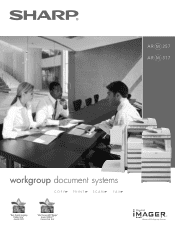
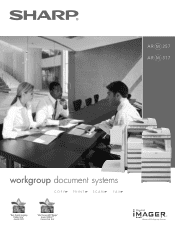
AR M 257 AR M 317
L L L L
workgroup document systems
COPY
PRINT
SCAN
FA X
"Best Digital imaging Product Line" Award 2008
"Most Secure MFP Range" Award 2008-5th Consecutive Year
AR-M257 | AR-M317 Brochure - Page 2


... delivers easy-to a whole new level. These Digital IMAGER MFPs are ideal for busy departments and workgroups. And with Sharp's AR-M257 and AR-M317 Digital IMAGER™ MFPs, you need to get ahead offering 25/31-ppm copying and printing, convenient networking, and integrated multifunction capabilities. Advanced multifunction capabilities include PCL®6 and Postscript® 3™...
AR-M257 | AR-M317 Brochure - Page 4


... a single sheet of an ID or insurance card by -step
guidance-so using the AR M257/M317
Digital IMAGER MFPs is virtually effortless.
Just program the AR-M257/M317 through improved workflow efficiency. Additional time-saving features that include Carbon Copy Print mode, cover pages, proof printing and optional form/font downloads, you can accommodate and output...
AR-M257 | AR-M317 Brochure - Page 5


... you manage your scanned documents with LDAP, users only need to authorized users. Scanning allows you to help you . For added security, the Sharp AR-M257/M317 Digital IMAGER MFPs support User Authentication, so you to add information fields to URL.
Intelligent Application Integration To help you manage your workflow, Sharp's optional Application Integration...
AR-M257 | AR-M317 Brochure - Page 6


... features require optional equipment. Secure Data Erase* To help your desktop PC!
The large 8.1" (measured diagonally) touch-screen LCD display makes the AR-M257/M317 Digital IMAGER MFPs incredibly easy to the device over the network* To help protect your network from your business to meet regulatory requirements, such as powerful workgroup facsimiles with the...
AR-M257 | AR-M317 Brochure - Page 7


...-before you to remotely monitor any SNMP-compliant printer on the network-regardless of the manufacturer, enabling all of the AR-M257/M317 Digital IMAGER MFPs leading-edge features, Sharp developed the Administration Utility Suite, a suite of their desk. Administrators can control device configuration, network settings, IP filtering and protocol control-without ever leaving their...
AR-M257 | AR-M317 Brochure - Page 8


AR M 257 AR M 317 specifications
AR-M257/M317 Digital IMAGER MFP Main Specifications
Type:
Digital Multifunction System
Standard Functions: Copy, PC Print
... copies
First Copy Out Time: AR-M257: 4.8 seconds* AR-M317: 4.5 seconds*
Warm Up Time:
AR-M257: 23 seconds* AR-M317: 25 seconds*
Zoom Range:
25% to 5 sheets for conformance with stream feeding mode, mixed letter/legal size original ...
AR-M257 | AR-M317 Specification Sheet - Page 1


... mode, cover pages, proof printing and optional form/font downloads, you can restrict network scan access to help your business protect intellectual property and meet regulatory compliance. Advanced multifunction capabilities include PCL®6 and Postscript®3™ compatible network printing, network scanning and Super G3 faxing. Enhanced Paper Handling The AR-M257/M317 Digital IMAGER...
AR-M257 | AR-M317 Specification Sheet - Page 2


...Postscript is a registered trademark of Microsoft Corporation. Copy output: 600 dpi
Exposure Modes:
Photo mode: 600 dpi Auto exposure: 600 dpi
Halftone:
256 gradations/2 levels
Copy ... All rights reserved.
11/09 AR M 257 AR M 317 s p e c i f i c a t i o n s
AR-M257/M317 Digital IMAGER MFP Main Specifications
Type:
Digital Multifunction System
Standard Functions: Copy, PC...
Similar Questions
How Reset Admin Password Sharp Mx-3551.
i forget password admin sharp mx-3551 Please how reset Admin password ?Thank you
i forget password admin sharp mx-3551 Please how reset Admin password ?Thank you
(Posted by alqadhiabdullah20 1 year ago)
Reset Admin Password To Default
how do I reset admin password to default?
how do I reset admin password to default?
(Posted by mkienast4491 2 years ago)
How To Reset The Admin Password Sharp Ar-m257
(Posted by labamarsha 9 years ago)
How To Reset Admin Mode Sharp Arm257
(Posted by PearMsc 10 years ago)
How To Reset Password On Sharp Ar-m257 ?
(Posted by manuasdzxc 10 years ago)

