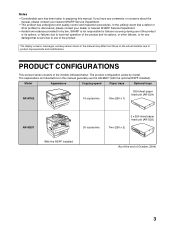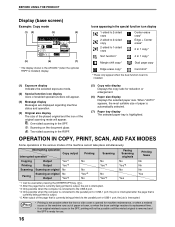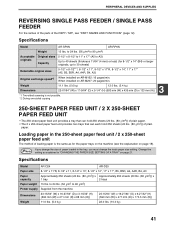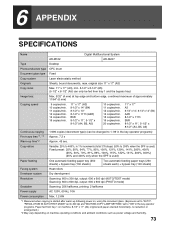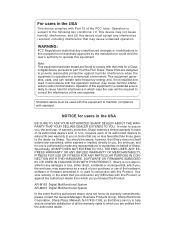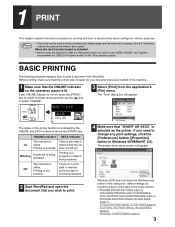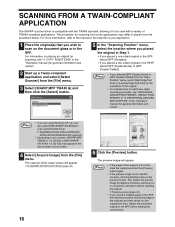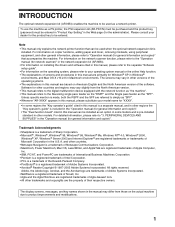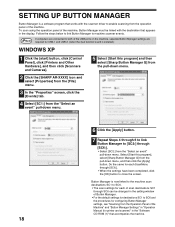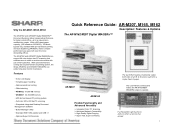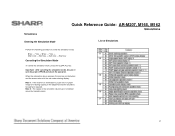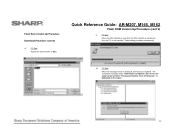Sharp AR M207 Support Question
Find answers below for this question about Sharp AR M207 - B/W Laser - All-in-One.Need a Sharp AR M207 manual? We have 3 online manuals for this item!
Question posted by mparks1770 on September 1st, 2011
Sharp Ar-207 When Power Is Turned On Only Only The Display And Scan Lamp Blinks
The person who posted this question about this Sharp product did not include a detailed explanation. Please use the "Request More Information" button to the right if more details would help you to answer this question.
Current Answers
Answer #1: Posted by philiphad96 on October 7th, 2011 4:08 AM
The user manual (http://www.helpowl.com/manuals/Sharp/ARM550N/39239) does not say there is a "default" password. Passwords must be set up at the time user accounts are created and cannot be omitted. The instructions on page 7-18 discuss creation and deletion of user accounts but nowhere does it discuss password recovery procedures.
Related Sharp AR M207 Manual Pages
Similar Questions
How To Install Sharp Ar-m207 Printer To Window 7 64 Bits Laptop
Good Day Sir, Please I Was Finding It Difficult To Install The Sharp Ar-m207 Printer To Window 7 64 ...
Good Day Sir, Please I Was Finding It Difficult To Install The Sharp Ar-m207 Printer To Window 7 64 ...
(Posted by Tpsam100 1 year ago)
Sharp Ar-m207 Black Line When Scanning
(Posted by Jackdshelt 9 years ago)
Sharp Ar-m207 How To Change Scan Settings
(Posted by lblbkitty 10 years ago)
I Need A Copy Of Sharp Ar-m207 Driver For Window 7, 32 Bit
please kindly send a copy of AR-M207 driver for WINDOW 7, 32 bit to me
please kindly send a copy of AR-M207 driver for WINDOW 7, 32 bit to me
(Posted by ndagiam 10 years ago)
Sharp Ar-m207 Printer & Scanner Driver
i want to download sharp AR-M207 printer & scanner driver
i want to download sharp AR-M207 printer & scanner driver
(Posted by boses 12 years ago)