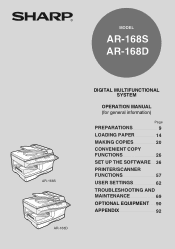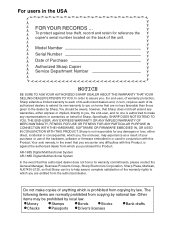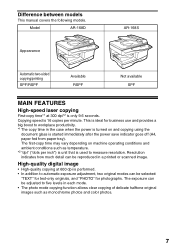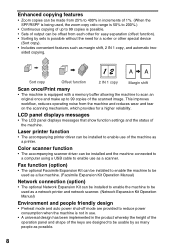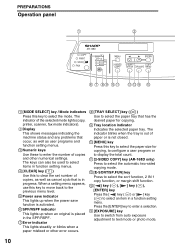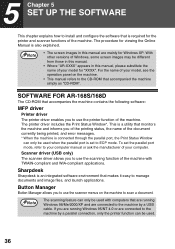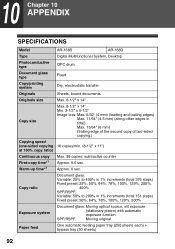Sharp AR 168D Support Question
Find answers below for this question about Sharp AR 168D - Digital Imager B/W Laser.Need a Sharp AR 168D manual? We have 1 online manual for this item!
Question posted by hharvison on January 18th, 2013
Fax Reception
My Sharp AR-168D will not receive a fax manually or on automatic.
Current Answers
Answer #1: Posted by freginold on January 20th, 2013 3:52 PM
Hi, check to make sure the fax line is plugged into the wall, and also plugged into the correct port on the back of the Sharp. If you are able to send faxes but not receive them, there might be a fax circuit board problem. Try plugging a phone into the line to make sure you get a dial tone and can make and receive phone calls.
Related Sharp AR 168D Manual Pages
Similar Questions
How Much Does A Used Ar-bc260 Sharp Digital Imager Run In Price
(Posted by karen53657 10 years ago)
Code C1-00 What Does That Mean And How To Fix
2000 Sharp Ar-287 Digital Imager
2000 sharp ar-287 digital imager
2000 sharp ar-287 digital imager
(Posted by Mikepembroke 10 years ago)
Fax Manual
We need to be able to get a"fax received" receipt, how do we set that up? Also, is this machine also...
We need to be able to get a"fax received" receipt, how do we set that up? Also, is this machine also...
(Posted by dgadd 11 years ago)
I Am Looking For A Part For Our Sharp Ar-m237 Digital Imager.
I need the upper right side cover. It is broken and in order to copy I have to hold it. i have place...
I need the upper right side cover. It is broken and in order to copy I have to hold it. i have place...
(Posted by dwa1208 11 years ago)
Where Does The Phone Line Plug In For Fax
(Posted by tammijokitchen 12 years ago)