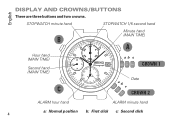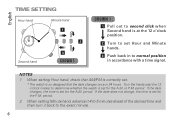Seiko Y182 Support Question
Find answers below for this question about Seiko Y182.Need a Seiko Y182 manual? We have 1 online manual for this item!
Question posted by Anonymous-95530 on January 24th, 2013
Setting Alarm Pulsar 1826d40
sequence to set alarm
Current Answers
Related Seiko Y182 Manual Pages
Similar Questions
Procedures To Set Wrist Watch
What are the procedures to set the days and dates on this watch?
What are the procedures to set the days and dates on this watch?
(Posted by thammil1 9 years ago)
Setting Watch Properties
My brother gave me a Seiko H023 watch and I have not been able to figure out how to set anything cor...
My brother gave me a Seiko H023 watch and I have not been able to figure out how to set anything cor...
(Posted by mrcutter2000 11 years ago)
How To Set Alaram On Seiko Wrist Watch, Model 7t32-7c60?
I am trying to set alram on my watch but dont work can u help me to set alaram please.
I am trying to set alram on my watch but dont work can u help me to set alaram please.
(Posted by kap18jun 11 years ago)
How To Set Date-month-etc.on Vintage Seiko 601 Digital/analog Watch?
(Posted by jmontgomery9 11 years ago)