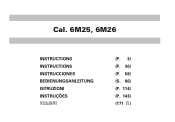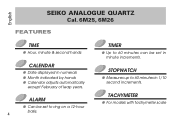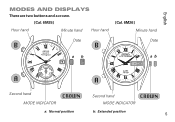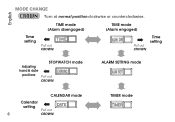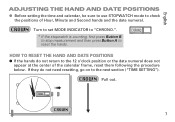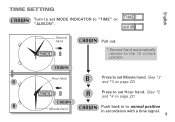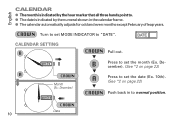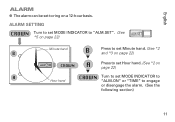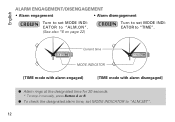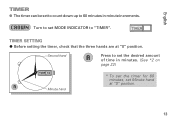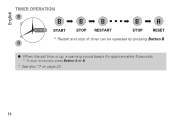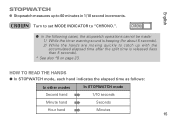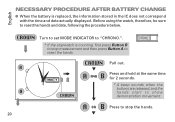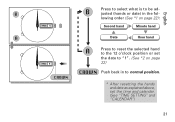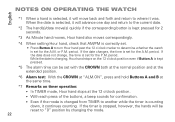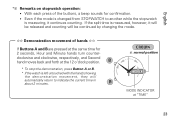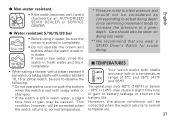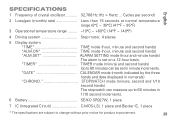Seiko 6M25 Support Question
Find answers below for this question about Seiko 6M25.Need a Seiko 6M25 manual? We have 1 online manual for this item!
Question posted by tonceruti on May 14th, 2012
How To Correct Time And Calendar? I Dont Have The Manual!
The person who posted this question about this Seiko product did not include a detailed explanation. Please use the "Request More Information" button to the right if more details would help you to answer this question.
Current Answers
Answer #1: Posted by freginold on May 26th, 2012 8:11 AM
Hi, you can download the manual here, which should have all the instructions you need:
http://www.helpowl.com/manuals/Seiko/6M25/112974
http://www.helpowl.com/manuals/Seiko/6M25/112974
Related Seiko 6M25 Manual Pages
Similar Questions
Date Setting
we can set the day and time but not the date. We want to thank you as well
we can set the day and time but not the date. We want to thank you as well
(Posted by Tinamaki812 3 years ago)
Seiko 6m25-6000 Watch
Button A on my Seiko 6M25-6000 watch doesn't work. How can I fix it please
Button A on my Seiko 6M25-6000 watch doesn't work. How can I fix it please
(Posted by david64140 4 years ago)
As I can Put To The Time My Watch? What I bought © Without The Manual. H021-7001
(Posted by sanezpc 10 years ago)
How Do I Monitor The Vibs (6/sec)
Of The Seiko 7s26-0029 Diver's Watch?
I want to observe the timing while calibrating the watch.
I want to observe the timing while calibrating the watch.
(Posted by yareckon1 11 years ago)