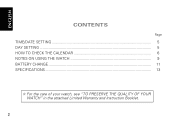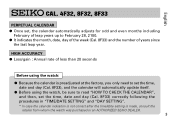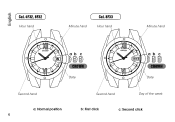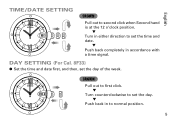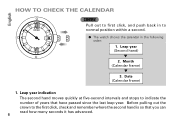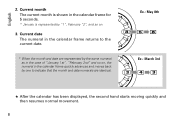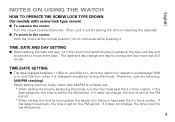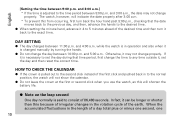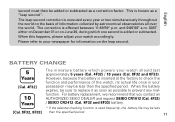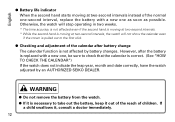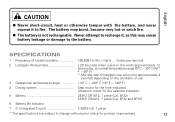Seiko 8F33 Support Question
Find answers below for this question about Seiko 8F33.Need a Seiko 8F33 manual? We have 1 online manual for this item!
Question posted by Tinamaki812 on November 5th, 2020
Date Setting
Current Answers
Answer #1: Posted by INIMITABLE on November 6th, 2020 12:07 AM
To Set the Time: Turn the crown clockwise or counter clockwise until "Time" appears at the top of the mode indicator on the face of the watch.
Pull out the crown > Press the top button on the left side of the watch to adjust the minute hand > Press the bottom button on the left side of the watch to adjust the hour hand > Push the crown back into the watch.
To Set the Date: Turn the crown until "Date" appears at the top of the mode indicator.
Pull the crown out > Press the top button on the left side of the watch to set the month > (Note: The month is indicated by the hour marker that all three hands point to - For example, the one hour marker is January. Press the button until all three hands point to the one to set the month as January) > Press the bottom button on the left side of the watch to set the date, The date displays in the small window on the face of the watch > Push the crown back into the watch.
Full instructions on the functions of your device can be viewed in the Seiko 6M25 User's Manual
Hope this helps
I hope this is helpful? PLEASE "ACCEPT" and mark it "HELPFUL" to complement my little effort. Hope to bring you more detailed answers
-INIMITABLE