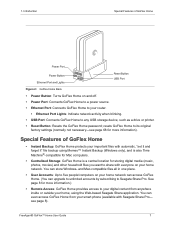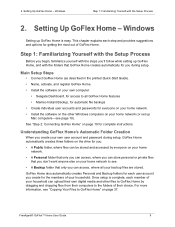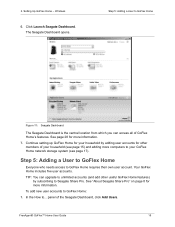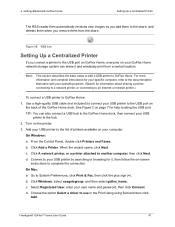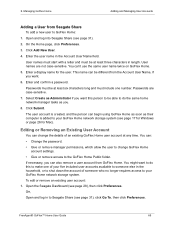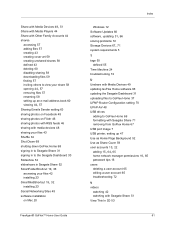Seagate GoFlex Home Support Question
Find answers below for this question about Seagate GoFlex Home.Need a Seagate GoFlex Home manual? We have 3 online manuals for this item!
Question posted by caldoug56 on August 13th, 2015
Windows 10 Support
I get an error when running goflex home software, this is not support in this version of windows. HELP!!
Current Answers
Answer #1: Posted by Odin on August 13th, 2015 11:20 AM
You can easily revert to Win7 or Win8. See http://www.pcworld.com/article/2960692/windows/how-to-uninstall-windows-10-and-go-back-to-windows-7-or-8.html#tk.nl_pwr. Good luck!
Hope this is useful. Please don't forget to click the Accept This Answer button if you do accept it. My aim is to provide reliable helpful answers, not just a lot of them. See https://www.helpowl.com/profile/Odin.
Related Seagate GoFlex Home Manual Pages
Similar Questions
How To Install Firmware On Goflex Home Network Storage
(Posted by pbiledawnp 9 years ago)
What Is The Default Root Password For Seagate Goflex Home Network Storage
system
system
(Posted by rwcaishb 10 years ago)
How To Reset The Name And Password For The Goflex Home Network Storage System
(Posted by JIHASnoltha 10 years ago)