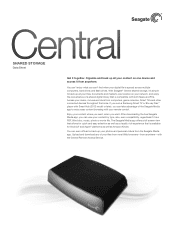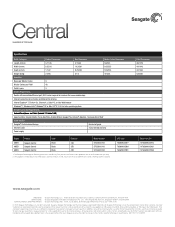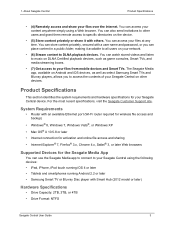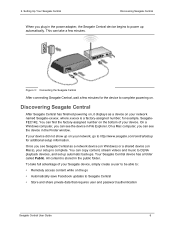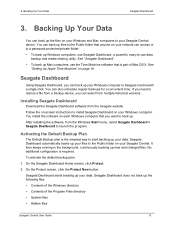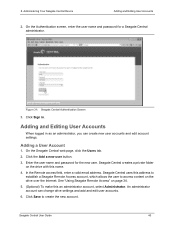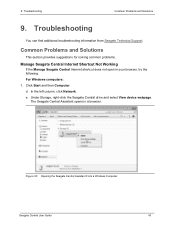Seagate Central Support Question
Find answers below for this question about Seagate Central.Need a Seagate Central manual? We have 2 online manuals for this item!
Question posted by gdodsworth on July 25th, 2014
Forgotten Username And Password
I have forgotten the username and password i set up for seagate central
Current Answers
Answer #1: Posted by waelsaidani1 on July 25th, 2014 3:06 AM
Please follow this procedure if you have forgotten the credentials for your Seagate Business NAS or need to reset it. This process is not data-destructive.
- Locate the reset button, which is on the back of the device near the power adapter.
The location will vary by model of NAS. - Confirm that the device is powered on.
- Insert a paperclip or other small tool into the reset hole located on the back of the device.
Hold for 3 seconds and release. - The device’s name reverts to: BA-XXXXXX (or BA-001075XXXXXX for 2-bay models)
Any static IP addresses that you have assigned are also reset.
DHCP is re-enabled. - Power down the NAS device.
- After about ten seconds, power the NAS device on again.
- Once the drive has restarted, please use your Seagate NAS Discovery software or use the new IP address assigned from your router to access the NAS.
The new admin credentials are now reset to their original settings.
Username: admin
Password: admin
Related Seagate Central Manual Pages
Similar Questions
External Hard Drive Blinking On And Off
Hi, when i connect my external hard drive into my laptop, my laptop doesn't recognise it, also the l...
Hi, when i connect my external hard drive into my laptop, my laptop doesn't recognise it, also the l...
(Posted by suetitmus 7 years ago)
2tb External Hard Drive Xbox One Won't Work For Video Games, Only Media?
This hard drive doesn't allow me to save memory for video games. It says it needs to be 3.0 or faste...
This hard drive doesn't allow me to save memory for video games. It says it needs to be 3.0 or faste...
(Posted by Seanick2000 8 years ago)
Green Light Will Not Stop Blinking
Turn on seagate central and the green light will not stop blinking have tried to reset with button o...
Turn on seagate central and the green light will not stop blinking have tried to reset with button o...
(Posted by Anonymous-143824 9 years ago)
Seagate Central Assistant
I forgot my username and my email address. When iI type my known email address that you contact me w...
I forgot my username and my email address. When iI type my known email address that you contact me w...
(Posted by Anonymous-126205 10 years ago)
A Virus On My External Hard Drive
I have gotten a virus on my external hard drive. How hard will it be to get remove it and will it co...
I have gotten a virus on my external hard drive. How hard will it be to get remove it and will it co...
(Posted by nannydearest 11 years ago)