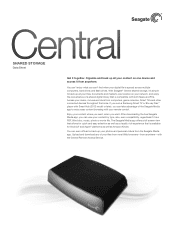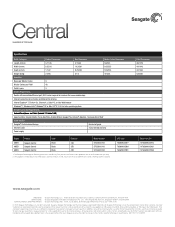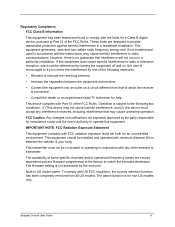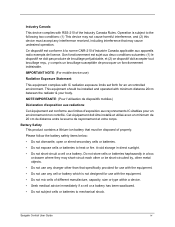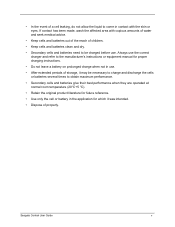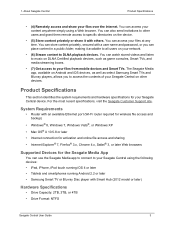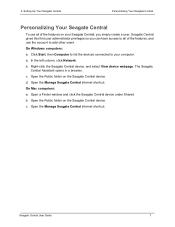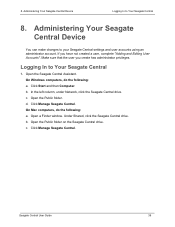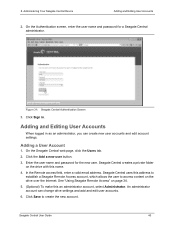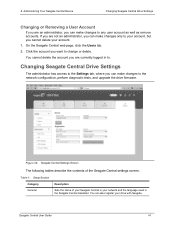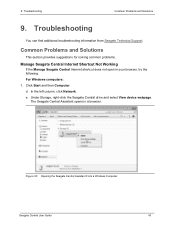Seagate Central Support Question
Find answers below for this question about Seagate Central.Need a Seagate Central manual? We have 2 online manuals for this item!
Question posted by Anonymous-126205 on December 6th, 2013
Seagate Central Assistant
I forgot my username and my email address. When iI type my known email address that you contact me with. it states not a vaild email addrees. Why?
Current Answers
Related Seagate Central Manual Pages
Similar Questions
External Hard Drive Blinking On And Off
Hi, when i connect my external hard drive into my laptop, my laptop doesn't recognise it, also the l...
Hi, when i connect my external hard drive into my laptop, my laptop doesn't recognise it, also the l...
(Posted by suetitmus 7 years ago)
Green Light Will Not Stop Blinking
Turn on seagate central and the green light will not stop blinking have tried to reset with button o...
Turn on seagate central and the green light will not stop blinking have tried to reset with button o...
(Posted by Anonymous-143824 9 years ago)
Forgotten Username And Password
I have forgotten the username and password i set up for seagate central
I have forgotten the username and password i set up for seagate central
(Posted by gdodsworth 9 years ago)
Goflex Home External Hard Drive
My Seagate GoFlex Home External Hard Drive is not showing in my computer, Why? How do I get phone su...
My Seagate GoFlex Home External Hard Drive is not showing in my computer, Why? How do I get phone su...
(Posted by cdata3 11 years ago)
A Virus On My External Hard Drive
I have gotten a virus on my external hard drive. How hard will it be to get remove it and will it co...
I have gotten a virus on my external hard drive. How hard will it be to get remove it and will it co...
(Posted by nannydearest 11 years ago)