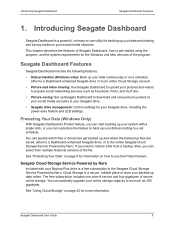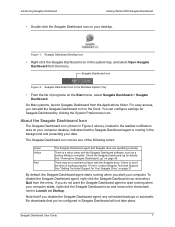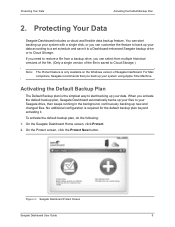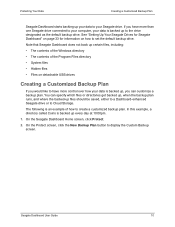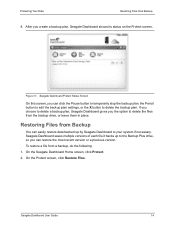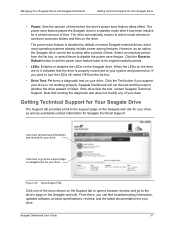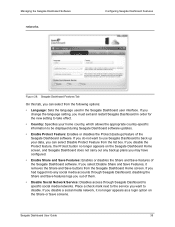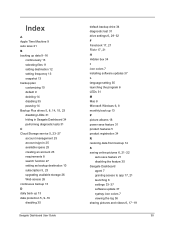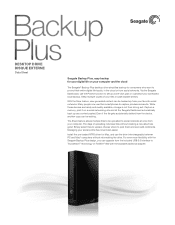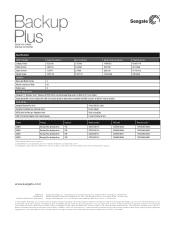Seagate Backup Plus Desktop Support Question
Find answers below for this question about Seagate Backup Plus Desktop.Need a Seagate Backup Plus Desktop manual? We have 3 online manuals for this item!
Question posted by Anonymous-129583 on January 26th, 2014
Seagate Backup Plus User Manual
Current Answers
Answer #1: Posted by BusterDoogen on January 26th, 2014 2:37 PM
I hope this is helpful to you!
Please respond to my effort to provide you with the best possible solution by using the "Acceptable Solution" and/or the "Helpful" buttons when the answer has proven to be helpful. Please feel free to submit further info for your question, if a solution was not provided. I appreciate the opportunity to serve you!
Related Seagate Backup Plus Desktop Manual Pages
Similar Questions
Hi, when i connect my external hard drive into my laptop, my laptop doesn't recognise it, also the l...
I have a new HP Z420 computer and a Seagate 9Y7685-500 external hard drive (backup) connected by fir...
I have gotten a virus on my external hard drive. How hard will it be to get remove it and will it co...