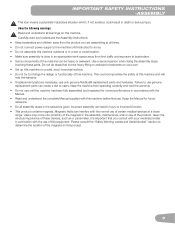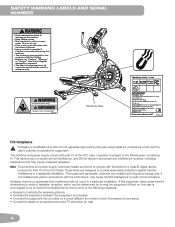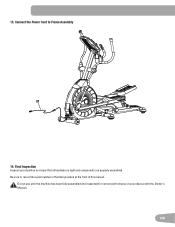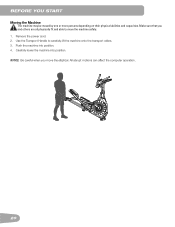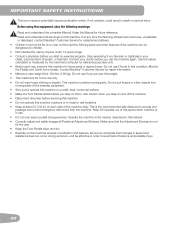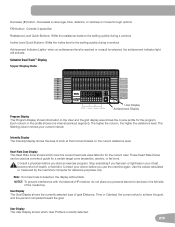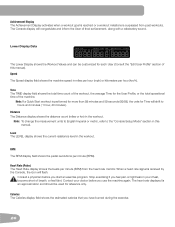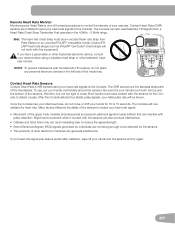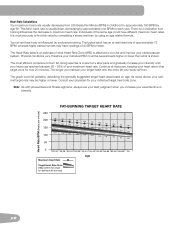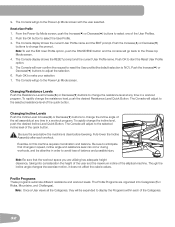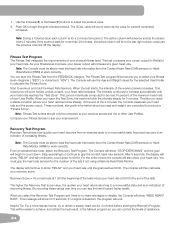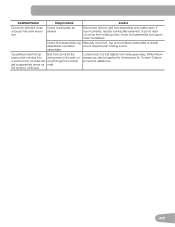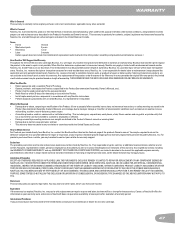Schwinn 470 Elliptical Support Question
Find answers below for this question about Schwinn 470 Elliptical.Need a Schwinn 470 Elliptical manual? We have 1 online manual for this item!
Question posted by loringbar on February 27th, 2023
Map My Fitness Connection
Current Answers
Answer #1: Posted by khanjee on February 27th, 2023 11:58 AM
Here are some directions on how to sync some of the more popular apps with Google Fit, including Runkeeper, Strava, Runtastic, MapMyFitness, Mindbody, and Headspace. We've also included directions for syncing Life Fitness exercise equipment. These instructions cover those of you using Android phones or watches running Wear OS - we'll have a separate guide soon for pairing with iOS's Health app.
If you use a different app, you'll first have to find out if that app is compatible with Google Fit. You can check out this list in the Play Store - it's not comprehensive, but it does cover popular fitness tracking apps that span most types of exercises.
Runkeeper- Open Runkeeper and select Settings from the hamburger menu.
- Scroll down and find "Apps, Services and Devices."
- Select Google Fit and the Google account you want it associated with.
- Confirm permissions to finish pairing the two apps.
Please Accept my answer by providing you with the best possible solution. Would be more glade.
THANK YOU
Answer #2: Posted by SonuKumar on February 27th, 2023 6:43 PM
- Make sure that your Schwinn 470 elliptical is connected to a Wi-Fi network.
- Download and install the Map My Fitness app from the Google Play Store on your phone.
- Open the Map My Fitness app and sign in or create an account if you haven't already.
- Tap on the "Profile" icon at the bottom right corner of the app.
- Select "Settings" from the drop-down menu.
- Scroll down and select "Apps & Devices".
- Tap "Connect" next to the "Schwinn" option.
- Follow the on-screen instructions to connect your Schwinn 470 elliptical to the app.
- Once the connection is established, start your workout on the Schwinn 470 elliptical as usual.
- The workout data will be automatically synced to the Map My Fitness app once the workout is completed.
Note: Make sure that your Schwinn 470 elliptical firmware is up to date for smooth connectivity. If you face any issues, please refer to the user manual for troubleshooting or contact Schwinn customer support.
Please respond to my effort to provide you with the best possible solution by using the "Acceptable Solution" and/or the "Helpful" buttons when the answer has proven to be helpful.
Regards,
Sonu
Your search handyman for all e-support needs!!
Related Schwinn 470 Elliptical Manual Pages
Similar Questions
helloI just bought the Schwann 470 elliptical brand new never used and the inclineAnd heart rate mon...
Need To Replace The Bike Seat. 225 Schwinn Recumbent Bike. What Seat Fits This Bike. The One I Order...
I have a Schwinn 470 elliptical and I keep getting a workout paused after 4 secs. How can this be fi...
Schwinn 470 elliptical displays "workout paused" every 4 seconds, how do I fix this?
I am trying to find reviews for the Schwinn Journey 4.5 Elliptical and was wondering if it is the sa...