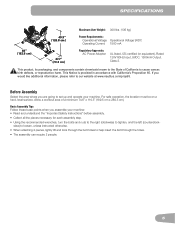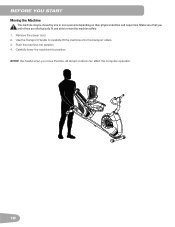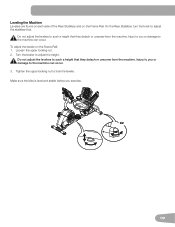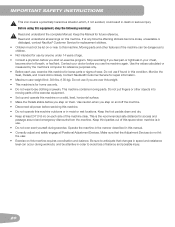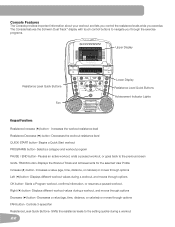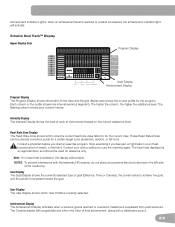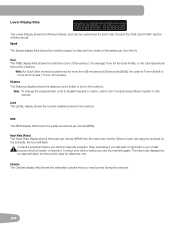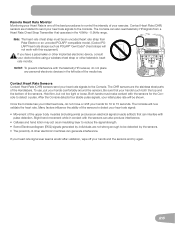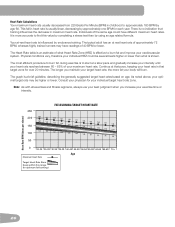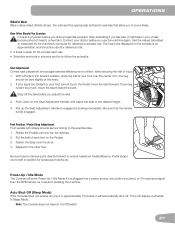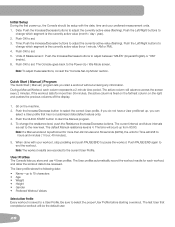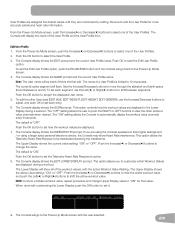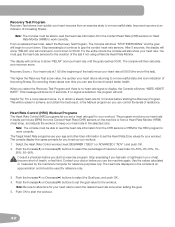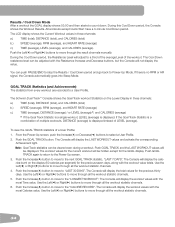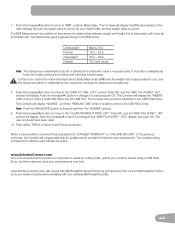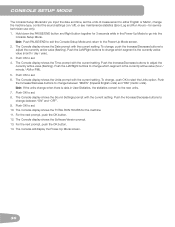Schwinn 270 Recumbent Bike Support Question
Find answers below for this question about Schwinn 270 Recumbent Bike.Need a Schwinn 270 Recumbent Bike manual? We have 1 online manual for this item!
Question posted by andoma on December 20th, 2021
Screen Lights Up But No Buttons Respond When Pushed.
I had unplugged and moved the bike to a new position in the room. When I plugged it back in, the lights on the screen came on but none of the buttons or button combos worked. No responsedddddddddddddddddddd to anything. I unplugged it and plugged it back in a few times but nothing works. Is there a troubleshooting guide?
Requests for more information
Request from michaeljeneske on November 21st, 2023 7:09 PM
did this ever get fixed? I have the same issue. Thank you
did this ever get fixed? I have the same issue. Thank you
Current Answers
Answer #1: Posted by SonuKumar on December 21st, 2021 8:09 AM
Please respond to my effort to provide you with the best possible solution by using the "Acceptable Solution" and/or the "Helpful" buttons when the answer has proven to be helpful.
Regards,
Sonu
Your search handyman for all e-support needs!!
Related Schwinn 270 Recumbent Bike Manual Pages
Similar Questions
Where Can Find A Replacement Seat Bottom Cushion?
Does anyone know where I can find a replacement seat cushion/bottom for the Schwinn 213 recumbent bi...
Does anyone know where I can find a replacement seat cushion/bottom for the Schwinn 213 recumbent bi...
(Posted by nfoong 2 years ago)
My 270 Schwinn Recumbent Pauses Every 5 Seconds. Please Help Me Fix It!
(Posted by durhamvickery 2 years ago)
Console Has E-2
console lit up but no button are working press quick start the console has
console lit up but no button are working press quick start the console has
(Posted by tdffunchess 3 years ago)
When Plugged In Screen Lights Up But Can't Be Activated To Do Anything
(Posted by ryanary814 4 years ago)