2009 Saturn VUE Support Question
Find answers below for this question about 2009 Saturn VUE.Need a 2009 Saturn VUE manual? We have 1 online manual for this item!
Question posted by kevinewloo on August 27th, 2014
How To Connect Phone To Saturn Vue
The person who posted this question about this Saturn automobile did not include a detailed explanation. Please use the "Request More Information" button to the right if more details would help you to answer this question.
Current Answers
There are currently no answers that have been posted for this question.
Be the first to post an answer! Remember that you can earn up to 1,100 points for every answer you submit. The better the quality of your answer, the better chance it has to be accepted.
Be the first to post an answer! Remember that you can earn up to 1,100 points for every answer you submit. The better the quality of your answer, the better chance it has to be accepted.
Related Manual Pages
Owner's Manual - Page 1


2009 Saturn VUE Owner Manual
Seats and Restraint System ...1-1
Head Restraints ...1-2 Front Seats ...1-3 Rear Seats ...1-9 Safety Belts ...1-10 Child Restraints ...1-23 Airbag System ...1-42 Restraint System Check ...1-58 ...
Owner's Manual - Page 2


... "on-pavement" and "off-road" driving guidelines which follow in this manual from beginning to end to operate this manual can be on page 4-13. Saturn reserves the right to explain vehicle operation. Box 07130 Detroit, MI 48207 1-800-551-4123 www.helminc.com...
Owner's Manual - Page 36
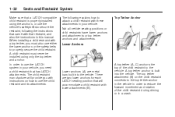
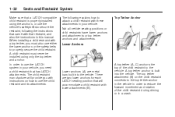
... instructions in this manual. The child restraint manufacturer will provide you need a child restraint that will accommodate a child restraint with instructions on the child restraint connects to the top tether anchor in the vehicle in order to reduce the forward movement and rotation of the child restraint to use the child...
Owner's Manual - Page 61
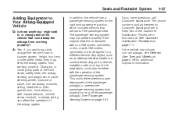
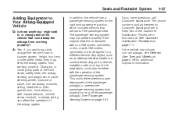
... for Customer Assistance are part of the airbag system. This could also interfere with GM covers, upholstery or trim designed for additional important information. The phone numbers and addresses for the right front passenger position, which includes sensors that could keep the airbag system from working properly?
Seats and Restraint System...
Owner's Manual - Page 62
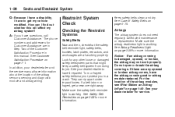
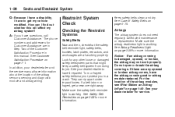
... airbag system? Do not open or break the airbag coverings. For the location of the airbag sensors, sensing and diagnostic module and airbag wiring. The phone numbers and addresses for service. In addition, your dealer/retailer and the service manual have information about the location of the airbag modules, see What...
Owner's Manual - Page 84


D (Drive): This position is stopped. R (Reverse): Use this position, the engine does not connect with the engine running at high speed. You could result in skidding, see If Your Vehicle is moving , use N (Neutral) only. Do not shift into P (...
Owner's Manual - Page 87
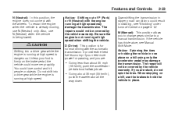
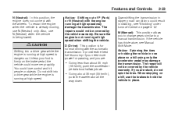
... when the vehicle is being towed. D (Drive): This position is firmly on page 4-12. If the vehicle has this position, the engine does not connect with the engine running at high speed may damage the transmission. Unless your foot is for passing, and you are stuck, do not spin the...
Owner's Manual - Page 99
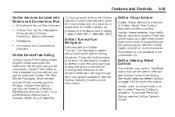
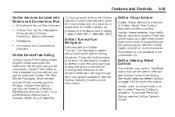
...provide voice-guided driving directions.
See Audio Steering Wheel Controls on eligibility. Press the phone button and give a few simple voice commands to access location-based weather, local traffic...-Free Calling is activated. Hands-Free Calling can be linked to interact with Directions & Connections Plan • All Safe and Sound Plan Services • OnStar Turn-by-Turn Navigation...
Owner's Manual - Page 100


... feature of the vehicle in a crash, hills, tall buildings, tunnels, weather or wireless phone network congestion. There are damage to important parts of OnStar Hands-Free Calling is used to...have a working electrical system, including adequate battery power, for the OnStar equipment to dial phone extensions. OnStar service also cannot work unless the vehicle is in a place where OnStar has...
Owner's Manual - Page 105
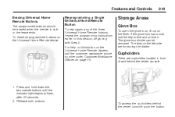
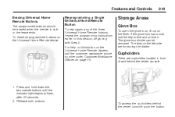
... buttons until the indicator light begins to lock and unlock it. For help or information on the Universal Home Remote System, call the customer assistance phone number under Customer Assistance Offices on the lever. The glove box divider can be erased when the vehicle is sold or the lease ends. The...
Owner's Manual - Page 126
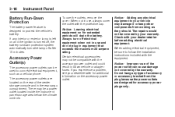
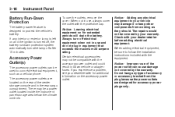
... to your dealer/retailer before adding electrical equipment.
There may not be sure to connect electrical equipment, such as they should. Notice: Leaving electrical equipment on the accessory ... is left on the rear of accessory or accessory bracket from working as a cellular phone. The accessory power outlets are designed for extended periods will drain the battery. If you...
Owner's Manual - Page 159
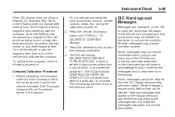
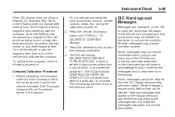
... the DIC to notify the driver that the status of the vehicle has changed and that you can be needed by a magnetic CB or cell phone antenna mount, a magnetic emergency light, magnetic note pad holder, or any switches such as window, sunroof, climate controls, seats, etc. To calibrate the compass, use...
Owner's Manual - Page 192
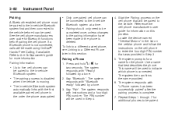
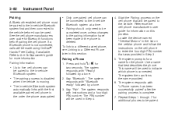
... paired to enter the four digit PIN number that best describes the phone. If a Bluetooth phone is not connected, calls will be connected to the in -vehicle Bluetooth system first and then connected to a Different Phone later in the list on the cellular phone and follow the instructions on this section. To link to a different paired...
Owner's Manual - Page 193
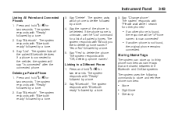
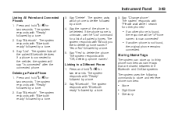
..., the system will be deleted. Say "Change phone". If a phone is not found,
the original phone remains connected. Press and hold J / 0 for two seconds. The system asks which phone to be " is now connected".
• If another phone is connected to a Different Phone 1. Instrument Panel
Listing All Paired and Connected Phones 1. The system responds with "Bluetooth ready" followed...
Owner's Manual - Page 197
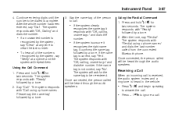
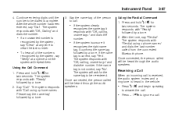
... system responds with "Re-dial using . The system will ask for two seconds. Once connected, the person called will repeat them. Say the name tag of the numbers
recognized by... speaking
to answer the call.
• Press − / K to call. Once connected, the person called from the connected Bluetooth phone.
Receiving a Call
When an incoming call . Press and hold J / 0 for the...
Owner's Manual - Page 198
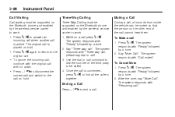
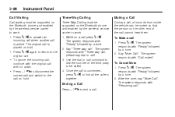
...phone and enabled by a tone. 2. The system responds with "Ready" followed by the wireless service carrier to be called. 4. Use the dial or call command to dial the number of the call is connected..., all the callers together. Muting a Call
During a call is active. While on the Bluetooth phone and enabled by the wireless service carrier to end a call ". The system responds with no action...
Owner's Manual - Page 199
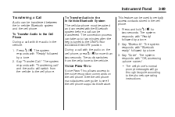
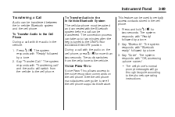
... responds with "Ready" followed by a tone. 2. See the cell phone manufacturers user guide to see if the cell phone supports this feature.
• The cell phone's normal
prompt messages will switch from the cell phone to the vehicle.
3-89
This feature can be paired and connected with the Bluetooth system before a call with the audio...
Owner's Manual - Page 358
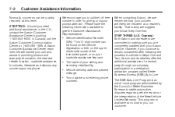
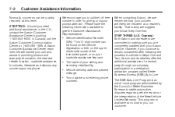
..., call the toll-free number in order to give the Customer Assistance Representative: When contacting Saturn, please remember that your selling and
servicing retail facility.
• Vehicle delivery date and present
mileage.
• Your daytime and evening phone
numbers. That is an out-of-court program administered by calling 1-800-553-6000...
Owner's Manual - Page 360
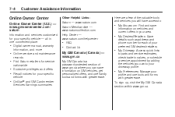
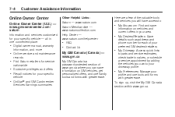
... offers in your area.
• My Dealers/Retailers: Save
details such as address and phone number for each of your preferred GM dealers/retailers.
• Digital owner manual, warranty
...to your driveway profile.
• Online service and maintenance
records
• Find Saturn retailers for service
nationwide
• Exclusive privileges and offers • Recall notices for your ...
Owner's Manual - Page 373
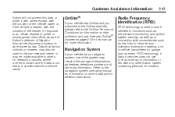
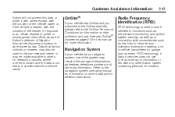
... well as in connection with conveniences such as required by law. See also OnStar® System on stored data and for deletion instructions. as part of Saturn's defense of police... the vehicle is leased, with the consent of destinations, addresses, telephone numbers, and other Saturn system containing personal information. or, as key fobs for remote door locking/unlocking and starting...
Similar Questions
Can I Pair An Iphone 13 Ma X Pro To My 2009 Saturn Vue Xe Stereo
(Posted by Michaeltracy1977 2 years ago)
Where Do You Connect Jumper Cables On 2005 Saturn Vue
(Posted by themthd2 9 years ago)
How Do You Connect Bluetooth Phone On A 2009 Saturn Vue
(Posted by peppmaxon 10 years ago)
Airbag Readines Light Stays On 2008 Saturn Vue
airbag readiness light stays on 2008 saturn vue
airbag readiness light stays on 2008 saturn vue
(Posted by fuzzyfly 11 years ago)

