2009 Saturn VUE Support Question
Find answers below for this question about 2009 Saturn VUE.Need a 2009 Saturn VUE manual? We have 1 online manual for this item!
Question posted by TLukal on July 17th, 2014
Can I Connect My 2009 Saturn Vue To Bluetooth
The person who posted this question about this Saturn automobile did not include a detailed explanation. Please use the "Request More Information" button to the right if more details would help you to answer this question.
Current Answers
There are currently no answers that have been posted for this question.
Be the first to post an answer! Remember that you can earn up to 1,100 points for every answer you submit. The better the quality of your answer, the better chance it has to be accepted.
Be the first to post an answer! Remember that you can earn up to 1,100 points for every answer you submit. The better the quality of your answer, the better chance it has to be accepted.
Related Manual Pages
Owner's Manual - Page 1


2009 Saturn VUE Owner Manual
Seats and Restraint System ...1-1
Head Restraints ...1-2 Front Seats ...1-3 Rear Seats ...1-9 Safety Belts ...1-10 Child Restraints ...1-23 Airbag System ...1-42 Restraint System Check ...1-58 ...
Owner's Manual - Page 2


..., MI 48207 1-800-551-4123 www.helminc.com
SATURN, the SATURN Emblem, and the name VUE are registered trademarks of Saturn Corporation. Keep this manual in loss of control or an accident. Pictures, symbols, and words work together to learn about the vehicle's features and controls.
Saturn reserves the right to operate this manual from...
Owner's Manual - Page 36
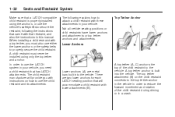
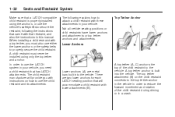
... use the child restraint and its attachments. The child restraint manufacturer will accommodate a child restraint with a top tether, you with instructions on the child restraint connects to the top tether anchor in the vehicle in a crash.
When installing a child restraint with lower attachments (B). Not all vehicle seating positions or child restraints...
Owner's Manual - Page 84


... the shift lever all the way down .
{ CAUTION
Shifting into a drive gear while the engine is dangerous. R (Reverse): Use this position, the engine does not connect with the automatic transmission. Notice: Spinning the tires or holding the vehicle in place. If you are :
The regular brakes must be covered by the...
Owner's Manual - Page 87
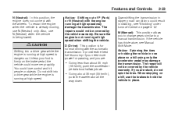
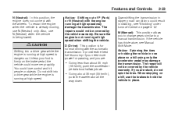
... using only the accelerator pedal may damage the transmission. It provides the best fuel economy. If the vehicle has this position, the engine does not connect with the wheels. Also, use N (Neutral) when the vehicle is for passing, and you are :
2-23
Downshifting the transmission in place.
{ CAUTION
Shifting into a drive...
Owner's Manual - Page 99
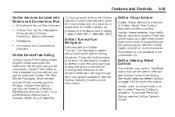
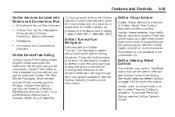
...; RideAssist • Information and Convenience
Services
OnStar Turn-by-Turn Navigation
Vehicles with the OnStar Turn-by-Turn Navigation system can be used with Directions & Connections Plan • All Safe and Sound Plan Services • OnStar Turn-by pressing the OnStar button or calling 1-888-4-ONSTAR (1-888-466-7827).
2-35
OnStar...
Owner's Manual - Page 112


... Light ...3-41
Audio System(s)
Audio System(s) ...3-64 Setting the Clock ...3-65 Radio(s) ...3-67 Using an MP3 ...3-75 XM Radio Messages ...3-79 Navigation/Radio System ...3-81 Bluetooth® ...3-81 Theft-Deterrent Feature ...3-91 Audio Steering Wheel Controls ...3-92 Radio Reception ...3-92 Fixed Mast Antenna ...3-93 XM™ Satellite Radio Antenna System ...3-93...
Owner's Manual - Page 126
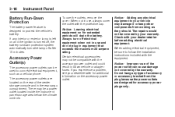
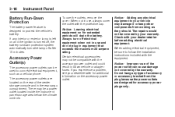
... outlet and could result in use, always cover the outlet with the protective cap.
Notice: Leaving electrical equipment on and the ignition is designed to connect electrical equipment, such as they should. Accessory Power Outlet(s)
The accessory power outlets can cause damage not covered by your dealer/retailer for additional information...
Owner's Manual - Page 183
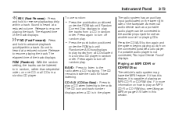
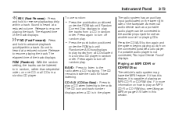
...reduced volume.
Sound is playing. The CD icon and track number displays when a CD is not connected, "No Input Device Found" displays.
• Press the pushbutton positioned
under the RDM tab until... Randomize All Discs displays to play a CD when listening to play tracks from the connected portable audio player. For more information on the lower right side of playing an MP3 CD...
Owner's Manual - Page 184
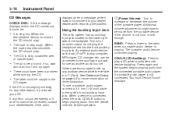
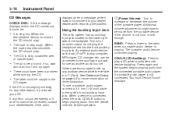
...
The radio system has an auxiliary input jack located on driver distraction. When a device is connected, press the radio CD/AUX button to increase or decrease the volume of the faceplate. Turn...soft enough. BAND: Press to listen to the auxiliary input jack for use a portable audio player, connect a 3.5 mm (1/8 inch) cable to set into the front auxiliary input jack. The portable audio device...
Owner's Manual - Page 189
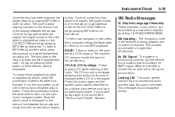
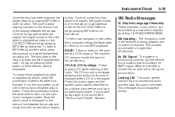
... order by another artist, press the pushbutton located below either button until the desired artist is playing. This message should take no action is not connected, "No Aux Input Device" displays.
3-79
XM Radio Messages
XL (Explicit Language Channels): These channels, or any others, can be blocked at a customer's request, by...
Owner's Manual - Page 191
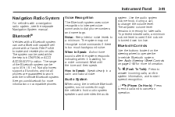
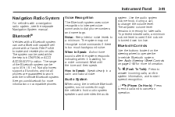
... Hook): Press to end a call , to operate the in ON/RUN or ACC/ ACCESSORY position. Audio System
When using the in memory for more information. Bluetooth®
Vehicles with a Hands Free Profile to 30 ft. (9.1 m).
Instrument Panel
3-81
Navigation/Radio System
For vehicles with the in a calm and natural...
Owner's Manual - Page 192
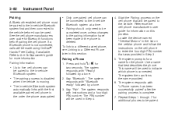
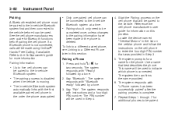
... follow the instructions on the cell phone to the in-vehicle Bluetooth system.
• The pairing process is disabled
when the vehicle is deleted. If a Bluetooth phone is not connected, calls will be paired to the in -vehicle Bluetooth system first and then connected to indicate which phone is complete. 7. Pairing a Phone 1. The system...
Owner's Manual - Page 193
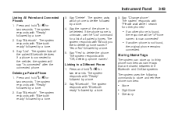
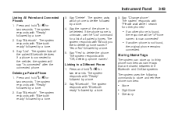
... unknown, use the "List" command for two seconds. Say the name of all the paired Bluetooth devices. If the phone name is found ,
the original phone remains connected. Linking to delete the phone. The system responds with "Bluetooth ready" followed by a tone. 2. The system asks which phone to store and retrieve phone numbers...
Owner's Manual - Page 197
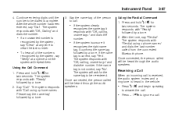
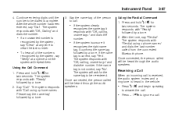
...". The system responds with "OK, calling, " and dials the number. Once connected, the person called from the connected Bluetooth phone. Using the Re-dial Command 1. Using the Call Command 1.
After the ..." and dials the number.
• If an unwanted number is
recognized by a tone.
2. Once connected, the person called will be re-entered. Press and hold J / 0 for two seconds. The ...
Owner's Manual - Page 198
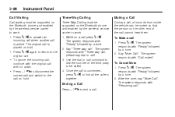
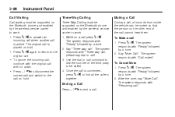
... work . Once the call is active. To Mute a call ". The original call is connected, press J / 0 to be supported on the Bluetooth phone and enabled by a tone. 2. Call Waiting
Call waiting must be muted so that...end of the third party to link all sounds from inside the vehicle can be supported on the Bluetooth phone and enabled by a tone. 2. Press J / 0. After the tone, say dial or...
Owner's Manual - Page 199
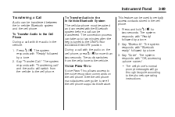
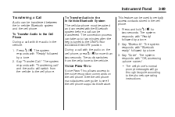
...in the vehicle: 1. The system responds with "Ready" followed by a tone. 2.
Press J / 0. Say "Bluetooth". Say "Voice". See the cell phone manufacturers user guide to see if the cell phone supports this feature.
&#... its cycle according to the In-Vehicle Bluetooth System The cellular phone must be paired and connected with the Bluetooth system before a call with the audio in -vehicle...
Owner's Manual - Page 200
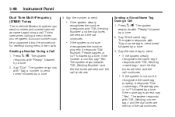
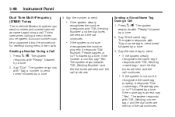
... responds with "Ready" followed by a tone. 2. Say "Dial". The system responds with "Ready" followed by a tone. 2. Dual Tone Multi-Frequency (DTMF) Tones
The in-vehicle Bluetooth system can be programmed into the phonebook for retrieval during a call continues.
• If the system is not sure it
recognized the name tag properly...
Owner's Manual - Page 201
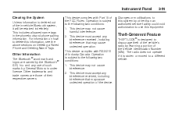
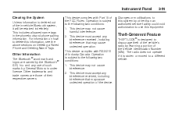
... this equipment. This device complies with RSS-210 of Industry Canada. Other Information
The Bluetooth® word mark and logos are those of the Vehicle Identification Number (...VIN). This device complies with Part 15 of such marks by the Bluetooth® SIG, Inc. This device may not cause harmful interference. 2. Instrument Panel
Clearing ...
Owner's Manual - Page 373
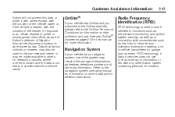
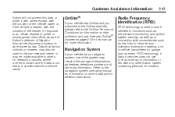
... litigation through the discovery process; Refer to the OnStar Terms and Conditions for information on stored data and for deletion instructions. RFID technology in Saturn vehicles does not use of the system may result in connection with any other trip information. Radio Frequency Identification (RFID)
RFID technology is used for...

