2009 Saturn VUE Support Question
Find answers below for this question about 2009 Saturn VUE.Need a 2009 Saturn VUE manual? We have 1 online manual for this item!
Question posted by syNhojC on June 12th, 2014
How To Setup 2009 Saturn Vue Bluetooth
The person who posted this question about this Saturn automobile did not include a detailed explanation. Please use the "Request More Information" button to the right if more details would help you to answer this question.
Current Answers
There are currently no answers that have been posted for this question.
Be the first to post an answer! Remember that you can earn up to 1,100 points for every answer you submit. The better the quality of your answer, the better chance it has to be accepted.
Be the first to post an answer! Remember that you can earn up to 1,100 points for every answer you submit. The better the quality of your answer, the better chance it has to be accepted.
Related Manual Pages
Owner's Manual - Page 1


2009 Saturn VUE Owner Manual
Seats and Restraint System ...1-1
Head Restraints ...1-2 Front Seats ...1-3 Rear Seats ...1-9 Safety Belts ...1-10 Child Restraints ...1-23 Airbag System ...1-42 Restraint System Check ...1-58 ...
Owner's Manual - Page 2


...vehicle operation. Box 07130 Detroit, MI 48207 1-800-551-4123 www.helminc.com
SATURN, the SATURN Emblem, and the name VUE are registered trademarks of control or an accident. Litho in the vehicle for quick.... Keep this manual can be on your dealer/retailer or from your specific vehicle. Saturn reserves the right to read the "on page 4-13.
Be sure to make changes after ...
Owner's Manual - Page 112


... Light ...3-41
Audio System(s)
Audio System(s) ...3-64 Setting the Clock ...3-65 Radio(s) ...3-67 Using an MP3 ...3-75 XM Radio Messages ...3-79 Navigation/Radio System ...3-81 Bluetooth® ...3-81 Theft-Deterrent Feature ...3-91 Audio Steering Wheel Controls ...3-92 Radio Reception ...3-92 Fixed Mast Antenna ...3-93 XM™ Satellite Radio Antenna System ...3-93...
Owner's Manual - Page 178
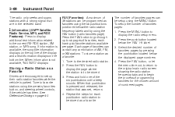
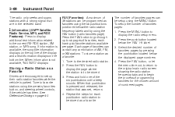
... each having six favorite stations available per page. Tune to display the radio setup menu. 2. Press the FAV button to display the page where the station is parked. To setup the number of the six pushbuttons until a beep sounds. Press the FAV button...number of favorites can be stored. 3. If information is not available, "NO INFO" displays. Tune to be setup using the MENU button.
Owner's Manual - Page 180
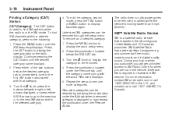
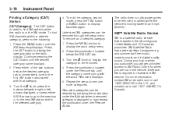
..., or press either of programming and commercial-free music, coast-to be removed through the setup menu. Turn the f knob to display the category to -coast, and in the XM mode...1. Press the MENU button to find XM stations when the radio is used to display the radio setup menu. 2. Press the pushbutton located under the Restore All tab. Finding a Category (CAT) Station
CAT...
Owner's Manual - Page 191
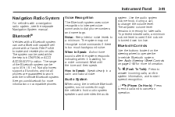
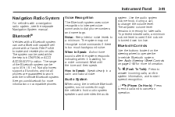
... calm and natural voice. The system may not recognize voice commands if there is in -vehicle Bluetooth system, sound comes through the vehicle's front audio system speakers and overrides the audio
J /...sounds after the system responds indicating when it is turned down too low. See gm.com/bluetooth for a voice command. See Audio Steering Wheel Controls on compatible phones. When to change the...
Owner's Manual - Page 192
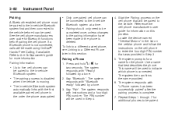
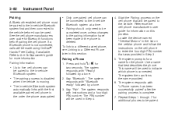
... responds with "Ready" followed by a tone. 3. 3-82
Pairing
Instrument Panel
• Only one paired cell phone can be used. The system prompts for a name for Bluetooth functions before it can
be connected to indicate which phone is not connected, calls will be used to the in -vehicle...
Owner's Manual - Page 193
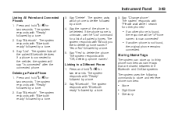
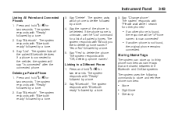
...system asks which phone to delete followed by a tone. 5. Say the name of all the paired Bluetooth devices. Say "Yes" to a Different Phone 1. Linking to delete the phone. The system responds...
• If another phone is not found,
the original phone remains connected. The system responds with "Bluetooth ready" followed by a tone. 2. Say "List". The system lists all paired phones. If a ...
Owner's Manual - Page 197
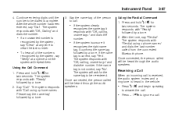
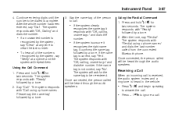
... the system clearly
recognizes the name tag it confirms the name tag followed by a tone.
2. Once connected, the person called from the connected Bluetooth phone. Press and hold J / 0 for two seconds. The system will be re-entered. Say "Call". The system responds with "Call using " and dials the last...
Owner's Manual - Page 198
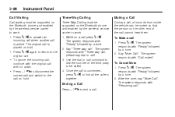
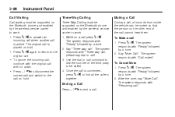
...Say "Three-way call press J / 0. Call Waiting
Call waiting must be supported on the Bluetooth phone and enabled by the wireless service carrier to end a call. Muting a Call
During ...to work . 3-88
Instrument Panel
Three-Way Calling
Three-Way Calling must be supported on the Bluetooth phone and enabled by the wireless service carrier to answer an
incoming call when another call is ...
Owner's Manual - Page 199
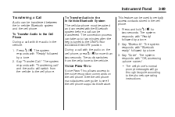
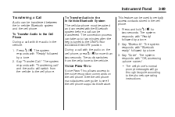
.... The audio switches from the vehicle to the In-Vehicle Bluetooth System The cellular phone must be paired and connected with the audio on the cell phone.... The system responds with "Bluetooth ready" followed by a tone. 3. Say "Bluetooth". Voice Pass-Thru
Voice Pass-Thru allows access to the voice recognition commands on the...
Owner's Manual - Page 200
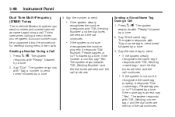
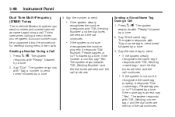
Dual Tone Multi-Frequency (DTMF) Tones
The in-vehicle Bluetooth system can be programmed into the phonebook for retrieval during a call continues.
• If the system clearly
recognizes the name tag it responds "Dial , Please ...
Owner's Manual - Page 201
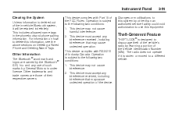
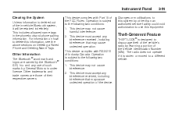
... the following two conditions: 1. This device may not cause harmful interference. 2. Other Information
The Bluetooth® word mark and logos are those of Industry Canada. Other trademarks and trade names are..., see the above sections on how to discourage theft of the vehicle's radio by the Bluetooth® SIG, Inc. The radio does not operate if it will be retained indefi...
Owner's Manual - Page 202
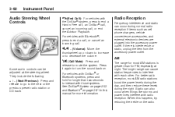
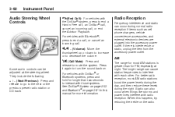
... cause station frequencies to interact with those systems. See OnStar® System on page 2-33 and Bluetooth® on page 3-81 in this happens, try reducing the treble on .
Move the thumbwheel ...static, unplug the item from the accessory power outlet. For vehicles with OnStar® or Bluetooth systems, press and hold for longer than for most AM radio stations boost the power levels...
Owner's Manual - Page 238
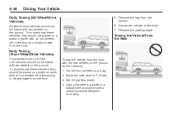
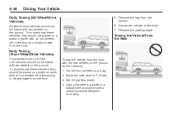
... off of the ground or dinghy towed from the front. Towing the Vehicle From the Rear
Dolly Towing (Front-Wheel-Drive Vehicles)
Front-wheel-drive VUE Red Line vehicles should be towed with two wheels on the ground. Secure the vehicle to P (Park). 3. Remove the key from the front. Release the...
Owner's Manual - Page 241
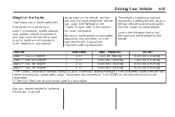
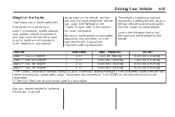
... vehicle is used to find the maximum trailer weight for trailering information or advice.
The GCWR for the vehicle should not be exceeded. **The VUE Red Line should not be subtracted from the maximum trailer weight. It can a trailer safely be? See "Weight of the Trailer
How heavy can depend...
Owner's Manual - Page 251
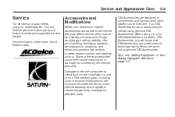
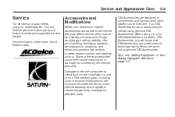
... covered under the terms of these marks. When you will know that GM-trained and supported service technicians will receive genuine Saturn parts and Saturn-trained and supported service people. Genuine Saturn parts have one of non-GM certified parts, including control module modifications, are designed to the vehicle...
Owner's Manual - Page 307


... wheels are selected.
If you add wheels or tires that have them properly installed by a Saturn certified technician. See Tire Pressure Monitor System on page 4-28, for additional information.... on page 5-51. A tire and/or wheel could give a low-pressure warning that you use Saturn specific wheel and tire systems developed for those that do not have a TPC Spec number, ...
Owner's Manual - Page 310


... nuts on a vehicle without the proper amount of clearance can also cause problems with new Saturn original equipment parts.
Tire chains used on your tires lose air and make your vehicle can... has been driven. There is dangerous.
If you need to replace a wheel, use a new Saturn original equipment wheel. Notice: The wrong wheel can cause damage to the body and chassis. If ...
Owner's Manual - Page 350


.../Lubricant SAE 75W-90 Synthetic Axle Lubricant (GM Part No. Lubriplate Lubricant Aerosol (Saturn Part No. 21038869 or GM Part No. U.S. 3634770, in Canada 992887). U.S.... 12345579, in Canada 10953518) or Dielectric Silicone Grease (GM Part No. Lubriplate Lubricant Aerosol (Saturn Part No. 21038869 or GM Part No. U.S. 89021677, in Canada 10953474). U.S. 12346241, in Canada...

