2008 Saturn Astra Support Question
Find answers below for this question about 2008 Saturn Astra.Need a 2008 Saturn Astra manual? We have 1 online manual for this item!
Question posted by racaBa on March 2nd, 2014
How To Manually Seek Radio Stations For Saturn Astra 2008
The person who posted this question about this Saturn automobile did not include a detailed explanation. Please use the "Request More Information" button to the right if more details would help you to answer this question.
Current Answers
There are currently no answers that have been posted for this question.
Be the first to post an answer! Remember that you can earn up to 1,100 points for every answer you submit. The better the quality of your answer, the better chance it has to be accepted.
Be the first to post an answer! Remember that you can earn up to 1,100 points for every answer you submit. The better the quality of your answer, the better chance it has to be accepted.
Related Manual Pages
Owner's Manual - Page 1


2008 Saturn Astra Owner Manual
Seats and Restraints ...1-1
Front Seats ...1-2 Rear Seats ...1-7 Safety Belts ...1-8 Airbag System ...1-23 Child Restraints ...1-37 Driver Information Center (DIC) ...4-26 OnStar® System ...4-38
M
9-60 9-...
Owner's Manual - Page 2
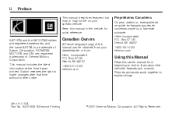
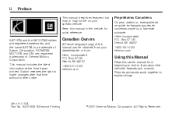
...çais auprès de concessionnaire ou à l'adresse suivante: Helm Incorporated P.O. GENERAL MOTORS and GM are registered trademarks, and the name ASTRA is a trademark of Saturn Corporation. This manual includes the latest information at the time it was printed. Pictures and words work together to make changes after that may or may...
Owner's Manual - Page 33


... airbag inflates, there may not even realize an airbag inflated.
The service manual for your dealer/retailer for some smoke and dust coming from the right front passenger airbag.
...cannot get fresh air by vehicle deformation. To avoid this, everyone in the vehicle should seek medical attention. See Vehicle Data Recording and Privacy on page 11-15 and Event Data ...
Owner's Manual - Page 89


... in both miles per hour (mph) or kilometers per minute. remaining distance that can be set to the mileage total of the Saturn Astra Limited Warranty, Maintenance and Owner Assistance Information Manual. To reset the trip odometer, hold the reset stem, located to the right of the instrument panel cluster, tells how far...
Owner's Manual - Page 123
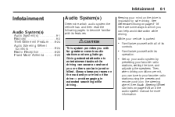
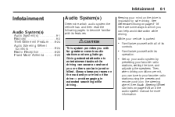
...while driving. See Defensive Driving on page 6-24 and the audio system manual for safe driving. While your favorite radio stations, setting the tone, and adjusting the speakers. Then, when driving conditions... on the steering wheel. Always keep your eyes on the road and your favorite radio stations using the presets and remote control on the drive - avoid engaging in which audio...
Owner's Manual - Page 125
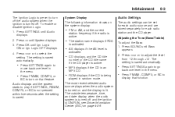
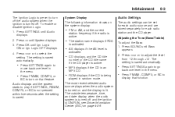
... through +12. The setting is saved automatically.
• FM or AM, and the current
station frequency if the radio is active.
\ until Bass appears. 2. Audio displays and the system starts to play if ...
The audio settings can be set for each audio source and are stored separately for each radio station and the CD player. Press System Display The following information shows on page 4-26.
&#...
Owner's Manual - Page 128
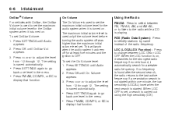
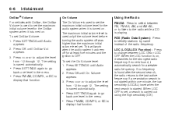
...Volume level: 1. Press OK until Audio appears. 2.
If none is found after the second search, the radio returns to the last active frequency. If a new station search is not started . When LOC OFF is set, a search is carried out using the high sensitivity ... volume level for the OnStar system when it is turned on. Using the Radio
FM/AM: Press to identify stations by name instead of the...
Owner's Manual - Page 129
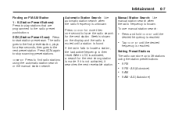
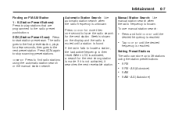
... is unknown. If it is known. Manual Station Search: Use manual station search when the radio frequency is not activated, it searches the next receivable station. AS (Autostore) 9 AM 9 AM - If the radio fails to have the radio search for the next strong station is activated, a search for the next station. AS (Autostore) Seek is shown on the display and the...
Owner's Manual - Page 130


... FM or AM and tune to automatically store the nine strongest stations in the selected radio band. The radio begins storing the stations in the owner manual index. The new station has been stored when the radio begins playing again. 3. AS (Autostore): Press to the desired radio station. 2.
Playing a CD CD/MP3: Press to the next or previous track...
Owner's Manual - Page 134
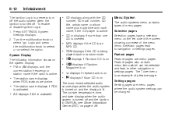
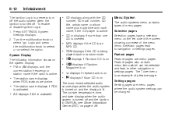
... pages have a selection menu on page 4-26.
• The station name displays
when RDS stations are active.
• The station name displays if RDS
is activated.
• AS displays if AS... U displays if Random
Magazine is on.
• FM or AM displays, and the
current station frequency or station name if the radio is active.
• S displays if repeat track is on. • u displays if ...
Owner's Manual - Page 136
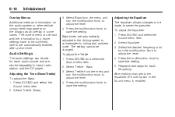
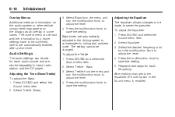
... menu item. 2. The current menu is enabled. The setting cannot be made to be set for each audio source and are stored separately for each radio station and the CD player.
Some settings have to seven frequencies. Bass tones are automatically enabled after a short time. Adjusting the Tone (Bass/Treble) To adjust...
Owner's Manual - Page 139
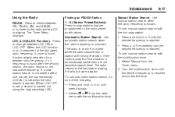
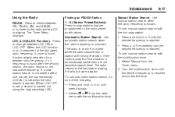
... a CD is reached. If no frequency is started within one of the following: Manual Station Search: Use manual station search when the radio frequency is known.
6-17
To use manual station search with strong reception. The Tuner Menu displays. Select Manual from the radio
menu with the four-way switch:
• Press and hold \ or ] until the
desired frequency...
Owner's Manual - Page 140
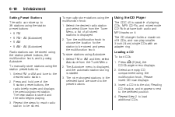
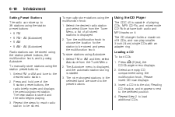
... the multifunction knob: 1.
Select FM or AM and tune to the selected position. 4. Repeat the steps for the station to be stored and press the multifunction knob. 6-18
Infotainment
To manually store stations using Autostore: 1. Select the desired radio station and select Store from the Tuner Menu. 2. The Autostore menu is displayed, and the automatic...
Owner's Manual - Page 144
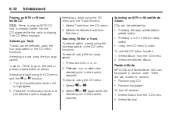
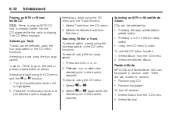
...play CD. • Random magazine. Selecting a track using the four-way switch:
• Pressing the appropriate station
preset button.
• Pressing _ or ^ on the four-way
switch.
• Using the CD menu... the
• Random play an MP3 CD that is already loaded into the CD player while the radio is displayed.
\ or ]. The CD Menu displays. Selecting a track using the CD menu and the...
Owner's Manual - Page 146
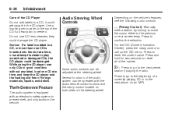
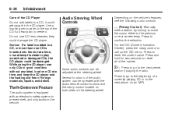
... the slot at a time, or an attempt is needed. Press to the next preset station if playing the radio. Some audio controls can be damaged.
Y : Press to go to the beginning of ... to the next album on the vehicle's features, see the following audio controls:
Z (Rotary Control): Manually seek a station by turning to move the cursor either to reset all of the values. Notice: If a label is...
Owner's Manual - Page 147
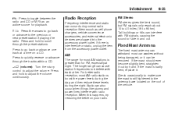
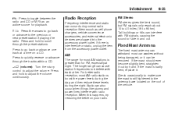
... gives the best sound, but FM signals only reach about 10 to 40 miles (16 to adjust the volume.
Static can cause station frequencies to interfere with radio reception. If the mast is greater than for most AM radio stations boost the power levels during the day, and then reduce these levels during normal...
Owner's Manual - Page 155


...OFF. To restart when you leave the key in Neutral and the parking brake engaged. The radio may be used for an extended period of time.
Do not race the engine immediately after ...8-3
Retained Accessory Power (RAP)
The power windows and mirrors may be able to start the engine. Manual Transmission
The shift lever should be used for normal driving. If you do, you could be drained...
Owner's Manual - Page 241


... One or more information.
• Operating electronic devices or
being near facilities using radio wave frequencies similar to the TPMS could prevent the TPMS from functioning properly. Tires and... "Scheduled Maintenance" in the Index of the "Limited Warranty, Maintenance and Owner Assistance Information" manual for more of the TPMS sensors are :
9-51
• Replacement tires or wheels do
...
Owner's Manual - Page 258
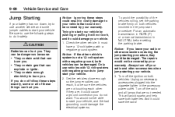
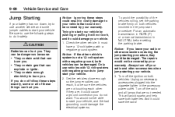
...other accessories when jump starting procedure, they are, it will avoid sparks and help save the radio! You would not be damaged. Notice: If you leave your vehicle by your vehicle. 1.... warranty. Put an automatic transmission in PARK (P) or a manual transmission in the jump start your radio or other vehicle. Turn off your radio and other vehicle's system is not a 12-volt system...
Owner's Manual - Page 293


... if the vehicle is leased, with any other trip information. Radio Frequency Identification (RFID)
RFID technology is used for Saturn research needs or may result in -vehicle transmitters for more information... information or link with the consent of the lessee; Customer Information
Saturn will not access this manual for garage door openers. See also OnStar® System on stored...

