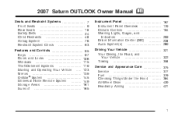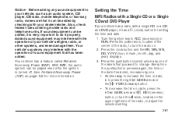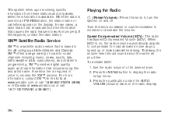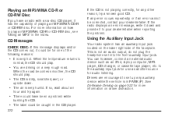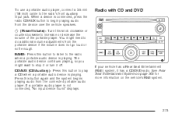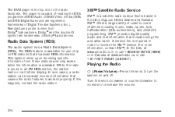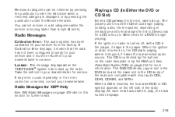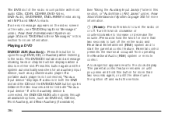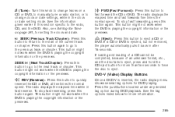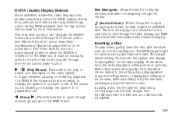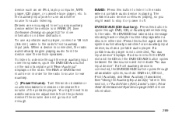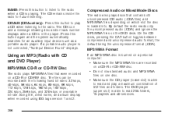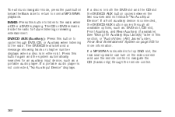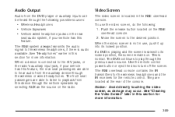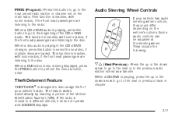2007 Saturn Outlook Support Question
Find answers below for this question about 2007 Saturn Outlook.Need a 2007 Saturn Outlook manual? We have 1 online manual for this item!
Question posted by ca3vj on October 22nd, 2013
How To Listen To Radio While Dvd Is Playing In Saturn Outlook
The person who posted this question about this Saturn automobile did not include a detailed explanation. Please use the "Request More Information" button to the right if more details would help you to answer this question.
Current Answers
Related Manual Pages
Similar Questions
How To Turn On The Dvd Player In The 2007 Saturn Outlook
(Posted by rakessusa 10 years ago)
How To Program Dvd Remote Control For Saturn Outlook
(Posted by ricfam 10 years ago)
2007 Saturn Outlook Radio Display
radio display board is out how do I replace or fix?
radio display board is out how do I replace or fix?
(Posted by chaplain51 11 years ago)
The Nav System On My 2008 Saturn Outlook Comes Up With Dvd Read Error? Is There
DVD in the system? If so, howdo you get it out? Thanks.
DVD in the system? If so, howdo you get it out? Thanks.
(Posted by azkid50 11 years ago)