2008 Saturn Outlook Support Question
Find answers below for this question about 2008 Saturn Outlook.Need a 2008 Saturn Outlook manual? We have 1 online manual for this item!
Question posted by azkid50 on July 2nd, 2012
The Nav System On My 2008 Saturn Outlook Comes Up With Dvd Read Error? Is There
DVD in the system? If so, howdo you get it out? Thanks.
Current Answers
There are currently no answers that have been posted for this question.
Be the first to post an answer! Remember that you can earn up to 1,100 points for every answer you submit. The better the quality of your answer, the better chance it has to be accepted.
Be the first to post an answer! Remember that you can earn up to 1,100 points for every answer you submit. The better the quality of your answer, the better chance it has to be accepted.
Related Manual Pages
Owner's Manual - Page 1
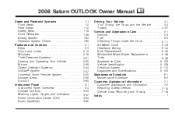
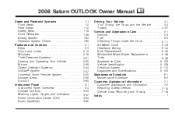
2008 Saturn OUTLOOK Owner Manual
Seats and Restraint Systems ...1-1 Front Seats ...1-2 Rear Seats ...1-12 Safety Belts ...1-18 Child Restraints ...1-39 Airbag System ...1-64 Restraint System Check ...1-80 Features ...
Owner's Manual - Page 2
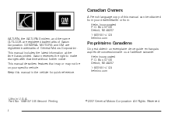
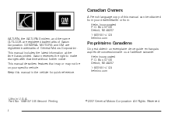
...Helm Incorporated P.O. Part No. 15861573 B Second Printing ii
©
2007 General Motors Corporation. Saturn reserves the right to make changes after that may or may not be obtained from : Helm.... Box 07130 Detroit, MI 48207 1-800-551-4123 helminc.com
SATURN, the SATURN Emblem, and the name OUTLOOK are registered trademarks of General Motors Corporation. This manual describes features ...
Owner's Manual - Page 61


... the child restraint when and as the instructions say that the top strap must be sure to read Where to Put the Restraint on page 1-49 for Children (LATCH) on the seat. 2. If... position, study the instructions that came with the child restraint. Be sure to follow the instructions that come with the child restraint to install the child restraint using the safety belt to be installed in the...
Owner's Manual - Page 110


... programming additional keys only. If the engine still does not start the vehicle will come on if there is removed from starting. If the engine still does not start and the security ... on the instrument panel cluster comes on, there may also want to be discouraged because of the high number of a new or replacement key. It is using a trial-and-error method to start , and the...
Owner's Manual - Page 163


.... Some localities have laws that require the headlamps to brighten or dim the lights. The reading lamps, located on the headliner above the rearview mirror, can also manually turn these lamps ...fog lamps.
- (Fog Lamps):
Courtesy Lamps
When a door is opened, the courtesy lamps automatically come on it is located next to the exterior lamps control to enter and leave your vehicle. The ...
Owner's Manual - Page 167


...vehicle has a feature to help prevent the battery from being drained, if the interior courtesy lamps, reading/map lamps, visor vanity lamps or trunk lamp are accidentally left on, they are manually turned ...drain the battery. To use of 20 amperes. Check with the equipment. The headlamps will not come back on . They are left on again until one of the center console, and in equipment...
Owner's Manual - Page 185


...64258;ash for several seconds, then it will come on and stay on for several seconds to remind people to show the old mileage reading when the new odometer was installed. This ...has a tamper-resistant odometer. If your vehicle needs a new odometer installed, the new one will also come on the driver's door to fasten their safety belts, unless the driver's safety belt is in revolutions...
Owner's Manual - Page 190
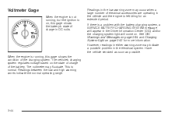
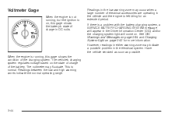
...and Charging System Light on page 3-43 for an extended period. Readings between the low and high warning zones indicate the normal operating ...is left idling for more information. Readings in the low warning zone may occur when a large number of ... accessories are operating in the electrical system. However, readings in either warning zone may fluctuate. Voltmeter ...
Owner's Manual - Page 193


... the engine is too hot. Your vehicle could cause your warranty. This light will also come on when the engine has overheated. See Engine Overheating on page 5-23 for more information...coolant temperature warning light will come on briefly when starting your engine coolant has overheated. It means that your vehicle. Under normal driving conditions the gage will read 210°F (100 &#...
Owner's Manual - Page 211
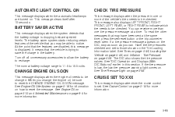
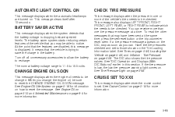
...whenever the cruise control is displayed. You can . This message clears itself after 10 seconds. To read the other messages that you change the engine oil, be checked. If a tire pressure message ... 3-48. At the point that the vehicle is low, the low tire pressure warning light comes on page 3-12 for more information.
3-65 Turn off all unnecessary accessories to allow the ...
Owner's Manual - Page 233


... or call letters display. Some of its features are registered trademarks of reading the DTS programmed DVD Audio or DVD Video media, (DTS and DTS Digital Surround are explained later in this...faster vehicle speeds. If the vehicle has a Rear Seat Entertainment (RSE) system, it has a CD/DVD radio. To activate SCV: 1. Press the pushbutton located below the BACK label on the radio display. ...
Owner's Manual - Page 240


...For Radios with CD and DVD, Press the left arrow... get caught in the CD or DVD player. Press the right arrow to...with lubricants internal to the CD and DVD player mechanism. Once the disc is...ve seconds on the CD have played. Z DVD (Eject): Press and release to eject the ...DVD, ejects from the bottom slot.
If an error displays, see "CD Messages" later in the top slot. Care of the CD and DVD...
Owner's Manual - Page 243


...8226; The road is very humid.
Disk Read Error: A disc was inserted with a CD and DVD player displays: If any other messages when an error occurs: Optical Error: The disc was inserted upside down and provide....
CD Messages
CHECK DISC: Radios with a Single CD player or radios with a CD and DVD player may display other reason, try again.
• There could have been a problem while ...
Owner's Manual - Page 244


... on the video screen or the radio, see "DVD Display Error Messages" under, Rear Seat Entertainment (RSE) System on the radio faceplate.
The DVD player is only compatible with MP3 and WMA formats.... RSA system, or by the buttons on page 3-115 and "DVD Radio Error Messages" in both the DVD slot and the CD slot the DVD/CD AUX button cycles between the two sources and not indicate "...
Owner's Manual - Page 245


... radio displays the elapsed time while in after 15 seconds. If a CD or DVD is playing the copyright information or the previews. Also, see "Setting the Clock" in the clock or date setting mode. If loading and reading of a CD cannot be completed, because of the current track or chapter.
The radio...
Owner's Manual - Page 246


...) System on display, the system is inserted into the DVD slot. Nav (Navigate): Press to 30 seconds. This button operates only when a DVD is playing and a menu is different on the radio system... information. r/ j (Play/Pause):
Press either the play or pause icon displayed on every DVD. Some DVDs begin playing the
q (Return):
Press to exit the current active menu and return to select...
Owner's Manual - Page 247


.... If the forward arrow is showing on the radio display. Nav (Navigate): Press to be manually turned on when the DVD-A is inserted into the loading slot.
At the same time,..., Enter, or Navigation softkeys to display directional arrows for more information. DVD-A (Audio) Display Buttons
Once a DVD-A is inserted, radio display menu shows several tag options for more information...
Owner's Manual - Page 248


... button on the radio to make DVD-V the active source. DVD Radio Error Messages
Player Error: This message displays when there are disc load or eject problems. Disc Format Error: This message displays, if the...no disc is present when the Z or DVD/CD AUX button is ejected from a correct region. In case loading and reading of the disc automatically. To resume DVD playback, press the r / j button ...
Owner's Manual - Page 254


...album button. Press the pushbutton below the Back label to return to normal MP3/WMA playback. The DVD player (upper slot) is shown on
one of the display between the arrows. Now the album .... From the sort screen, push one disc.
• The CD player (lower slot) is able to read 255 folders, 15 playlists and 40 sessions.
3-108 Once all songs by album, press the pushbutton located below...
Owner's Manual - Page 269


...for obstructions, headphone audio cuts out low batteries, reception or buzzes. DVD Display Error Messages
The DVD display error message depends on correctly using a cellular telephone in the auxiliary source ... the vehicle. Check that the RSE video but there is pressed on the headphones. DVD player. Disc Region Error: This message displays, if the disc is sourced to the sound. range, and...
Similar Questions
Remote Start. My 2008 Outlook Suddenly Won't Start Using Both Factory Remotes.
I checked the battery in both transmitters & read over 3V. When you try to start, the exterior l...
I checked the battery in both transmitters & read over 3V. When you try to start, the exterior l...
(Posted by abkissinger 10 years ago)
2008 Outlook Malfunction Indicator Lamp And Tighten Gas Cap Will Take A Day To
go off once tightened
go off once tightened
(Posted by flowenam 10 years ago)
2007 Saturn Outlook How To Check Error Codes Manually
(Posted by jdmroda 10 years ago)

