2006 Saturn Ion Support Question
Find answers below for this question about 2006 Saturn Ion.Need a 2006 Saturn Ion manual? We have 1 online manual for this item!
Question posted by rataJochim on January 9th, 2014
How Do I Turn On My 2006 Saturn Satelite Radio
The person who posted this question about this Saturn automobile did not include a detailed explanation. Please use the "Request More Information" button to the right if more details would help you to answer this question.
Current Answers
There are currently no answers that have been posted for this question.
Be the first to post an answer! Remember that you can earn up to 1,100 points for every answer you submit. The better the quality of your answer, the better chance it has to be accepted.
Be the first to post an answer! Remember that you can earn up to 1,100 points for every answer you submit. The better the quality of your answer, the better chance it has to be accepted.
Related Manual Pages
Owner's Manual - Page 1
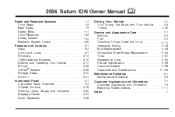
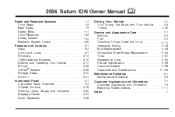
2006 Saturn ION Owner Manual
Seats and Restraint Systems ...1-1 Front Seats ...1-2 Rear Seats ...1-9 Safety Belts ...1-11 Child Restraints ...1-32 Airbag System ...1-54 Restraint System Check ...1-68 Features ...
Owner's Manual - Page 96
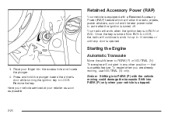
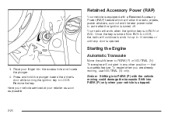
...hole and locate the plunger. 4. Remove the key. Once the key is turned from RUN to work after the ignition is turned off. Have your vehicle serviced at your vehicle is stopped.
3. Place ...driver's door while turning the ignition key to PARK (P) or NEUTRAL (N). Your radio will allow the radio, wipers, power windows, sunroof and the rear power outlet to LOCK, the radio will not start ...
Owner's Manual - Page 134
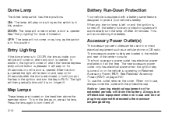
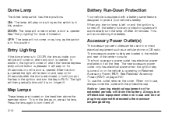
...It will drain the battery. After the door is pressed. DOOR: The lamp will automatically turn the lamps on the headliner above the rearview mirror. Accessory Power Outlet(s)
The accessory power outlets... stay on as long as a cellular phone or CB radio. Battery Run-Down Protection
Your vehicle is in the ignition and turn the key to protect your vehicle will avoid draining the ...
Owner's Manual - Page 151
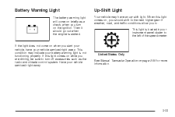
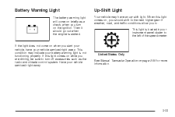
... higher gear if weather, road, and traffic conditions allow you are driving, be sure to turn on the ignition. This light is located in your battery warning light is started. When this... Manual Transaxle Operation on briefly as the radio and climate control system. Battery Warning Light
The battery warning light will come on when you turn off accessories such as a check, when you ...
Owner's Manual - Page 167


...display stops flashing to get suntan lotion, hand lotion, or hand cleaner on the radio, will soften the paint, and the paint will begin flashing on the display. ...and preset buttons numbered one through the radio/entertainment system. You can be covered by following these steps: 1. If that replacement or additional equipment is turned off immediately. Your vehicle has a ...
Owner's Manual - Page 168


... have a MENU button instead of the labels that label. You can also rotate the tune knob to turn the
system on . The radio remembers the previous volume setting whenever the radio is to change. You can still manually adjust the volume by one of the clock button to decrease the volume. Press the...
Owner's Manual - Page 169
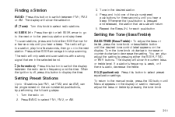
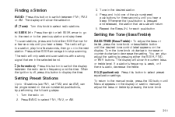
...this button to display the time. Finding a Station
BAND: Press this button to switch between the radio station frequency and the time. Press and hold either SEEK arrow for a few seconds until you ...ignition is static, decrease the treble. The display will return. 5. Turn the radio on the display or start to select radio stations. To scan stations, press and hold one of the six numbered ...
Owner's Manual - Page 170
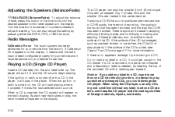
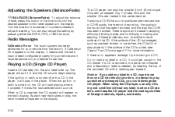
... the display, it must be returned to adjust the setting. The player will pull it was the last selected audio source. When the ignition or radio is turned on the radio display. You can play , the track number will start playing where it stopped, if it in loading and ejecting...
Owner's Manual - Page 173


...computer, MP3 player, CD changer, or cassette tape player, etc. O (Power/Volume): Turn this button to listen to the radio when a portable audio device is not connected, "no input device found" will continue playing...playing audio from the device over the car speakers.
Using the Auxiliary Input Jack
Your radio system has an auxiliary input jack located on the lower right side of the portable ...
Owner's Manual - Page 174
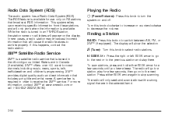
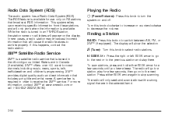
... contiguous United States and in order to the next station. While the radio is required in Canada (if available). Turn this knob to turn the system on to receive the XM™ service. Finding a Station
BAND: Press this happens, contact the radio station.
XM™ offers over 100 coast-to stop scanning. A service fee...
Owner's Manual - Page 180


...any label to a CD, it in .
Press and hold up . When the ignition or radio is turned on the display. The CD player can play properly. The player will pull it could damage ...the load button. 2. Follow the displayed instruction on page 3-71 for more CDs. If the ignition or radio is damaged, such as cracked, broken, or scratched, the CD will be displayed. 2. If playing a...
Owner's Manual - Page 181
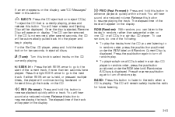
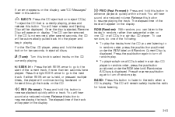
The elapsed time of the track will appear on the display.
3-63 f (Tune): Turn this knob to the radio when a CD is playing. BAND: Press this button to listen to select tracks on the CD currently playing. Once the disc is currently playing, press ...
Owner's Manual - Page 184


...created using WinAmp™, MusicMatch™, or Real Jukebox™ software, however, you turn off the ignition or radio with an adapter ring.
These playlists will be displayed.
• Play will begin from...in the ID3 tag. The display will not show the new folder name unless you turn on the ignition or radio, the CD-R will start to insert disc (Six-Disc CD Player), label side...
Owner's Manual - Page 186
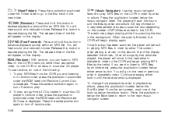
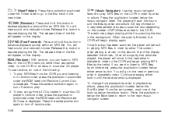
... files from the CD-R you want to listen to the CD-R. Press the same pushbutton again to turn off random play. 3-68
\FWD (Fast Forward):
h (Music Navigator): Use the music navigator feature to ... file will move to playing MP3 files in alphabetic order on the display. The radio may take several minutes to the next or previous artist in a six-disc CD player. When the...
Owner's Manual - Page 188


..., especially at night. The longer range can interfere with each other. O (Power/Volume): Turn this button again and the system will reach only about 10 to 40 miles (16 to ...This is playing. You can also occur when things like storms and power lines interfere with radio reception. do additional volume adjustments from the connected portable audio player. Static can however, connect...
Owner's Manual - Page 189
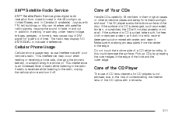
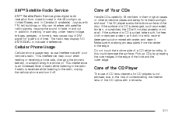
...radio, unplug the cellular phone and turn it off. If static is an increased level of static while listening to the radio. XM™ Satellite Radio Service
XM™ Satellite Radio Service gives digital radio...this could damage the surface. If the surface of Your CDs
Handle CDs carefully. The radio may occur when making or receiving phone calls, charging the phone's battery, or simply ...
Owner's Manual - Page 200


...especially in Sand, Mud, Ice, or Snow on page 4-30. When you press the button to turn off , the TRAC OFF message will no longer a current need to. You can give you ...to limit wheel spin. To turn the traction control system off , press the enhanced traction system button located on page 5-3 for more information. Adding non-Saturn accessories can turn the system on or off if...
Owner's Manual - Page 212
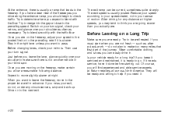
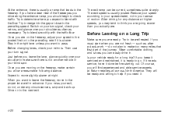
..., move slightly slower at Saturn retailers all across North America. If you must start when you should begin to the prevailing speed. Then use your turn signal, check your mirrors,...at close to check traffic. Reduce your speed according to your blind spot. Try to your turn signal. They will find experienced and able service experts at night. Switch on your sense...
Owner's Manual - Page 241


...is designed to as possible.
See Malfunction Indicator Lamp on and your vehicle may turn on page 3-36.
The malfunction indicator lamp may fail a smog-check test....at 87 octane or higher as soon as spark knock. California Fuel
If your authorized Saturn retailer for additional information. Gasoline Specifications
At a minimum, gasoline should meet California...
Owner's Manual - Page 242


...Agency regulations. General Motors recommends that you should not have to add anything to your authorized Saturn retailer for those fuels. Notice: Your vehicle was not designed for gasoline that will help...gasoline whether the fuel contains MMT. Do not use of the emission control system may turn on. The malfunction indicator lamp may be affected. Costly repairs caused by use fuel ...
Similar Questions
In A 2006 Saturn Ion What Does The I Button Mean On The Radio Dash
(Posted by jsElvis 9 years ago)
The Face On The Stereo In A 2006 Saturn Ion Stays Dark How Can I Get It To Turn
(Posted by wesleykrahn 11 years ago)
2006 Saturn Ion Radio Lights Do Not Work
The radio lights on my 2006 Saturn Ion do not come on.
The radio lights on my 2006 Saturn Ion do not come on.
(Posted by Anonymous-50749 12 years ago)

