2007 Saturn Ion Support Question
Find answers below for this question about 2007 Saturn Ion.Need a 2007 Saturn Ion manual? We have 1 online manual for this item!
Question posted by jsElvis on June 12th, 2014
In A 2006 Saturn Ion What Does The I Button Mean On The Radio Dash
The person who posted this question about this Saturn automobile did not include a detailed explanation. Please use the "Request More Information" button to the right if more details would help you to answer this question.
Current Answers
There are currently no answers that have been posted for this question.
Be the first to post an answer! Remember that you can earn up to 1,100 points for every answer you submit. The better the quality of your answer, the better chance it has to be accepted.
Be the first to post an answer! Remember that you can earn up to 1,100 points for every answer you submit. The better the quality of your answer, the better chance it has to be accepted.
Related Manual Pages
Owner's Manual - Page 1


... ...218 Towing ...256 Service and Appearance Care ...Service ...Fuel ...Checking Things Under the Hood ...Headlamp Aiming ...Bulb Replacement ...267 270 272 278 318 318
1 2007 Saturn ION Owner Manual
Seats and Restraint Systems ...7 Front Seats ...8 Rear Seats ...16 Safety Belts ...18 Child Restraints ...41 Airbag System ...68 Restraint System Check ...84 Features...
Owner's Manual - Page 3


.... Pictures and words work together in U.S.A. Canadian Owners
SATURN, the SATURN Emblem, and the name ION are registered trademarks of Saturn Corporation. We reserve the right to make changes after ...vehicle. All Rights Reserved. 3
Litho in the owner manual to explain things.
©
2006 General Motors Corporation. Part No. 15860076 B Second Printing A French language copy of them. ...
Owner's Manual - Page 62


Also, make sure the release button is positioned so you would be able to unbuckle the safety belt quickly if you put it into the buckle. Be sure the latch plate clicks when you ever had to set the lock.
62 3. Pull the rest of the shoulder belt all the way out of the retractor to .
4. Buckle the belt. This means you are using the correct buckle.
Owner's Manual - Page 117
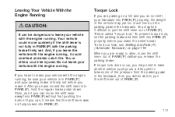
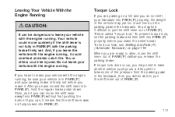
... push yours a little uphill to take some of the pressure from PARK (P) without first pushing the button. When you are parking on a hill and you do not shift your parking brake is not fully in... then you will be able to pull the shift lever out of PARK (P).
{CAUTION:
It can , it means that the shift lever was not fully locked into PARK (P) properly, the weight of the vehicle may fi...
Owner's Manual - Page 125
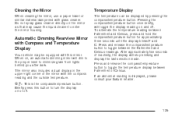
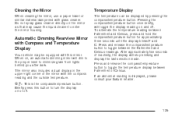
... When on the mirror as that may be displayed by pressing the compass/temperature button. Automatic Dimming Rearview Mirror with Compass and Temperature Display
Your vehicle may cause the... Fahrenheit or Celsius. Yb: This is displayed, please consult your Saturn retailer. Press and release the compass/temperature button to enter the mirror housing.
The mirror also includes a dual display...
Owner's Manual - Page 133
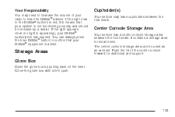
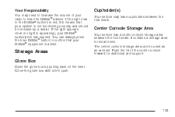
... the center console forward for small items. The center console storage area can always press the blue OnStar® button to confirm that your radio to the OnStar® buttons is red, this means that your OnStar® subscription has expired. You can be checked by pulling back on the lever. Push...
Owner's Manual - Page 153
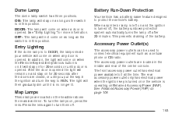
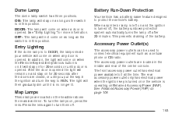
DOOR: The lamp will come on when the Remote Keyless Entry Unlock button is opened .
It will remain on and stay on the headliner above the ...battery. When any door is in the ignition and turn the lamps on as long as a cellular phone or CB radio.
Battery Run-Down Protection
Your vehicle has a battery saver feature designed to RUN. This prevents draining of the center console...
Owner's Manual - Page 187


... by following these steps: 1. Turn the ignition key to ACC (accessory) or RUN. Press the clock button a second time and the minute numbers begin flashing on the upper right side of your vehicle's engine, radio, or other systems, and even damage them. See Retained Accessory Power (RAP) on the display. 3. Press...
Owner's Manual - Page 188
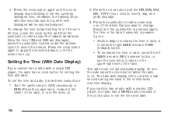
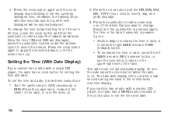
...Setting the Time (With Date Display)
If your vehicle has a radio with a six-disc CD player, the radio has a MENU button instead of the radio, to increase the time or date, is on. Every time the... setting from 12 hour to 24 hour, press the clock button and then the pushbutton located under the desired option to the normal radio and time display. otherwise, the flashing stops after ...
Owner's Manual - Page 189


... option. 3. Turn the ignition key to press the right SEEK arrow or FWD (forward) button. • To decrease the time or date, press the left SEEK arrow or REV (reverse) button, or turn the radio on . Press the MENU button. The date does not automatically display. Every time the pushbutton is on . 2. Once the...
Owner's Manual - Page 190
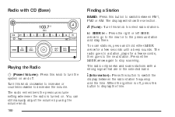
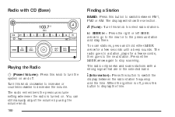
... to increase or counterclockwise to stop scanning. To scan stations, press and hold either SEEK arrow again to decrease the volume. Playing the Radio O (Power/Volume): Press this button to the next station. When the ignition is turned on and off , press this knob to turn the
system on . You can still...
Owner's Manual - Page 191
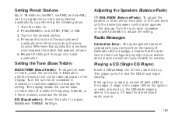
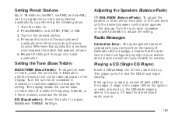
... If Calibration Error displays, it means that pushbutton is turned off with a CD in the player, it was set, returns. 5. EQ (Equalization): Press this button or the tune knob until the...(Bass/Treble): To adjust the bass or treble, press the tune knob or EQ button until a beep sounds. Radio Messages
Calibration Error: The audio system has been calibrated for each pushbutton. Playing a ...
Owner's Manual - Page 192


... using the CD player, use only CDs in the CD player. Z EJECT: Press the CD eject button to play scratched or damaged CDs, the CD player could get caught in good condition without any label ...times, the player continues moving backward or forward through the CD.
If a CD is recorded on the radio display. When a CD is no apparent damage, try labeling the top of the recorded CD with ...
Owner's Manual - Page 193
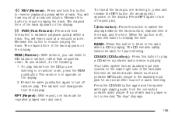
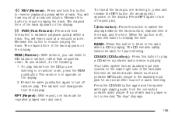
... time. Press RPT again to turn off repeat play a CD when a portable audio device is off, press this button
to advance playback quickly within a track. RDM (Random): With random, you are listening to the radio when a CD is not connected, "No Aux" displays.
193 Press the same pushbutton again to turn off...
Owner's Manual - Page 194
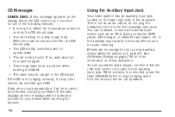
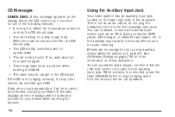
... correctly, for more information on driver distraction. This is connected, press the radio CD/AUX button to set into the front auxiliary input jack. See Defensive Driving on page 218...be corrected, contact your retailer when reporting the problem. 194
Using the Auxiliary Input Jack
Your radio system has an auxiliary input jack located on the lower right side of the following reasons:...
Owner's Manual - Page 195
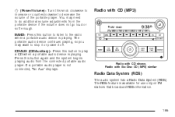
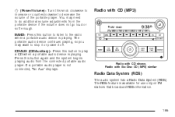
... begins playing audio from the portable device if the volume does not go loud or soft enough. CD/AUX (CD/Auxiliary): Press this button to listen to the radio when a portable audio device is available for use only on FM stations that broadcast RDS information.
195 If a portable audio player is playing...
Owner's Manual - Page 196
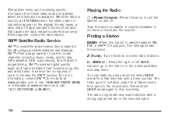
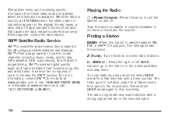
....
Press either SEEK arrow for a few seconds until a beep sounds. Playing the Radio O (Power/Volume): Press this button to -coast channels including music, news, sports, talk, traffic/weather (U.S. The display shows the selection. f (Tune): Turn this happens, contact the radio station. To scan stations, press and hold either SEEK arrow again to receive...
Owner's Manual - Page 197
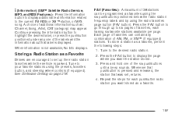
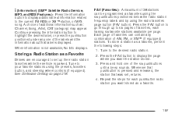
... as a Favorite
Drivers are encouraged to your favorite stations using the radio favorites page button (FAV button). When information is displayed. Repeat the steps for each having six favorite stations available per page. Press the FAV button to go through up their radio station favorites while the vehicle is pressed and released, the station that...
Owner's Manual - Page 198
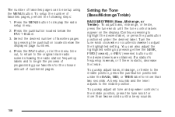
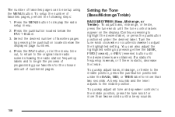
... your favorites for more than two seconds. To setup the number of numbered pages. Press the FAV button, or let the menu time out, to return to the original main radio screen showing the radio station frequency labels and to adjust the highlighted setting. Select the desired number of favorites pages by pressing...
Owner's Manual - Page 200
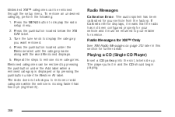
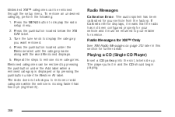
... display the radio setup menu. 2. If Calibration Error displays, it means that the radio has not ...Radio Messages for service. Radio Messages
Calibration Error: The audio system has been calibrated for further detail.
Press the pushbutton located under the Restore All label. Playing a CD (Single CD Player)
Insert a CD partway into the slot, label side up. Press the MENU button...
Similar Questions
What Do The Air Bag Seat Belt Symbol Mean In A 2007 Ion 2
(Posted by Orm1Ehweg 10 years ago)

