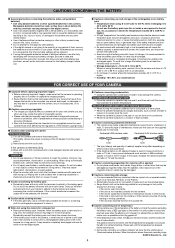Sanyo VPC WH1 Support Question
Find answers below for this question about Sanyo VPC WH1 - Xacti Camcorder - 720p.Need a Sanyo VPC WH1 manual? We have 4 online manuals for this item!
Question posted by mkaouris on February 5th, 2015
How Do I Determine The Proper Size Ductless Split Unit For My Room? Formula?
The person who posted this question about this Sanyo product did not include a detailed explanation. Please use the "Request More Information" button to the right if more details would help you to answer this question.
Current Answers
Answer #1: Posted by TommyKervz on February 7th, 2015 6:43 AM
You need to find a local technicien to help you with that
Related Sanyo VPC WH1 Manual Pages
Similar Questions
Memory Card Size
Hi,I have an Xacti Digital Movie camera C1.Love the unit; it serves my domestic needs extremely well...
Hi,I have an Xacti Digital Movie camera C1.Love the unit; it serves my domestic needs extremely well...
(Posted by edtaylor2 7 years ago)
Need A Docking Station And Adapter For Sanyo Vpchd1eax Camcorder
need a docking station and adapter for vpchd1eax camcorder. Have all the cables but need these two i...
need a docking station and adapter for vpchd1eax camcorder. Have all the cables but need these two i...
(Posted by Sjshaw60 7 years ago)
Screen Pic Does Not The Proper Size To Screen. Too Small..
(Posted by s1957b 8 years ago)
Xacti-digital Moviecamera,replaceement Of Monitor Unit
i am from delhi, india. my sanyo digital movie camera's monitoring unit is broken and would like to ...
i am from delhi, india. my sanyo digital movie camera's monitoring unit is broken and would like to ...
(Posted by devarajcolombo 11 years ago)
Is There A Reset For The Sanyo Xacti, Or How Can I Fix It?
Yesterday I turned it on and it worked fine, closed it, then about 5 minutes later turned it on to u...
Yesterday I turned it on and it worked fine, closed it, then about 5 minutes later turned it on to u...
(Posted by chadshannonp 11 years ago)