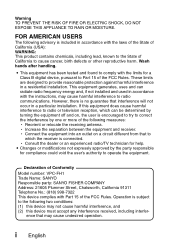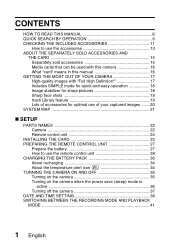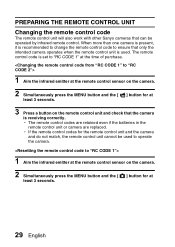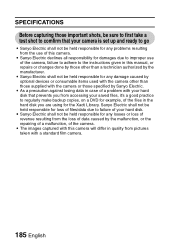Sanyo VPC-FH1 Support Question
Find answers below for this question about Sanyo VPC-FH1 - Full 1080p HD Video.Need a Sanyo VPC-FH1 manual? We have 2 online manuals for this item!
Question posted by hughadkins on April 28th, 2015
I Have A 36in Hdtv Manuf. May 09. A Few Days Ago The Picture Changed. Unclear ?
Current Answers
Answer #1: Posted by BusterDoogen on April 29th, 2015 7:13 AM
I hope this is helpful to you!
Please respond to my effort to provide you with the best possible solution by using the "Acceptable Solution" and/or the "Helpful" buttons when the answer has proven to be helpful. Please feel free to submit further info for your question, if a solution was not provided. I appreciate the opportunity to serve you!
Answer #2: Posted by sabrie on April 29th, 2015 12:43 AM
https://answers.yahoo.com/question/index?qid=20090607172826AAGiPnF
www.techboss.co.za
Related Sanyo VPC-FH1 Manual Pages
Similar Questions
pictures are out of focus, i have set it to automatic focus, but still blury?
can the vpc pd2 record and be monitored on a tv at the same time?