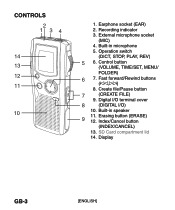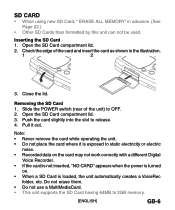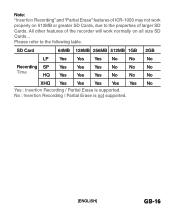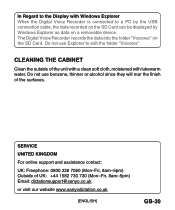Sanyo ICR-1000 Support Question
Find answers below for this question about Sanyo ICR-1000.Need a Sanyo ICR-1000 manual? We have 1 online manual for this item!
Question posted by deborahholmes on January 20th, 2014
Not Recording
Hi my ICR-1000 is not recording any longer and red recording light not coming on. Any ideas how to fix it
Current Answers
Related Sanyo ICR-1000 Manual Pages
Similar Questions
Files Wont Play
Good day,My principal is using the Sanyo ICR-1000 for more than a year now and i have always been us...
Good day,My principal is using the Sanyo ICR-1000 for more than a year now and i have always been us...
(Posted by sharlene3306 7 years ago)
I Have A Sanyo Icr Fp550e Voice Recorder. On Folder 6. Want To Get To Folder 1.
(Posted by onewithgood 9 years ago)
Codec For Sanyo Icr B220 Digital Voice Recorder
I cannot open wav files generated by this device. I think I need the codec for my Macbook Pro
I cannot open wav files generated by this device. I think I need the codec for my Macbook Pro
(Posted by bulldog659 9 years ago)
Software For Sanyo Icr 1000
Wanting To Find Software For Sanyo Icr 1000 Digital Recorder
Wanting To Find Software For Sanyo Icr 1000 Digital Recorder
(Posted by norbeth 10 years ago)
Recording Data To Cd
Good day. I've bought a Sanyo ICR-1000 recorder to record church sermons for disabled persons. The s...
Good day. I've bought a Sanyo ICR-1000 recorder to record church sermons for disabled persons. The s...
(Posted by theunis90634 11 years ago)