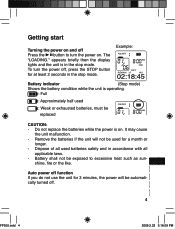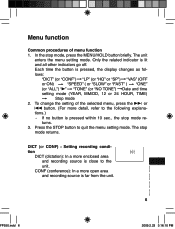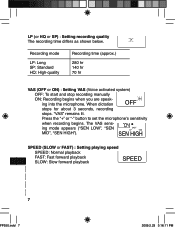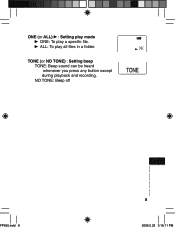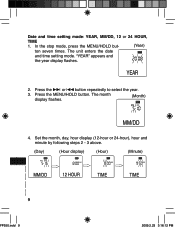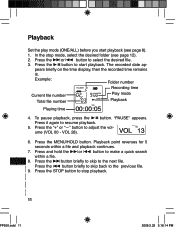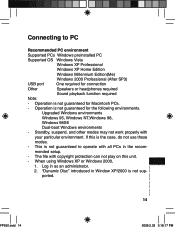Sanyo ICR-FP550 - 1 GB Digital Voice Recorder Support and Manuals
Get Help and Manuals for this Sanyo item

View All Support Options Below
Free Sanyo ICR-FP550 manuals!
Problems with Sanyo ICR-FP550?
Ask a Question
Free Sanyo ICR-FP550 manuals!
Problems with Sanyo ICR-FP550?
Ask a Question
Most Recent Sanyo ICR-FP550 Questions
I Have A Sanyo Icr Fp550e Voice Recorder. On Folder 6. Want To Get To Folder 1.
(Posted by onewithgood 9 years ago)
Now Only Shows 'loading' Icr-fp550
Worked out of box once now only shows"loading" after resetting 20 times & removing battery 3 ti...
Worked out of box once now only shows"loading" after resetting 20 times & removing battery 3 ti...
(Posted by paulkent51 13 years ago)
Won't Turn On Properly
I just ordered this recorder, but it won't get past the "loading" screen when I first turn it on. Br...
I just ordered this recorder, but it won't get past the "loading" screen when I first turn it on. Br...
(Posted by snicoll1 13 years ago)
Popular Sanyo ICR-FP550 Manual Pages
Sanyo ICR-FP550 Reviews
We have not received any reviews for Sanyo yet.