Sanyo DP50749 Support Question
Find answers below for this question about Sanyo DP50749 - 50" Plasma TV.Need a Sanyo DP50749 manual? We have 4 online manuals for this item!
Question posted by bigpoppajaxn on May 6th, 2012
Need Repair Or Sevice Manual To Repair Dp50749
The person who posted this question about this Sanyo product did not include a detailed explanation. Please use the "Request More Information" button to the right if more details would help you to answer this question.
Current Answers
There are currently no answers that have been posted for this question.
Be the first to post an answer! Remember that you can earn up to 1,100 points for every answer you submit. The better the quality of your answer, the better chance it has to be accepted.
Be the first to post an answer! Remember that you can earn up to 1,100 points for every answer you submit. The better the quality of your answer, the better chance it has to be accepted.
Related Sanyo DP50749 Manual Pages
Quik 'N Easy Setup Guide - Page 2


... channel map database. CHANNEL SEARCH
If you !
Check that the selected input matches the one that is needed. Channel Search
You may add (enable) or remove (disable) channels to meet your area.
Analog 0... packaging
material in case return or repair is hooked up to it up to an appropriate AV Input on your HDTV and power on your owner's manual.
Place fresh batteries in the HDTV...
GXDB Remote Guide - Page 1


... to its original
factory settings.
NOTE: Hold for channel 6. Cycle through
Tune to normal TV viewing. XACTI MENU W
T
Activate Xacti functions when Xacti camera connected via HDMI.
Check ...screen menu and return to a channel directly. OK
ENTER
Move the cursor in owner's manual first.
Set the loudness level of three digits for a lower channel
through the predeterPICTURE mined...
Owners Manual - Page 2
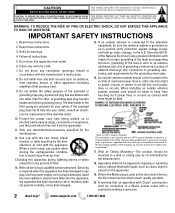
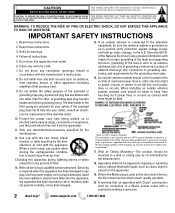
... socket outlet with the manufacturer's instructions.
8. Apparatus shall not be exposed to the television equipment, be fatal.
Follow all warnings.
4. An outside antenna is connected to dripping... when unused for proper grounding and, in accordance with a protective earthing connection.
2
Need help? A polarized plug has two blades with dry cloth.
7. Protect the power cord...
Owners Manual - Page 3
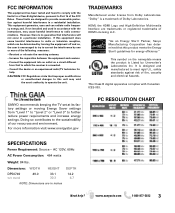
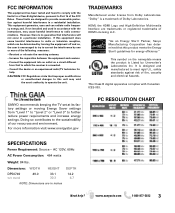
...TV set at its factory settings or moving Energy Saver settings from "Level 1" to "Level 2" or "Level 3" to which can radiate radio frequency energy and, if not installed and used in inches
Need help . Dimensions: WIDTH HEIGHT DEPTH
DP50749... changes to this equipment does cause harmful interference to radio or television reception, which the receiver is encouraged to try to correct the...
Owners Manual - Page 4
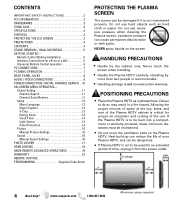
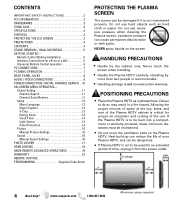
... Settings 15 Sound 16 Manual Sound Settings 16 PHOTO VIEWER 17 HDMI LINKING 18 GXDB REMOTE ADVANCED OPERATIONS 19 WARRANTY 23 REMOTE CONTROL PROGRAMMING Supplied Code Sheet
PROTECTING THE PLASMA SCREEN
The screen can be damaged if it from the power outlet.
4
Need help?
Failure
to be built into a compartment or similarly enclosed...
Owners Manual - Page 5
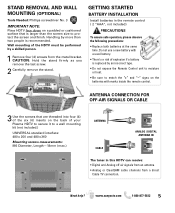
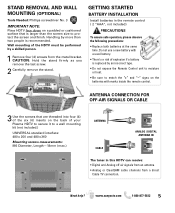
...both batteries at the same time. Wall mounting of your Plasma HDTV to secure it to protect the screen and finish.... cable channels from the metal bracket. Need help?
STAND REMOVAL AND WALL MOUNTING (OPTIONAL)
Tools Needed: Phillips screwdriver No. 3
IMPORTANT NOTE...skilled person.
1 Remove four (4) screws from a direct Cable TV connection.
Do not use a new battery with marks inside the...
Owners Manual - Page 6
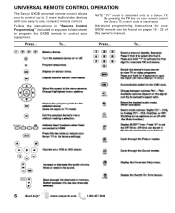
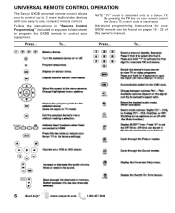
... Programming" (included in separate folded sheet) to program the GXDB remote to use, compact remote control. NOTE: "TV" mode is reactivated. By pressing the TV key on pages 19 - 22 of this owner's manual.
Press... To...
6
Need help? UNIVERSAL REMOTE CONTROL OPERATION
The Sanyo GXDB universal remote control allows you to control up to...
Owners Manual - Page 7


... HDTV's Bass and Treble settings. PC PICTURE (MANUAL) SCREEN Note: These settings do not affect normal TV viewing. NOTE:If computer has only DVI Output,... appears to the Picture parameters.
PC SOUND (MANUAL) SCREEN Note: These settings do not affect normal TV viewing. To avoid an "Out of both... -
Manual - See page 3. Move the image horizontally
V-Position -
www.sanyoctv.com
...
Owners Manual - Page 8
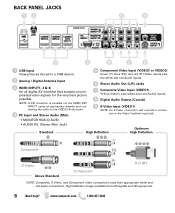
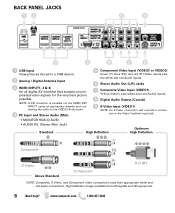
... RGB (D-SUB)
• AUDIO R/L (Stereo Mini Jack) Standard
High Definition
Optimum High Definition
Composite
S-Video Above Standard
Component
H D M I
NOTE: Composite, S-Video, and Component video connections need their appropriate white and red audio connections. BACK PANEL JACKS
1 USB Input
View pictures stored in a USB device.
2 Analog / Digital Antenna Input
3 HDMI (INPUT1, 2 & 3)
An...
Owners Manual - Page 9
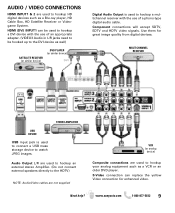
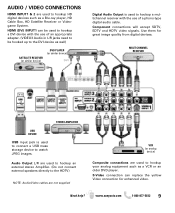
... SDTV, EDTV and HDTV video signals.
www.sanyoctv.com
1-800-877-5032
9 Need help?
MULTICHANNEL RECEIVER
USB DEVICE
USB input jack is used to hookup your analog... 2 are used to hookup a multichannel receiver with the use of an appropriate adapter. (VIDEO3 Audio in L/R jacks need to be hooked up to the DVI device as well)
SATELLITE RECEIVER (or similar device)
DVD PLAYER (or similar...
Owners Manual - Page 10


...devices connected to the Antenna terminal. www.sanyoctv.com
1-800-877-5032 CHANNEL SEARCH Checks Antenna and Cable signals connected to the TV before comencing an AV Search. An AV search will begin if no Antenna signals are detected, if neither of these searches ... instructions to input Video1.
AV SEARCH Searches for on your remote control. CHANNEL SEARCH PROGRESS SCREEN
10 Need help?
Owners Manual - Page 11


... SCREEN CHANNEL SETTING SCREEN CHANNEL SCAN MEMORY SCREEN
Enable a disabled channel or disable an enabled one database of antenna digital channels will only be added. Need help? NOTE: For information on local digital channels, visit www.antennaweb.org
IMPORTANT FACT: This HDTV maintains only one .
CHANNEL SEARCH
Auto -
ON-SCREEN MENU...
Owners Manual - Page 12


... ENTER on the screen. NOTE: Local broadcasters decide which caption signals to select Setup. MAIN MENU SCREEN SETUP MENU LANGUAGE SCREEN
DIGITAL CAPTION SCREEN
12 Need help? A blue marker indicates the current selected option. Digital Caption's Font, Background and Foreground display may be customized:
Navigate the cursor (highlight.)
Select / set the...
Owners Manual - Page 13


... selected rating.
Unblocking a rating unblocks all higher ratings automatically.
Use the ENTER key to highlight the
different options. Block or unblock the selected Rating option. Need help? When the HDTV detects compatible Rating Region Table (RRT) data, it may not function with content you deem as inappropriate for digital channels. CHIP...
Owners Manual - Page 14


...affected opposite. When room lighting is that the panel can be repaired.
The default on-time for White Pattern is set to reduce TV power consumption. To help ?
If an afterimage occurs, use... an "afterimage" or "ghost" on the remote control (except VOLUME, AUDIO or MUTE)
14 Need help avoid this situation, use with the On Timer Function. When On Timer Function is 30 minutes...
Owners Manual - Page 15
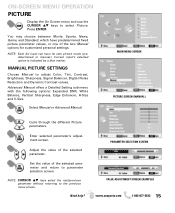
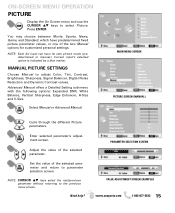
... News, Game, and Standard, which have its own picture mode (predetermined or manual.) Current input's selected option is indicated by a blue marker. NOTE: CURSOR LM ...select the next/previous parameter without returning to parameter selection screen.
Need help?
Adjust the value of the selected parameter.
Advanced Manual offers a Detailed Setting sub-menu with the following options: ...
Owners Manual - Page 16


...On Screen menu and use the CURSOR LM keys to parameter selection screen.
16 Need help? Advanced Manual - Press ENTER. Choose one of the selected parameter. Sound setting levels are ...current Picture option. Use a 4-Band Equalizer to personalize sound settings.
ADVANCED MANUAL PARAMETER SCREEN
Adjust the value of the four available options for sound parameters.
www.sanyoctv....
Owners Manual - Page 17
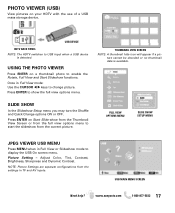
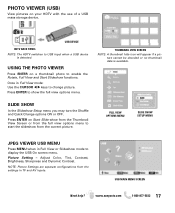
... from the full view options menu to USB Input when a USB device
is available. Once in TV and AV inputs.
Press ENTER on Start Slide-show the full view options menu. Adjust Color, ...Tint, Contrast, Brightness, Sharpness and Dynamic Contrast.
USB MAIN MENU SCREEN
Need help? USING THE PHOTO VIEWER
Press ENTER on your HDTV with the use of a USB mass storage ...
Owners Manual - Page 18


HDMI LINKING SCREEN GXDB XACTI-LINK KEYS
18 Need help? For example, a CEC-enabled device hooked up to your HDTV's HDMI input, setting the HDMI-CEC Function to ...sanyoctv.com
1-800-877-5032 NOTE: The HDMI-CEC function of the Xacti must also be turned off by turning off the TV set, or setting the device on stand-by will set the HDTV on your GXDB universal remote to enable or disable all ...
Owners Manual - Page 19
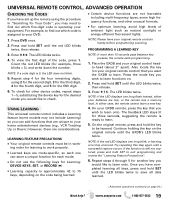
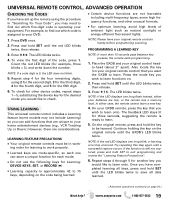
... 5. The LED blinks twice. On your GXDB remote, press the key that you wish to learn . Need help?
(Advanced operations continued on the original remote until the GXDB's LED blinks twice. To view the ...are not learnable including multi-frequency types, some models may not include Learning) so you may need to find out which five-digit code is still not captured, press and hold SET to ...
Similar Questions
Red Screen How To Fix Sanyo 50 Plasma Model Dp50749
(Posted by brandchris 10 years ago)
Where Can I Find A Tv Repair Manual For A Sanyo 50 Plasma
(Posted by DThorking 10 years ago)
I Need A Replacement Remote Control For My Sanyo Tv Model # Dp46841serial # B125
(Posted by jamesorourke1967 10 years ago)
Sanyo Dp50749.power Is On But No Display?
(Posted by benedickaguiguin 11 years ago)
What Amp Fuse Goes Where? Need Free Service Manual.
(Posted by lmaier1 12 years ago)

