Sanyo DP50747 Support Question
Find answers below for this question about Sanyo DP50747 - 50" Plasma TV.Need a Sanyo DP50747 manual? We have 1 online manual for this item!
Question posted by lmaier1 on August 17th, 2011
What Amp Fuse Goes Where? Need Free Service Manual.
The person who posted this question about this Sanyo product did not include a detailed explanation. Please use the "Request More Information" button to the right if more details would help you to answer this question.
Current Answers
There are currently no answers that have been posted for this question.
Be the first to post an answer! Remember that you can earn up to 1,100 points for every answer you submit. The better the quality of your answer, the better chance it has to be accepted.
Be the first to post an answer! Remember that you can earn up to 1,100 points for every answer you submit. The better the quality of your answer, the better chance it has to be accepted.
Related Sanyo DP50747 Manual Pages
Owner's Manual - Page 1


... view hookup diagrams specific to Plasma models.
© 2007 Sanyo Manufacturing Corporation
Owner's Manual Table of Contents 5 Frequent Asked Questions (FAQ 47 On the HookUp Diagrams page, click on Hookup Diagrams
in the box to our web site at:
www.sanyoctv.com/entertainment/televisions.
Model No: DP50747
If you need additional assistance? For more HOOKUP...
Owner's Manual - Page 4
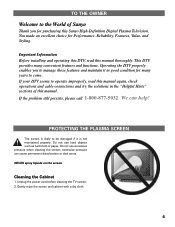
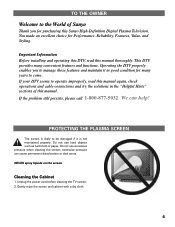
...on the screen. Unplug the power cord before cleaning the TV screen. 2. Do not use excessive pressure when cleaning the...manual thoroughly. TO THE OWNER
Welcome to the World of this manual.
Operating the DTV properly enables you for Performance, Reliability, Features, Value, and Styling. If your DTV seems to operate improperly, read this Sanyo High-Definition Digital Plasma Television...
Owner's Manual - Page 6
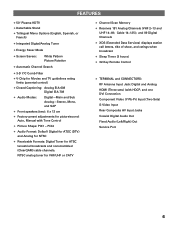
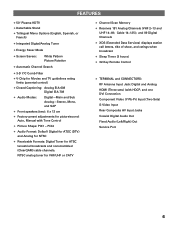
...: Digital Tuner for ATSC terrestrial broadcasts and nonscrambled (ClearQAM) cable channels. FEATURES
N 50" Plasma HDTV N Detachable Stand N Trilingual Menu Options (English, Spanish, or
French)
N Integrated...Manual with HDCP, and one DVI Connection Component Video (Y-Pb-Pr) Input (Two Sets) S-Video Input Rear Composite AV Input Jacks Coaxial Digital Audio Out Fixed Audio (Left/Right) Out Service...
Owner's Manual - Page 7
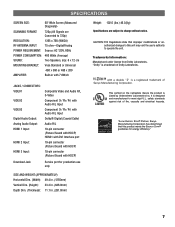
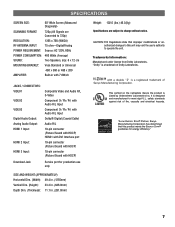
...
Trademarks Information: Manufactured under license from Dolby Laboratories.
with HDCP)
Download Jack
Service port for energy efficiency."
This symbol on the nameplate means the product is a ...registered trademark of fire, casualty and electrical hazards.
SPECIFICATIONS
SCREEN SIZE:
50" Wide Screen (Measured Diagonally)
SCANNING FORMAT:
720p (All Signals are subject ...
Owner's Manual - Page 18
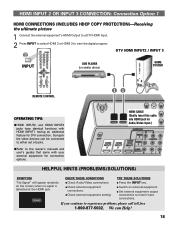
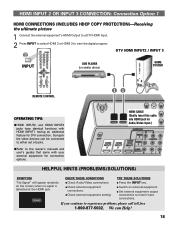
...external equipment
connections. G Set external equipment output connections to experience problems, please call toll free
1-800-877-5032.
HDMI INPUT 2 OR INPUT 3 CONNECTION: Connection Option 1
HDMI ... equipment setting.
TRY THESE SOLUTIONS G Press the INPUT key. NRefer to the owner's manuals and user's guides that came with HDMI INPUT1 having an additional feature for DVI connection....
Owner's Manual - Page 19
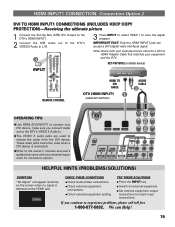
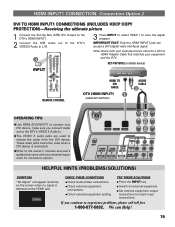
...CABLE
ƒ
OPERATING TIPS:
NUse HDMI (DVI) INPUT1 to connect your equipment and the DTV. NRefer to the owner's manuals and user's guides that matches your DVI device, make sure you continue to the DTV's VIDEO 3 Audio In.
IMPORTANT ... key. If you connect Audio out to experience problems, please call toll free
1-800-877-5032. We can accept a DVI (digital video interface) signal.
Owner's Manual - Page 20
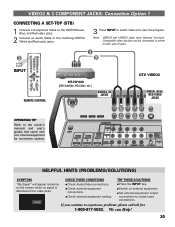
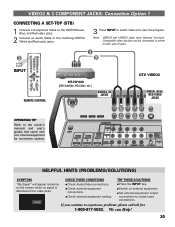
...
GREEN, BLUE, RED VIDEO JACKS
OPERATING TIP:
Refer to experience problems, please call toll free
1-800-877-5032.
G Check external equipment
connections. G Set external equipment output connections to...input connections. G Check external equipment setting. If you continue to the owner's manuals and user's guides that came with your external equipment for connection options. Compatible ...
Owner's Manual - Page 21
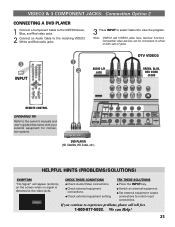
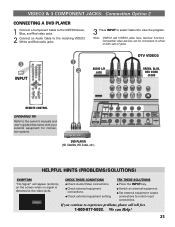
..., BLUE, RED VIDEO JACKS
REMOTE CONTROL
OPERATING TIP: Refer to experience problems, please call toll free
1-800-877-5032. VIDEO2 & 3 COMPONENT JACKS: Connection Option 2
CONNECTING A DVD PLAYER
1...Video connections.
G Check external equipment
connections. If you continue to the owner's manuals and user's guides that came with your external equipment for connection options. Compatible ...
Owner's Manual - Page 22
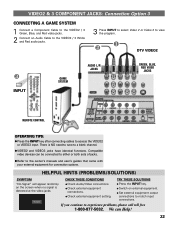
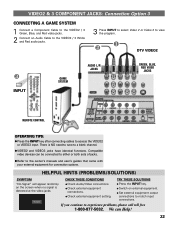
... key. If you continue to the owner's manuals and user's guides that came with your external equipment for connection options.
We can be connected to a blank channel.
CHECK THESE CONDITIONS G Check Audio / Video connections. G Check external equipment
connections.
NRefer to experience problems, please call toll free
1-800-877-5032.
There is detected...
Owner's Manual - Page 23
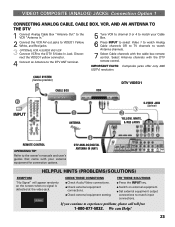
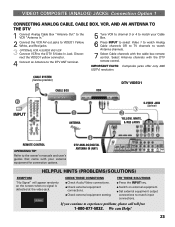
...SYSTEM (Service provider)
DTV VIDEO1
CABLE BOX
VCR
‡
INPUT
‚ VCR
ANTENNA
S-VIDEO JACK
ƒ
z
(Optional)
YELLOW, WHITE, & RED JACKS
REMOTE CONTROL
OPERATING TIP: Refer to the owner's manuals and ...ANT terminal.
6 Press INPUT to select Video 1 to watch Analog Cable channels OR to TV channels to watch Antenna channels.
7 Select Cable channels with your Cable Box.
2 Connect...
Owner's Manual - Page 24
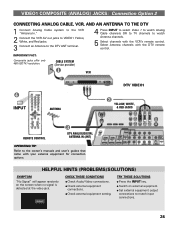
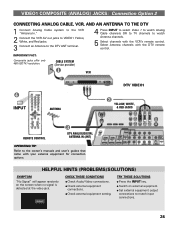
...equipment output connections to watch Analog Cable channels OR to TV channels to match input connections. CABLE SYSTEM (Service provider)
‚
VCR
…
INPUT
ANTENNA
DTV ...free
1-800-877-5032.
IMPORTANT FACT:
Composite jacks offer only 480i (SDTV ) resolution. G Check external equipment
connections.
G Check external equipment setting. If you continue to the owner's manuals...
Owner's Manual - Page 25
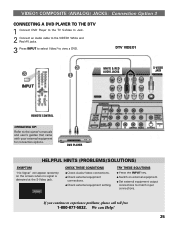
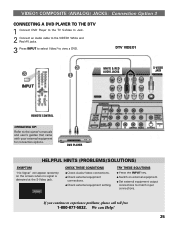
... (ANALOG) JACKS: Connection Option 3
CONNECTING A DVD PLAYER TO THE DTV
1 Connect DVD Player to the TV S-Video In Jack.
2 Connect an Audio cable to the VIDEO1 White and Red AV jacks.
3 Press INPUT... TIP: Refer to experience problems, please call toll free
1-800-877-5032.
If you continue to the owner's manuals and user's guides that came with your external equipment for connection options.
Owner's Manual - Page 26
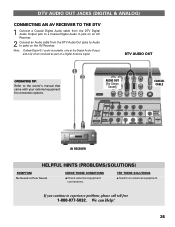
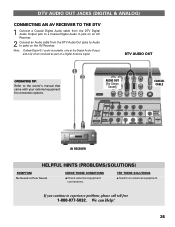
...'s manual that came with your external equipment for connection options.
‚ ƒ
AUDIO OUT [For Stereo
Sound]
COAXIAL CABLE
AV RECEIVER
HELPFUL HINTS (PROBLEMS/SOLUTIONS)
SYMPTOM No Sound or Poor Sound
CHECK THESE CONDITIONS
G Check external equipment connections. DTV AUDIO OUT
OPERATING TIP:
Refer to experience problems, please call toll free
1-800...
Owner's Manual - Page 27


...1 Connect a Stereo Amplifier to the DTV.
Note: Do not connect external speakers directly
to the TV Audio Out jacks as shown. ment for connection options. STEREO AMPLIFIER
HELPFUL HINTS (PROBLEMS/SOLUTIONS)
SYMPTOM ...AUDIO OUT
OPERATING TIP: Refer to experience problems, please call toll free
1-800-877-5032.
We can Help!
27
TRY THESE SOLUTIONS G Switch on external equipment. ...
Owner's Manual - Page 32
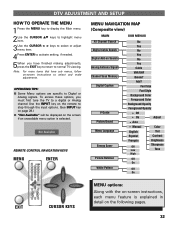
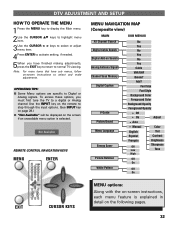
... keys to select or adjust menu item.
4Press ENTER to activate setting, if needed.
5When you must first tune the TV to a digital or Analog channel Use the INPUT key on the remote to ...Color
Foreground Color
Background Opacity
Foreground Opacity
o Off
• On
Adjust
o Auto
• Manual
Color
English Español
Tint Contrast
Français
Off Low High
Brightness Sharpness
Tone
Off...
Owner's Manual - Page 37


...Check antenna connections.
After 3 seconds the TV screen will change to "deleted." I When... can Help!
37
G Weak Signal. G Select Channel Scan memory and manually add channels or start an "All Channel Search." If you can be ...Guide to "Off" or press RESET key to experience problems, please call toll free
1-800-877-5032. G NO digital signal being broadcast. HELPFUL HINTS (PROBLEMS/...
Owner's Manual - Page 38


...
G NO digital signal being broadcast. G Weak Signal.
G Select Channel Scan memory and manually add channels or start an "All Channel Search."
MENU OPTION-CHANNEL SCAN MEMORY
ADDING DIGITAL ...Memory is a list of that you continue to block program- After 3 seconds the TV screen will display "Delete?"
HELPFUL HINTS (PROBLEMS/SOLUTIONS)
SYMPTOM
CHECK THESE CONDITIONS
TRY...
Owner's Manual - Page 42


...external device's owner's manual for example, TV14 rated programs with a D ...still be controlled by choosing one or more of TV-14, for instructions on setting V-Guide Limits....Continued
ON-SCREEN VIEW OF BLOCKED TV PROGRAM
TO UNBLOCK ALL MOVIE OR ALL TV RATING
1 Press the MENU key... ENTER to highlight V-Guide. TO TEMPORARILY UNBLOCK MOVIE OR TV PROGRAM
1 Press the MENU key to display the Main ...
Owner's Manual - Page 45
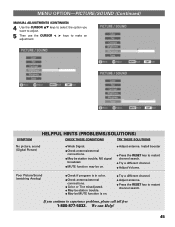
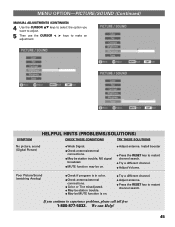
... a different channel. We can Help!
45
G Check antenna/external connections.
MENU OPTION-PICTURE/SOUND (Continued)
MANUAL ADJUSTMENTS (CONTINUED)
4 Use the CURSOR LM keys to select the option you continue to experience problems, please call toll free
1-800-877-5032. G Adjust antenna. G Press the RESET key to restart channel search. Install booster
G Press...
Owner's Manual - Page 51
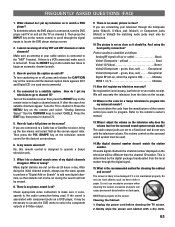
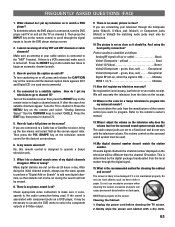
...must be used .
Use the CURSOR keys to the remote's owner's manual.
13.
There is no sound, picture is not as clear as... cleaning the cabinet and screen? Make sure an antenna or your cable service is wrong? I get a full picture on to the audio connection ...are set the TV on a DVD player, it is ok? If you are used most commonly).
4. How do I do I get my television to go to...
Similar Questions
Is There A Service Manual Available For A Sanyo Dp50749
(Posted by redAle 10 years ago)
Where Can I Find A Tv Repair Manual For A Sanyo 50 Plasma
(Posted by DThorking 10 years ago)
Need The Base To Sanyo 50' Plasma. I Lost The One Came With Tv
(Posted by asharee3 10 years ago)
Can You Use A Univeral Remote Or Do I Need To Order Remote For This Tv
(Posted by frogma81052 12 years ago)

