Sanyo DP50747 Support Question
Find answers below for this question about Sanyo DP50747 - 50" Plasma TV.Need a Sanyo DP50747 manual? We have 1 online manual for this item!
Question posted by wendycamero on April 13th, 2012
Off Sleep Mode
TV is on sleep mode. How do you get it off?
Current Answers
There are currently no answers that have been posted for this question.
Be the first to post an answer! Remember that you can earn up to 1,100 points for every answer you submit. The better the quality of your answer, the better chance it has to be accepted.
Be the first to post an answer! Remember that you can earn up to 1,100 points for every answer you submit. The better the quality of your answer, the better chance it has to be accepted.
Related Sanyo DP50747 Manual Pages
Owner's Manual - Page 1


... to CABLE, DVD, and SATELLITE to view hookup diagrams specific to Plasma models.
© 2007 Sanyo Manufacturing Corporation
Owner's Manual Table of Contents 5 Frequent Asked Questions (FAQ 47
Call toll free 1.... HookUp Diagrams page, click on Hookup Diagrams
in the box to our web site at:
www.sanyoctv.com/entertainment/televisions.
Model No: DP50747
If you need additional assistance?
Owner's Manual - Page 4
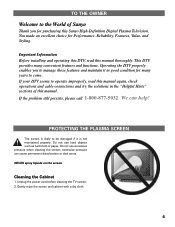
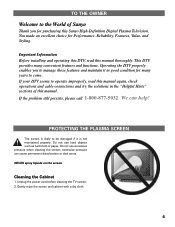
... this manual. Operating the DTV properly enables you for purchasing this manual thoroughly. PROTECTING THE PLASMA SCREEN
The screen is likely to operate improperly, read this Sanyo High-Definition Digital Plasma Television. Unplug the power cord before cleaning the TV screen. 2. We can cause permanent discoloration or dark spots. If the problem still persists...
Owner's Manual - Page 5


...POSITIONING PRECAUTIONS 8 REMOVING THE PLASMA STAND (OPTIONAL 9 WALL ...TV Rating 42 TV Ratings (Age and Content-Based) Symbol Explanation 43 MPAA Movie Ratings (Age-Based) Symbol Explanation 43 Picture/Sound Adjustment 44 ~ 45 Helpful Hints for Picture/Sound 45 Menu Language 46 Energy (Power) Saver 47 Picture Rotation (Screen Saver 48 White Pattern (Panel Repair 49
GLOSSARY OF TERMS 50...
Owner's Manual - Page 6
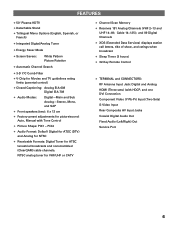
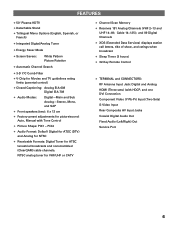
...Services) displays station call letters, title of show, and ratings when broadcast N Sleep Timer (3 hours) N 32-Key Remote Control
N TERMINAL and CONNECTORS: RF ...VHF 2~13 and
UHF 14~69; FEATURES
N 50" Plasma HDTV N Detachable Stand N Trilingual Menu Options (English, Spanish, or
French)
N Integrated Digital/Analog Tuner
N Energy Saver Mode
N Screen Savers:
White Pattern Picture Rotation
N ...
Owner's Manual - Page 8
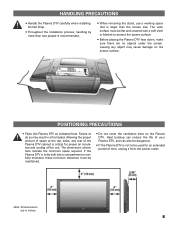
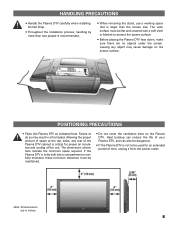
... at the top, sides, and rear of the unit. Heat build-up can reduce the life of your Plasma DTV, and can also be used for proper air circulation and cooling of the Plasma DTV cabinet is larger than two people is recommended.
• When removing the stand, use a working space that...
Owner's Manual - Page 9
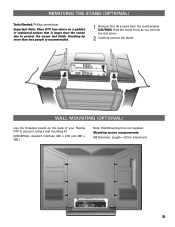
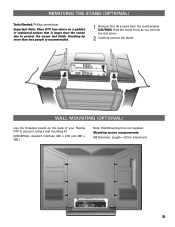
... last screw.
2 Carefully remove the stand. REMOVING THE STAND (OPTIONAL)
Tools Needed: Phillips screwdriver
Important Note: Place DTV face down on the back of your Plasma DTV to protect the screen and finish.
Owner's Manual - Page 16
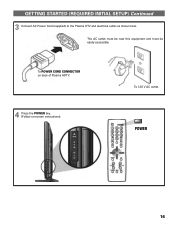
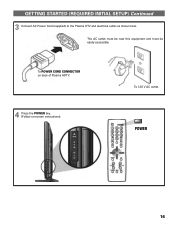
POWER
16
To POWER CORD CONNECTOR on back of Plasma HDTV.
4 Press the POWER key. (Follow on-screen instructions).
The AC outlet must be near this equipment and must be easily accessible. To 120 V AC outlet. GETTING STARTED (REQUIRED INITIAL SETUP) Continued
3 Connect AC Power Cord (supplied) to the Plasma DTV and electrical outlet as shown here.
Owner's Manual - Page 29
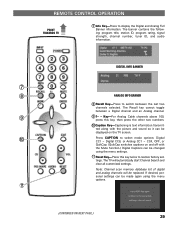
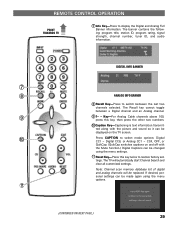
The TV will be replaced. Note: Channel scan memory database list of digital and analog channels will automatically ... Recall key cannot toggle between the last two channels selected.
tings. REMOTE CONTROL OPERATION
«
POINT TOWARDS TV
’ Info Key-Press to select mode options: Digital CC1 ~ Digital CC6, or Analog CC1 ~ CC4, OFF, or
QuikCap. (QuikCap switches captions on the...
Owner's Manual - Page 30
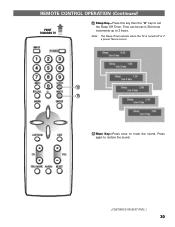
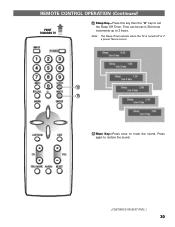
...-Press this key then the "0" key to mute the sound.
Note: The Sleep Timer cancels when the TV is turned off or if a power failure occurs.
12 13
13 Mute Key-Press once to set in 30-minute increments up to restore the ...
Owner's Manual - Page 31
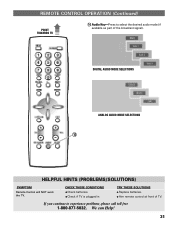
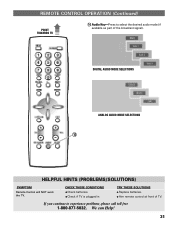
... at front of the broadcast signal).
«
DIGITAL AUDIO MODE SELECTIONS
ANALOG AUDIO MODE SELECTIONS
14
HELPFUL HINTS (PROBLEMS/SOLUTIONS)
SYMPTOM
Remote Control will NOT work the T V. CHECK THESE CONDITIONS G Check batteries. We can Help!
31 REMOTE CONTROL OPERATION (Continued)
POINT TOWARDS TV
14 Audio Key-Press to experience problems, please call toll...
Owner's Manual - Page 33


... a new location, press the RESET key twice after two searches the DTV still fails to detect any channels, the DTV will select the correct Antenna
mode for off -air channels, but not at the same time. If after connecting the signal and turning on the DTV.
33
I DTV will tune to...
Owner's Manual - Page 34


... select Yes. G DTV must be deleted.
MENU OPTION-DIGITAL CABLE SEARCH (Optional)
This DTV can Help!
34 NOTE: After Channel Search is in the Analog mode, therefore, try performing another "All Channel Search." Press ENTER.
«
IMPORTANT FACTS: This DTV maintains only one database of antenna digital channels will tune to...
Owner's Manual - Page 35
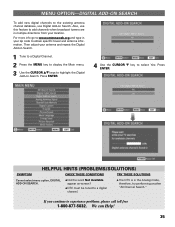
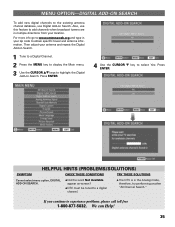
... a Digital Channel.
2 Press the MENU key to display the Main menu.
3 Use the CURSOR LM keys to www.antennaweb.org and type in the Analog mode, therefore, try performing another "All Channel Search."
G The DTV is in your location.
We can Help!
35 If you continue to select Yes. Press ENTER...
Owner's Manual - Page 36


Press ENTER.
1 Tune to an Analog Channel. 2 Press the MENU key to display the Main menu.
32 Use the CURSOR LM keys to select TV Analog mode. G Press INPUT Key to highlight Analog Antenna Signal.
We can Help!
36
G Cable Channel Indicator "C" should not appear next to the channel number. MENU OPTION-...
Owner's Manual - Page 40
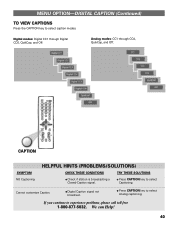
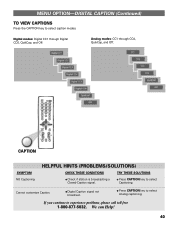
...
1-800-877-5032.
We can Help!
40
G Digital Caption signal not broadcast.
Digital modes: Digital CC1 through CC4, QuikCap, and Off.
Cannot customize Caption. Analog modes: CC1 through Digital CC6, QuikCap, and Off. G Press CAPTION key to select caption modes. MENU OPTION-DIGITAL CAPTION (Continued)
TO VIEW CAPTIONS
Press the CAPTION key to...
Owner's Manual - Page 41


...television is blocked.
3 Use the CURSOR LM keys to view. Press ENTER.
TO BLOCK MOVIE OR TV PROGRAM
1 Press the MENU key to display the Main menu.
2 Use the CURSOR LM keys to select Adjust. Press ENTER.
5 Press CURSOR LM and < > keys to select MOVIE, TV... dialog).
6 Press the ENTER key to interpret MPAA (Motion Picture Association of America) and TV Parental Guidelines rating codes.
Owner's Manual - Page 49


... and activate White Pattern, the more severe the afterimage, the longer the curing process may be repaired.
3 Use the CURSOR LM keys to repair the Plasma screen. Pressing any key except Volume LM, Mute, and Audio will instantly turn completely white.
If an afterimage occurs, use the White Pattern feature immediately...
Owner's Manual - Page 50
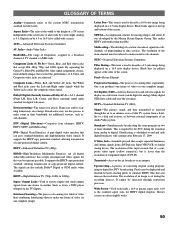
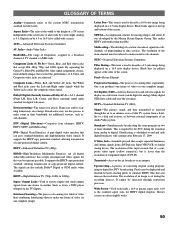
...-The ratio of the width to the height of a TV screen independent of S-Video and Composite video jacks are often slightly wider.
50 By separating the Green (Y), Blue (Pb), and Red ...It cannot be reduced to make one complete image). ATSC-Advanced Television Systems Committee
AV Jacks-Audio Video Jacks
Bandwidth-The range of pixels. A TV channel is used to describe a 16:9 ratio image being ...
Owner's Manual - Page 51
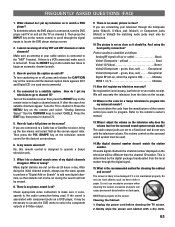
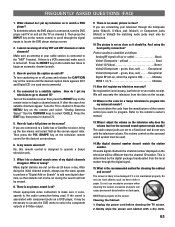
...? Am I register my television warranty? On some of my VHF and UHF channels or cable channels? Unplug the power cord before cleaning the TV screen. 2. To turn the caption on the remote control to watch a DVD player? Press the MENU key on the remote until the desired caption mode appears (CC1 and Digital...
Owner's Manual - Page 52
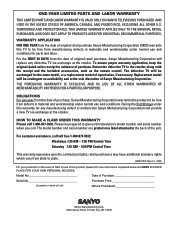
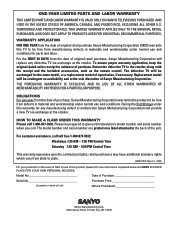
...YEAR LIMITED PARTS AND LABOR WARRANTY
THIS LIMITED PARTS AND LABOR WARRANTY IS VALID ONLY ON SANYO TELEVISIONS PURCHASED AND USED IN THE UNITED STATES OF AMERICA, CANADA, AND PUERTO RICO, EXCLUDING ALL...loss of this warranty for evidence of purchase, Sanyo Manufacturing Corporation warrants this TV to give us the television's model number and serial number when you call.
For the FIRST 90 ...
Similar Questions
Sanyo 50 Plasma Tv Model# Dp50740 Won't Come On
(Posted by nigeTimS 9 years ago)
What Power Supply Does Sanyo Use In 50 Plasma
(Posted by kstesuperd 9 years ago)
Where Can I Find A Tv Repair Manual For A Sanyo 50 Plasma
(Posted by DThorking 10 years ago)
Need The Base To Sanyo 50' Plasma. I Lost The One Came With Tv
(Posted by asharee3 10 years ago)

