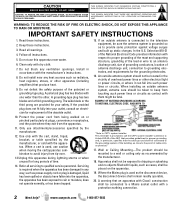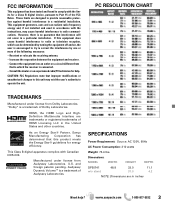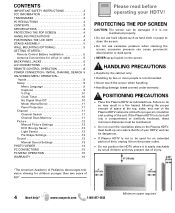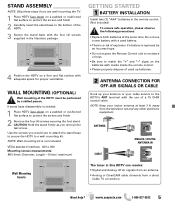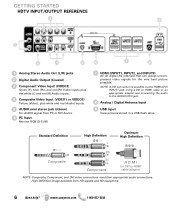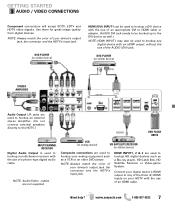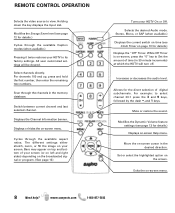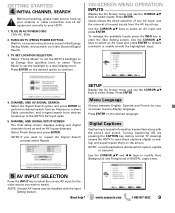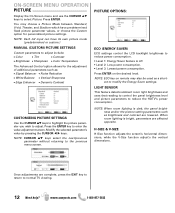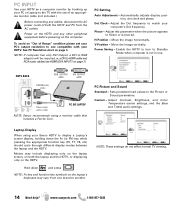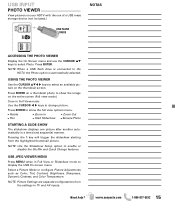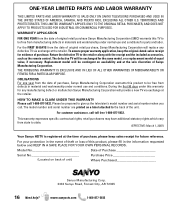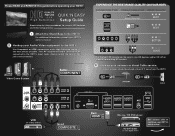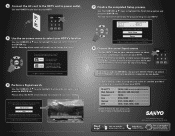Sanyo DP50741 Support Question
Find answers below for this question about Sanyo DP50741.Need a Sanyo DP50741 manual? We have 2 online manuals for this item!
Question posted by cathyjandegian on September 6th, 2012
Remote Will Not Open Auto Start After You Have Already Used The Tv
The person who posted this question about this Sanyo product did not include a detailed explanation. Please use the "Request More Information" button to the right if more details would help you to answer this question.
Current Answers
Related Sanyo DP50741 Manual Pages
Similar Questions
Smart Phone Remote I Lost The Remote To My Samsung Smart Tv Model Number Dp50710
I lost the remote to my Samsung Smart TV model number d as in dog p as in Paul 50710 would like to u...
I lost the remote to my Samsung Smart TV model number d as in dog p as in Paul 50710 would like to u...
(Posted by Brianbowie49 7 years ago)
Youtube From Smart Phone To Tv Pairing Code
I need pairing code for smart phone to youtube to tv...
I need pairing code for smart phone to youtube to tv...
(Posted by notnicereid69 9 years ago)
My Sanyo Dp50741 Tv Won't Turn On With Remote Or Power Button Also Won't Switch
My tv wont respond to remote or side buttons this includes: power on/off buttons, input button ect. ...
My tv wont respond to remote or side buttons this includes: power on/off buttons, input button ect. ...
(Posted by Anonymous-131959 10 years ago)
What Is The Model # Of The Remote Control For Sanyo Dp50740 Tv
What is the remote control # for the Sanyo DP50740 TV ?
What is the remote control # for the Sanyo DP50740 TV ?
(Posted by bigbirdt 12 years ago)
I Have Anew 50 Inch Sanyo Tv Model # Dp50741 But I Can't Get Myzone Headphones T
mzone headphones won't work on my sanyo tv?
mzone headphones won't work on my sanyo tv?
(Posted by glogeo 12 years ago)