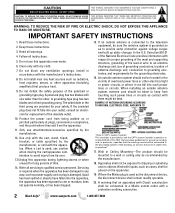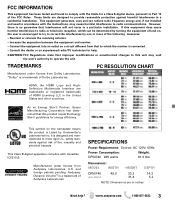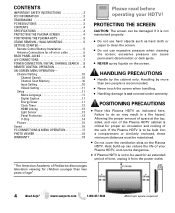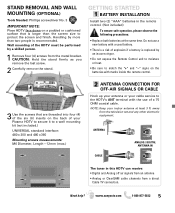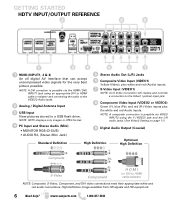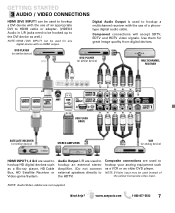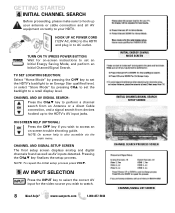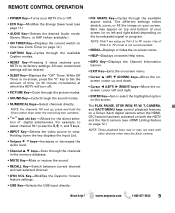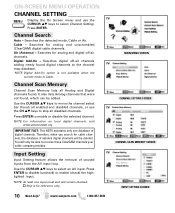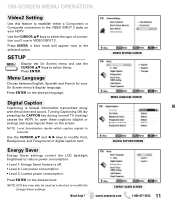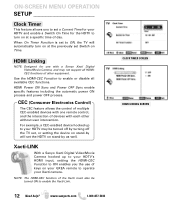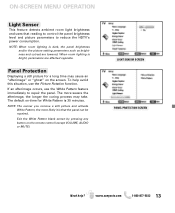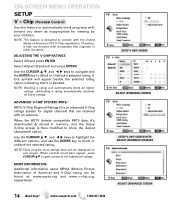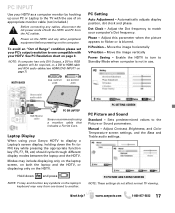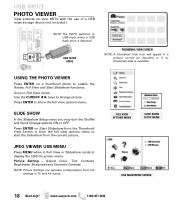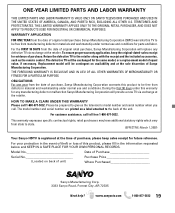Sanyo DP50740 Support Question
Find answers below for this question about Sanyo DP50740 - 50" Diagonal Plasma HDTV 720p.Need a Sanyo DP50740 manual? We have 1 online manual for this item!
Question posted by blackhawk4440 on March 10th, 2013
My Sanyo Dp50740 Will Not Change The Mode, The Volme, The Channel. It Only Has
It only has a v ideo working and I can watch sat feed but with no volume control. Can I at least use it as a pPC monitor to watch videos?
Current Answers
Related Sanyo DP50740 Manual Pages
Similar Questions
Sanyo 50 Inch Plasma Which Channel Is S Video
(Posted by adDEEB 9 years ago)
Does A Sanyo 50 Inch Plasma Dp50740 Have A Ground Wire
(Posted by deero 9 years ago)
Sanyo 50 Inch Plasma Dp50740 Wont Power Up
(Posted by faithbob18 10 years ago)
Dp50740 50 Inch Plasma Tv Won't Turn On
(Posted by pjpaul 10 years ago)
How To Change Out The Speakers On A 50 Inch Plasma Tv Sanyo
(Posted by unimssa 10 years ago)