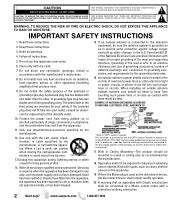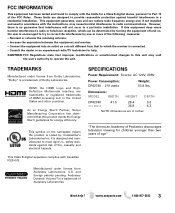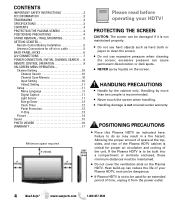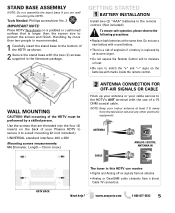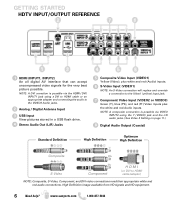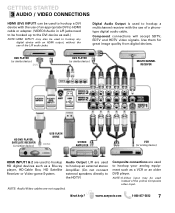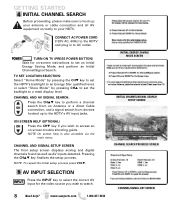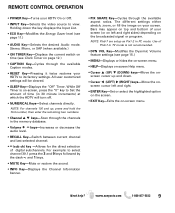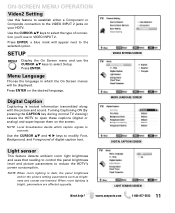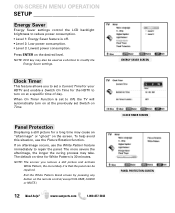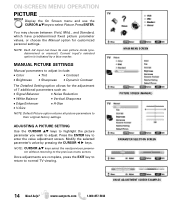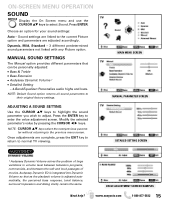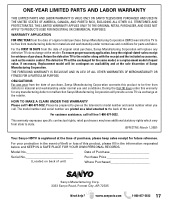Sanyo DP42740 Support Question
Find answers below for this question about Sanyo DP42740 - 42"Class 720p Plasma.Need a Sanyo DP42740 manual? We have 1 online manual for this item!
Question posted by sbethburleson on June 8th, 2011
Sound Issue
we have issue with sound. Book is not clear. When hit Audio advis no signal
Current Answers
Related Sanyo DP42740 Manual Pages
Similar Questions
Where Is Sanyo Plasma Tv Dp42740 Fuse Located
(Posted by cdv21baby 9 years ago)
My Sanyo Plasma Tv Dp42740 Shut Off And Wont Turn On
(Posted by mogre 10 years ago)
Power Issue- Turns On Then Goes Black/no Sound For A Few Seconds Then Back On. ?
The tv turns on and all of a sudden it goes black with no sound and then comes back on again. Just s...
The tv turns on and all of a sudden it goes black with no sound and then comes back on again. Just s...
(Posted by andy6692 11 years ago)
I Have No Sound On My 50 In Plasma
(Posted by packman92286 12 years ago)