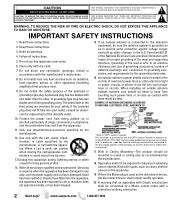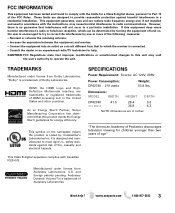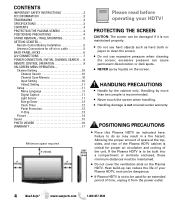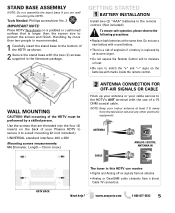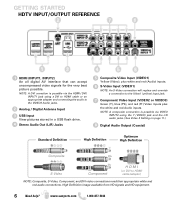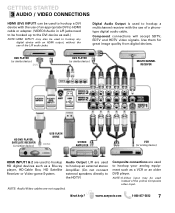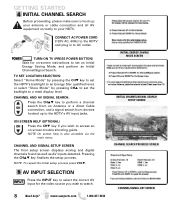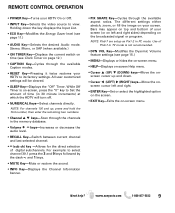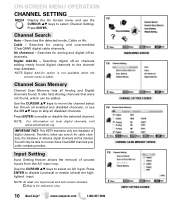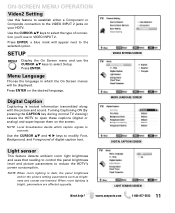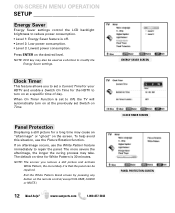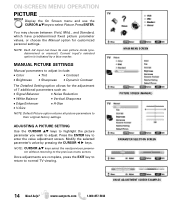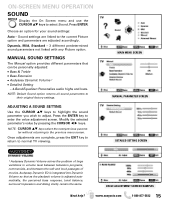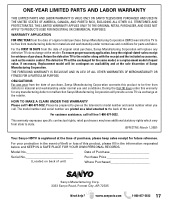Sanyo DP42740 Support Question
Find answers below for this question about Sanyo DP42740 - 42"Class 720p Plasma.Need a Sanyo DP42740 manual? We have 1 online manual for this item!
Question posted by SekKillZo on May 29th, 2014
How Do I Set My Sanyo Dp42740 To Hook Up To My Ps3 Hd
The person who posted this question about this Sanyo product did not include a detailed explanation. Please use the "Request More Information" button to the right if more details would help you to answer this question.
Current Answers
Related Sanyo DP42740 Manual Pages
Similar Questions
Hooking Up Audio
I have a model DP42740. I have speakers that I would like to plug in through an amplifier to the red...
I have a model DP42740. I have speakers that I would like to plug in through an amplifier to the red...
(Posted by docflum 9 years ago)
Dish Network Hdmi Output=perfect Ps3 Hdmi Output=no Signal
I have a very confusing question. My parents have a Sanyo dp50740, and the Dish Network receiver tha...
I have a very confusing question. My parents have a Sanyo dp50740, and the Dish Network receiver tha...
(Posted by cliffstarkey 10 years ago)
My Sanyo Dp42740 42 Plasma Wont Turn On At All
(Posted by chapec 10 years ago)
Digital Antenna For Sanyo 42 Inch Plasma Dp42740
i HAVE THE manual. I let the tv do its own thing. I have at least 7 channels here. I only get one. A...
i HAVE THE manual. I let the tv do its own thing. I have at least 7 channels here. I only get one. A...
(Posted by shobizniz 11 years ago)
Sanyo Dp42740 Powers Up, But No Sound Or Pic. & Power Just Keeps Cycling
I have a sanyo dp42740 plasma that was working fine until today. I turned it off & then came bac...
I have a sanyo dp42740 plasma that was working fine until today. I turned it off & then came bac...
(Posted by colesmobile 11 years ago)