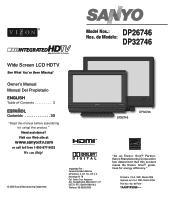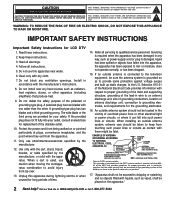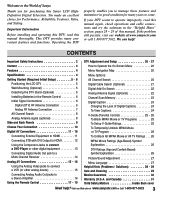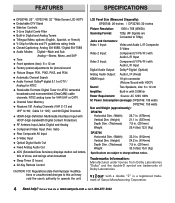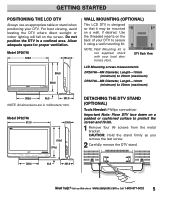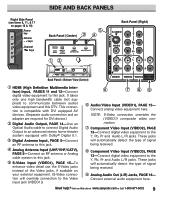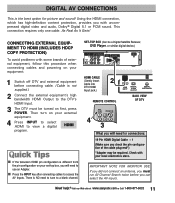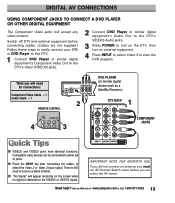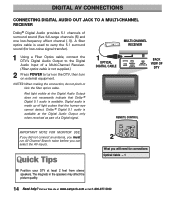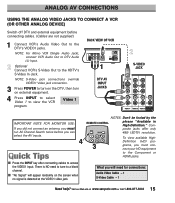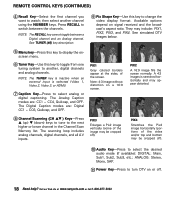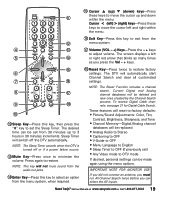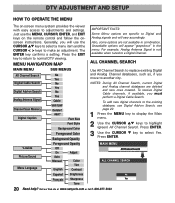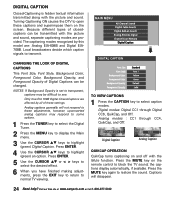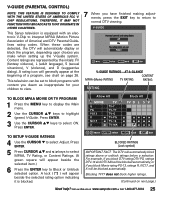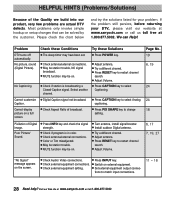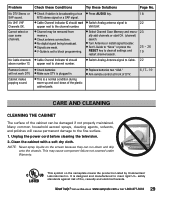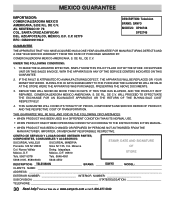Sanyo DP32746 Support Question
Find answers below for this question about Sanyo DP32746.Need a Sanyo DP32746 manual? We have 1 online manual for this item!
Question posted by Anonymous-57667 on April 25th, 2012
Screen Does Not Light
The person who posted this question about this Sanyo product did not include a detailed explanation. Please use the "Request More Information" button to the right if more details would help you to answer this question.
Current Answers
Related Sanyo DP32746 Manual Pages
Similar Questions
I Have A White Screen On My Lcd Sanyo Television.you Can Hear Sound. What Is
wrong with
wrong with
(Posted by wireCDREB 10 years ago)
Sanyo Flat Screen, Power Light Cycles, Will Not Turn On
(Posted by zamsard 10 years ago)
Can You Get To The Menu From The Tv Without The Remote Control Model # Dp32746
(Posted by Anonymous-80485 11 years ago)
Ce32ldy1-b Half Screen Ok Right Half Shows Negitive & Flickers White &black
(Posted by jstansbury 12 years ago)
I Need A Replacement Base/stand For Model Dp32746.i Misplaced Mine
(Posted by Anonymous-47299 12 years ago)