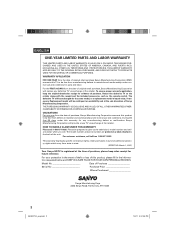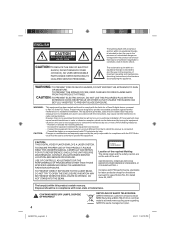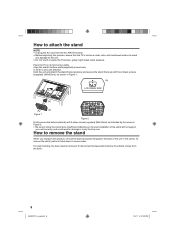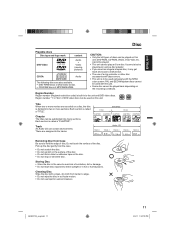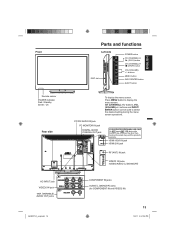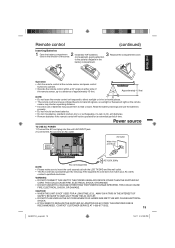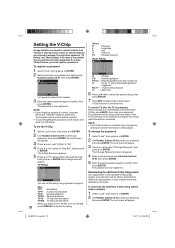Sanyo DP32671 Support Question
Find answers below for this question about Sanyo DP32671.Need a Sanyo DP32671 manual? We have 1 online manual for this item!
Question posted by Emcali831 on November 20th, 2013
Interior Crack
My Sanyo DP32671 shows a crack in top left corner when the tv is turned on but myscreen isn't cracked what is the most common problem In order to take further steps to fix
Current Answers
Related Sanyo DP32671 Manual Pages
Similar Questions
Can I Connect My Care Sara Hydrophone To My Sanyo Dp46840 Flat Panel Tv
(Posted by freespirittonya 9 years ago)
Can I Connect My Care Sara Hydrophone To My Sanyo Dp46840 Flat Panel Tv And How
(Posted by freespirittonya 9 years ago)
New Tv/dvd Combo Dp32671 Dvd Player Not Working. Loading>unknown Disc>can't Play
Disc in okay...runs on laptop...inserted correctly.
Disc in okay...runs on laptop...inserted correctly.
(Posted by newhavendeanery 11 years ago)
Dp32671 Sanyo Tv Closed Caption Failure
The menu shows CC but when you try to gom there it skips it entirely and won;t let you set it up. Ne...
The menu shows CC but when you try to gom there it skips it entirely and won;t let you set it up. Ne...
(Posted by arizonajohn1 11 years ago)