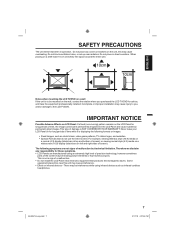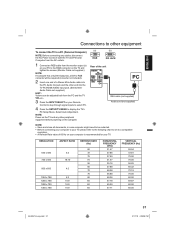Sanyo DP32670 Support Question
Find answers below for this question about Sanyo DP32670 - 31.5" Diagonal LCD/DVD HDTV Combo.Need a Sanyo DP32670 manual? We have 1 online manual for this item!
Question posted by qlmixon9 on January 7th, 2014
Sanyo Remote Has Beam Wont Operate Tv
The person who posted this question about this Sanyo product did not include a detailed explanation. Please use the "Request More Information" button to the right if more details would help you to answer this question.
Current Answers
Related Sanyo DP32670 Manual Pages
Similar Questions
Lost The Remote How Can Ibreset The Tv
(Posted by tracymcknight580 1 year ago)
Is This A Smart Tv. Can I Stream You Tube Video
is this a smart TV capable of streaming YouTube
is this a smart TV capable of streaming YouTube
(Posted by Anonymous-169642 2 years ago)
What's The Code To Set A Charter Remote Control For This Tv?
(Posted by mgilley1977 8 years ago)
Do Not Have A Remote Control For Sanyo Tv Want Change An Log 2 Digatial.
(Posted by Anonymous-149062 9 years ago)
Trying To Get Our Tv Dp32670 To Function With Dtv Remote.
Will not take 5 digit or work with all 3 & 4 digit codes identified sofar
Will not take 5 digit or work with all 3 & 4 digit codes identified sofar
(Posted by toilgunner 12 years ago)