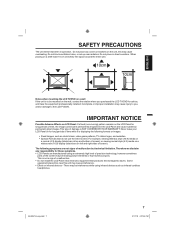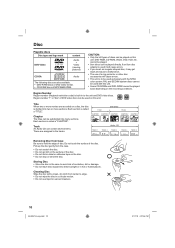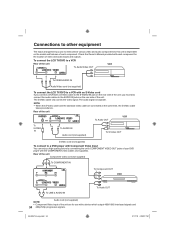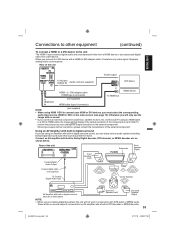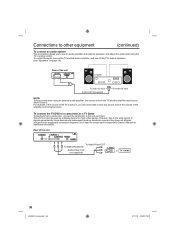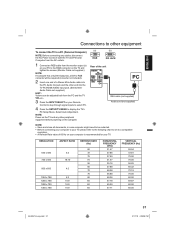Sanyo DP32670 Support Question
Find answers below for this question about Sanyo DP32670 - 31.5" Diagonal LCD/DVD HDTV Combo.Need a Sanyo DP32670 manual? We have 1 online manual for this item!
Question posted by Anonymous-60499 on May 26th, 2012
What Do You Need To Buy The Sanyo
The person who posted this question about this Sanyo product did not include a detailed explanation. Please use the "Request More Information" button to the right if more details would help you to answer this question.
Current Answers
Related Sanyo DP32670 Manual Pages
Similar Questions
Dvd Won't Eject
Sanyo DP32670 - I am able to play the DVD without any issues,but am unable to eject it.
Sanyo DP32670 - I am able to play the DVD without any issues,but am unable to eject it.
(Posted by dharroun 1 year ago)
Is This A Smart Tv. Can I Stream You Tube Video
is this a smart TV capable of streaming YouTube
is this a smart TV capable of streaming YouTube
(Posted by Anonymous-169642 2 years ago)
My Screen Is Broke Need Buy New Screen Where I Find And How Much 55 Inch
(Posted by dtwmetrocars 10 years ago)
Why?
Why did you guys stop selling this tv it was the best, the speakers and pictuers and in 720p. If you...
Why did you guys stop selling this tv it was the best, the speakers and pictuers and in 720p. If you...
(Posted by Ichigo2133 11 years ago)
I Need A Screen For My Lcd #dp42849
The screen is broken on my Sanyo 42"lcd tv, model # DP42849. Where can I get the part for the least ...
The screen is broken on my Sanyo 42"lcd tv, model # DP42849. Where can I get the part for the least ...
(Posted by classaact1964 14 years ago)