Sanyo DP26671 Support Question
Find answers below for this question about Sanyo DP26671.Need a Sanyo DP26671 manual? We have 1 online manual for this item!
Current Answers
There are currently no answers that have been posted for this question.
Be the first to post an answer! Remember that you can earn up to 1,100 points for every answer you submit. The better the quality of your answer, the better chance it has to be accepted.
Be the first to post an answer! Remember that you can earn up to 1,100 points for every answer you submit. The better the quality of your answer, the better chance it has to be accepted.
Related Sanyo DP26671 Manual Pages
Owners Manual - Page 5


...openings in this unit, ask the service technician to perform safety checks to determine that the unit is in proper operating condition.
22) Keep your fingers clear of the disc slot as ...overhead power lines or other hazards.
21) Upon completion of any type of antenna discharge unit, connection to
NEC-NATIONAL ELECTRICAL CODE S2898A
GROUND CLAMPS
POWER SERVICE GROUNDING ELECTRODE SYSTEM (NEC ...
Owners Manual - Page 6


... at least 15 minutes or longer in its new surroundings for proper use of your flat panel display.
When this product. If the liquid gets in your eyes or touches your skin, consult with furniture and television sets.
However, flat panel displays are unsure, contact a professional installer. If you are not always supported on dressers...
Owners Manual - Page 7


... spots. When placing on a shelf leave 10 cm (4 inches) free space around the entire unit.
10cm
10cm
Notes when mounting the LCD TV/DVD on a wall If the unit is NOT COVERED BY YOUR WARRANTY. Never leave your LCD Panel on the wall, contact the retailer where you , and/or damage to be interference...
Owners Manual - Page 9


...hearing impaired viewers. Parental Control -
Picture Adjustments Using The Remote Control - V-Chip - A DVD disc has much more capacity, but is encoded with a built-in this information. The picture ... output jacks. • By connecting this unit to 12 scenes in this unit to 12 Scenes - You can read the rating of DVD discs recorded in memory and recall the marked scenes...
Owners Manual - Page 10


... size 24
DVD operation
Preparation 25 Status display of disc 25 Playback procedure...DVD menu operation 30 Function Setup 31 Parental Control 32
Additional information
Language Code List 33 Country/Area Code List 33 Connections to other equipment 34 Reception disturbances 38 Problems and troubleshooting 39 Specifications 41
"The American Academy of Pediatrics discourages television...
Owners Manual - Page 11
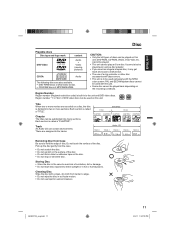
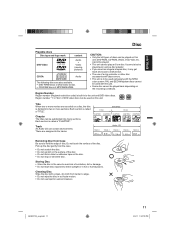
...; DVD-R/RW discs of DVD video format. • CD-R/RW discs of a ring protector or other disc accessories will cause errors. • This unit is to be used exclusively with the NTSC color system. It cannot also be used with a clean, dry cloth from the case.
• Do not scratch the disc. • Do not get stuck and...
Owners Manual - Page 12


... to 299 folders on copyright • Unauthorized recording of copyrighted television
programs, films, video cassettes and other materials may infringe the...disc compatibilities, scratches or marks on the disc, dirty lenses of the unit or condensation and so on. • Discs recorded using a personal computer may not be playable in this case.
■ Playing image files JPEG files recorded in DVD...
Owners Manual - Page 13
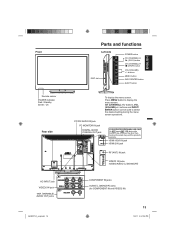
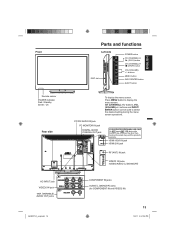
... Red : Standby Green : On
Rear side
AC INPUT jack VIDEO2 IN jack VAR. (VARIABLE) AUDIO OUT jacks
56Q0221A_eng.indd 13
Parts and functions
Left side
DISC slot
POWER button
CH (CHANNEL) /1 (PLAY) button CH (CHANNEL) /3 (STOP) button
VOL (VOLUME) +/- HDMI 1/DVI IN jack
HDMI 2 IN jack
RF (ANT.) IN jack
VIDEO1...
Owners Manual - Page 14


... subtitle
ANGLE
Change playback angle
PLAY MODE Select playback mode
SLOW
Forward/Reverse- Remote control
POWER
Power On/Off
DISPLAY
Call TV information Call DVD information
TV/DVD
Switch between TV and DVD
(EJECT)
Eject a disc
0-9/-
Display menu of TV Input setting Enter a password Input "-" for digital channels
SLEEP
Sleep timer
SETUP/ TV MENU...
Owners Manual - Page 19


...⋅⋅⋅12h00m
You can set by setting the Film Mode to "On" when you view a DVD from three different languages (English, Français (French) and Español (Spanish)) for the ...on the screen background.
PC Standby setting is precedence when in Flat mode)
You can adjust the sound quality to your preference. Icon Picture
Audio
Selected Items
Picture...
Owners Manual - Page 25
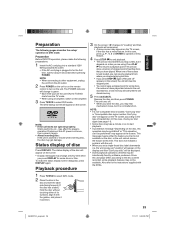
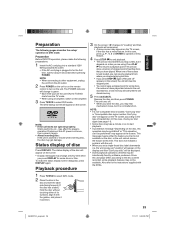
... hear mechanism noise, but it depends on the disc, this unit plays DVDs according to the type of its surfaces, align it again. • About inserting disc: If the unit is slanted or moved while inserting disc, the disc may appear on the screen) the unit will clear the stopped point. • You cannot save a stopped point for...
Owners Manual - Page 26


... holding a still video image
or On screen display image on your television screen. You may move the frame from
Chapter 1 of the DVD. • A-B Repeat does not work in the zoom mode. • Some discs may not be zoomed in on the disc to locate the desired point to the package supplied with an...
Owners Manual - Page 27
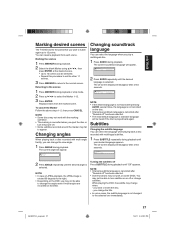
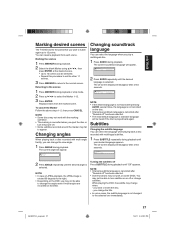
... been selected. • The initial default language or available language will disappear after a few seconds. ENGLISH
Marking desired scenes
The TV/DVD stores the points that you play a multilingual disc.
1 Press AUDIO during playback. You can select the language when you want to watch again up to 12 points.
Current/Total Angle...
Owners Manual - Page 28


....
2 Press to previous step.
The unit automatically starts repeat playback after another automatically. • Press RETURN to go to select "Disc Navigator", then press ENTER. NOTE: • You cannot play Random for programmed contents
(Random play simultaneously.
HOME MENU DVD
Audio Settings
Video Adjust
Play Mode
Disc Navigator
Initial Settings
3 Press ▲/▼...
Owners Manual - Page 29


... mode option, then press ▶ or ENTER.
• Search Mode options differs, depending on discs or files.
4 Input Title, Chapter, Track or Folder number or Time by selecting "Play Mode...RETURN. • If RETURN is useful, for some DVD video.
• In stop mode. HOME MENU DVD
Audio Settings
Video Adjust
Play Mode
Disc Navigator
Initial Settings
3 Press to save the setting. ENGLISH...
Owners Manual - Page 30
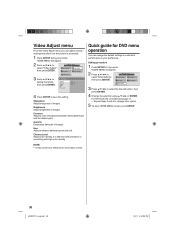
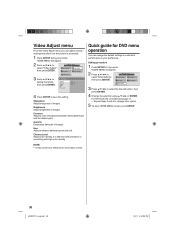
... effective with animation or something with high color density. HOME MENU DVD
Audio Settings
Video Adjust
Play Mode
Disc Navigator
3 Press to save the setting. Brightness Adjust brightness of... a balance between the brightest part and the darkest part. HOME MENU DVD
Audio Settings
Video Adjust
Play Mode
Disc Navigator
Initial Settings
3 Press to select the desired option, then press...
Owners Manual - Page 31
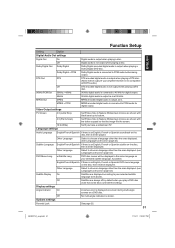
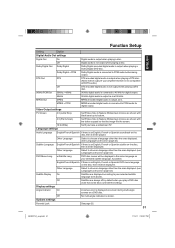
...
Audio Language
English/French/Spanish If there is output when playing a DTS disc. (Noise will be displayed. DVD disc menus will be played. Off
Subtitles are displayed according to Natural. ENGLISH
Function...subtitle on page 33.)
Subtitle Display
On
Subtitles are always off by default when you play a DVD disc
(note that the image fills the screen.
16:9 (Wide)
Set if you have a ...
Owners Manual - Page 32
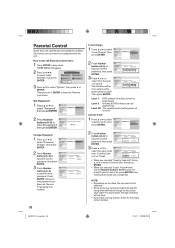
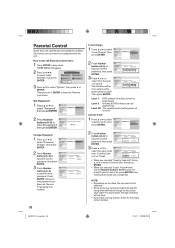
... says "adult." Such discs can be encoded with the unit.
The limitation will be more severe as not suitable for adults cannot be limited not to level 8. Level 8: Virtually all DVD software can be played back. Initial Settings
Digital Audio Out Video Output Language Display Options
Parental Lock
Password Change Level Change Country...
Owners Manual - Page 40
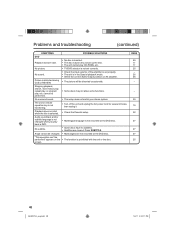
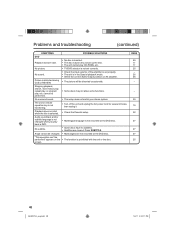
... amplifier is not recorded on the • The function is prohibited with the unit or the disc. cannot be performed.
• Some discs may be changed when you play back a DVD.
• Multilingual language is set correctly. No subtitle.
• Some discs have no subtitles. • Subtitles are not recorded on AV amplifier. Angle cannot...
Owners Manual - Page 41


...humidity: TELEVISION Type: Display method: Number of Pixels: Tuner type: Receiving channels:
Inputs:
Outputs: Speaker: Audio output power: DVD/CD player Signal system: Applicable disc: Pickup:
ACCESSORIES
DP26671
DP32671
...class/26.01" diagonal) 80.04 cm (32" class/31.51" diagonal)
Transmission TFT color LCD panel
1366 (H) x 768 (V)
US system M ATSC standard (8VSB), QAM
VHF UHF CATV
2-13 14...
Similar Questions
Can I Connect My Care Sara Hydrophone To My Sanyo Dp46840 Flat Panel Tv
(Posted by freespirittonya 9 years ago)
Can I Connect My Care Sara Hydrophone To My Sanyo Dp46840 Flat Panel Tv And How
(Posted by freespirittonya 9 years ago)
Play Dvd On Sanyo Dp26671
How do I play a DVD in my Sanyo DP26671 without the remote? I do not know how to select PLAY on the ...
How do I play a DVD in my Sanyo DP26671 without the remote? I do not know how to select PLAY on the ...
(Posted by Faithnow7 9 years ago)
Hdtv Model Dp26671 Finds No Channels After Scan , Yet Dvd Part Works...help!
fast unexpected storm came thru our town, power went out..later, ran the channel scan and picked up ...
fast unexpected storm came thru our town, power went out..later, ran the channel scan and picked up ...
(Posted by parkerkidsmom6 11 years ago)

