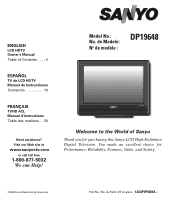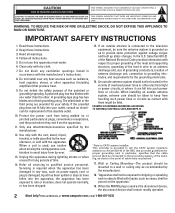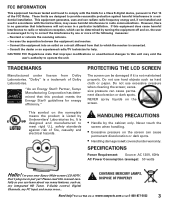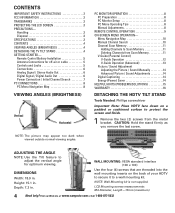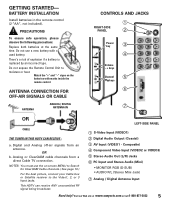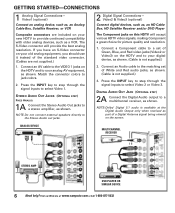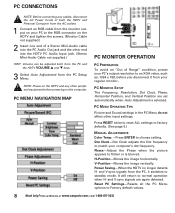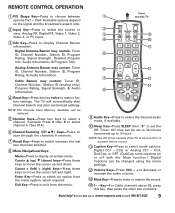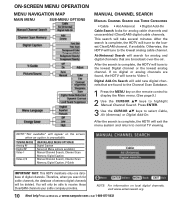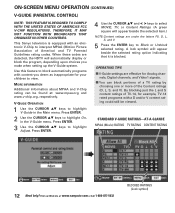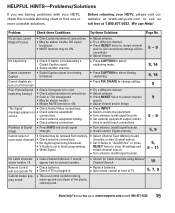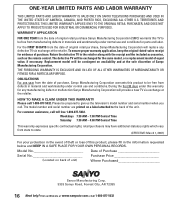Sanyo DP19648 Support Question
Find answers below for this question about Sanyo DP19648 - 19" LCD TV.Need a Sanyo DP19648 manual? We have 1 online manual for this item!
Question posted by oilsearcher on October 1st, 2011
Sanyo Plv 70 Abrubtly Shut Down And Will Not Start Up New Replacement Lamp...
Have cleaned all filters and fans have hit reset and have replaced bulb. Have removed from power and data connections replace lamp indicator stays on Fans start up but no light.
Current Answers
Related Sanyo DP19648 Manual Pages
Similar Questions
How To Replace A Lcd Light On A Sanyo Lcd Tv Model Dp42849
(Posted by liztale 9 years ago)
How To Find The Back Light Of Sanyo Lcd Tv Dp42849
(Posted by ivalan 10 years ago)
I Need Help To Repair This Set
No sound or light on set, the 14volt rectifier was shorting, i replaced it but still no light or sou...
No sound or light on set, the 14volt rectifier was shorting, i replaced it but still no light or sou...
(Posted by ferdie 12 years ago)
Sanyo Dp19648 Green Light
Is On Sound Ok No Picture
[email protected]
[email protected]
(Posted by jerryjeanclaude 12 years ago)