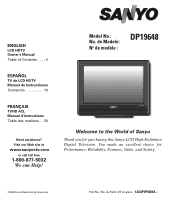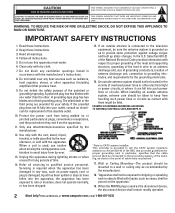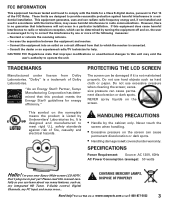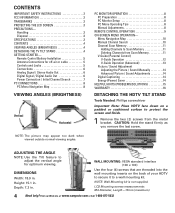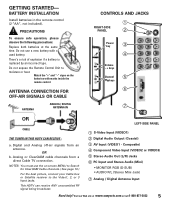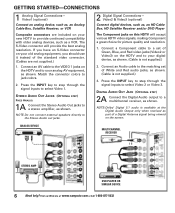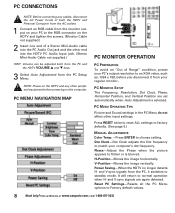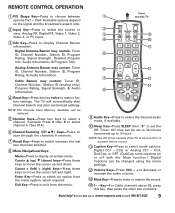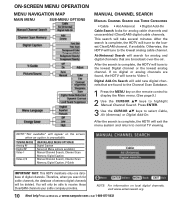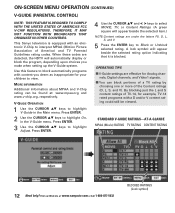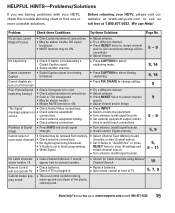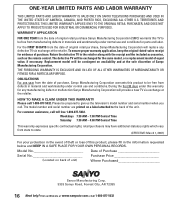Sanyo DP19648 Support Question
Find answers below for this question about Sanyo DP19648 - 19" LCD TV.Need a Sanyo DP19648 manual? We have 1 online manual for this item!
Question posted by lwill on June 12th, 2011
Cant Change Tv Input
The person who posted this question about this Sanyo product did not include a detailed explanation. Please use the "Request More Information" button to the right if more details would help you to answer this question.
Current Answers
Related Sanyo DP19648 Manual Pages
Similar Questions
How Do I Scan The Tv To Get All Of The Channels Without A Remote
How do i scan the tv to get all of the channels without a remote for Sanyo model 19648
How do i scan the tv to get all of the channels without a remote for Sanyo model 19648
(Posted by 859theresa 8 years ago)
Where Can I Purchase A Tv Stand For The Sanyo Dp19648? Lost Original One
No longer have the tv stand for the sanyoHDTV dp19648 and would like to locate one to purchase.
No longer have the tv stand for the sanyoHDTV dp19648 and would like to locate one to purchase.
(Posted by kramsey77kr 8 years ago)
Why Do I Have To Change The Input On My Sanyo Tv Everytime I Turn It On
(Posted by maddsredm 9 years ago)
Why Do I Have To Change Tv Settings Everytime I Turn It On
(Posted by eduarnait 9 years ago)