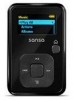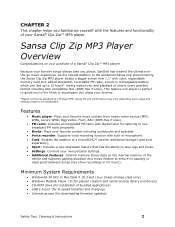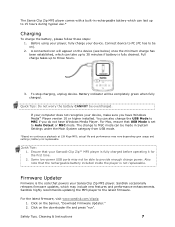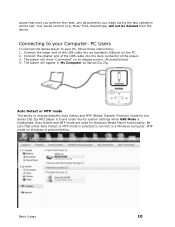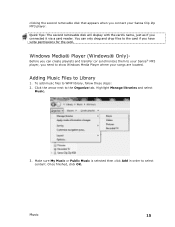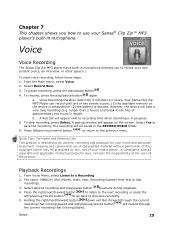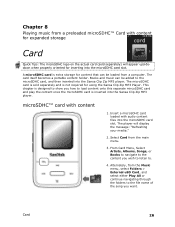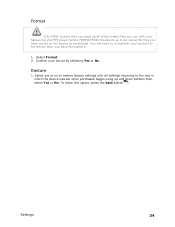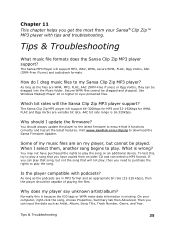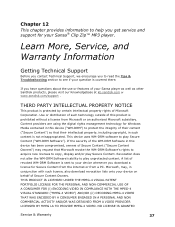SanDisk SDMX18R-004GK-A57 Support Question
Find answers below for this question about SanDisk SDMX18R-004GK-A57 - Clip Plus 4 GB MP3 Player.Need a SanDisk SDMX18R-004GK-A57 manual? We have 1 online manual for this item!
Question posted by tumwesigyeh on April 28th, 2013
My Sansa Says Repairing Media List
when i switch on the power button, my sansa pmp says repairing media list and it does not stop. why?
Current Answers
Related SanDisk SDMX18R-004GK-A57 Manual Pages
Similar Questions
I Have A Sansa Clip Zip And When It Comes To The End Of A Track It Itreplays Tha
my Sansa clipzip when it comes to the end of a track it won't go to the next track unless I press th...
my Sansa clipzip when it comes to the end of a track it won't go to the next track unless I press th...
(Posted by Bkbanner 7 years ago)
Got A Clip Zip And When I Plug It In To Charge It Says Connected But It Doesn't
wandering if my xp system doesn't reconize it or I'm missing a driver
wandering if my xp system doesn't reconize it or I'm missing a driver
(Posted by ashaky2 12 years ago)
Displays Error
My Sansa PMP shows a message 'repairing media list' and then 'error please wait'......then it restar...
My Sansa PMP shows a message 'repairing media list' and then 'error please wait'......then it restar...
(Posted by rupinder 13 years ago)